4 installing the 828x hardware, Overview, Connect the 828x interface – MOTU 828x 28x30 Audio Interface with ThunderTechnology User Manual
Page 23: Should i use thunderbolt or usb 2.0, If you are connecting with thunderbolt, Installing the 828x hardware, Chapter
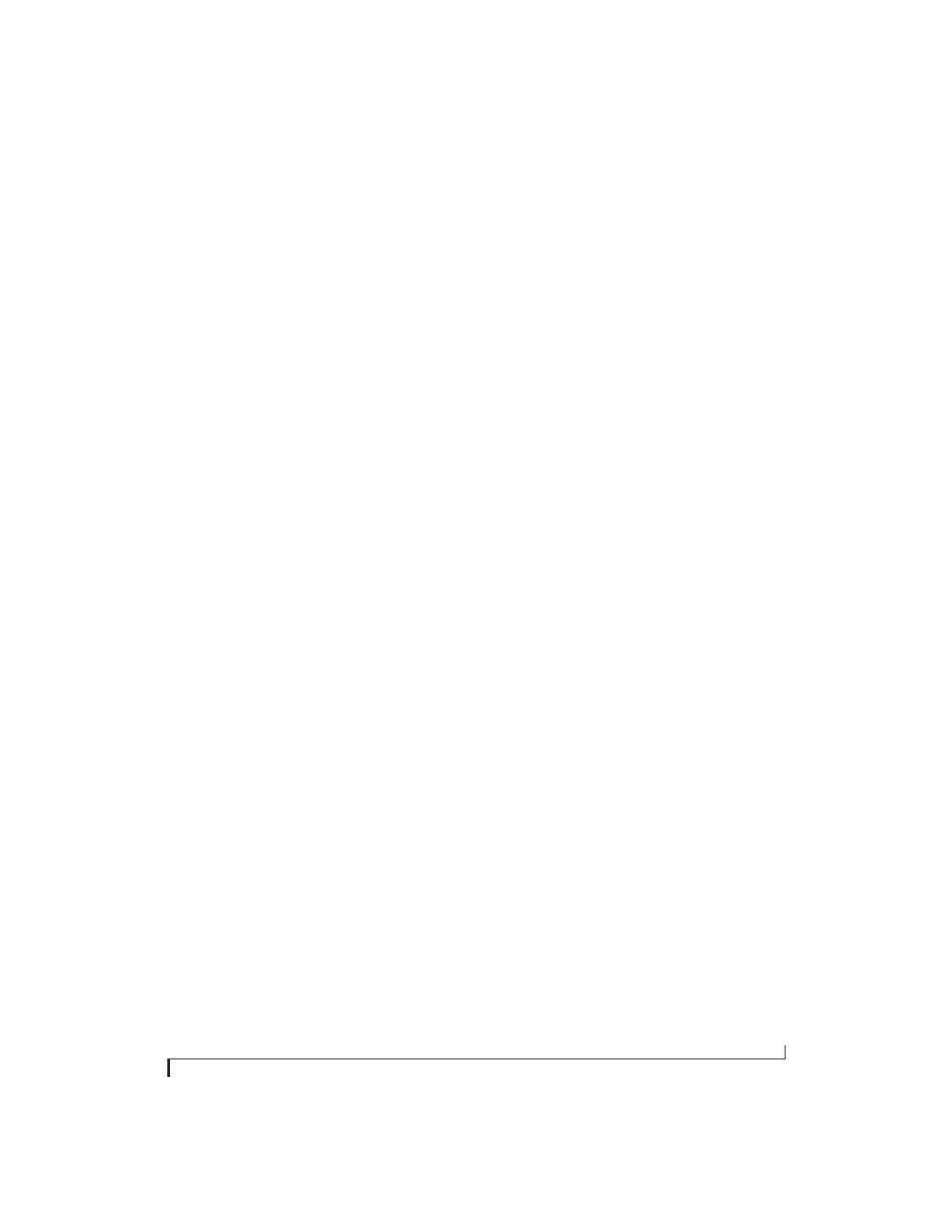
CHAPTER
23
4
Installing the 828x Hardware
OVERVIEW
Here’s an overview for installing the 828x:
Connect the 828x interface . . . . . . . . . . . . . . . . . . . . . . . . . . 23
Connect the 828x to the computer.
Connect audio inputs and outputs . . . . . . . . . . . . . . . . . . 25
Make optical and analog connections as desired.
Connect MIDI gear. . . . . . . . . . . . . . . . . . . . . . . . . . . . . . . . . . . 29
Connect a controller, synth or control surface.
Connect a foot switch. . . . . . . . . . . . . . . . . . . . . . . . . . . . . . . . 29
Connect a footswitch to trigger any keystroke.
A typical 828x setup . . . . . . . . . . . . . . . . . . . . . . . . . . . . . . . . . 30
An example setup for computer-based mixing/FX.
Operating the 828x as a converter . . . . . . . . . . . . . . . . . . . 31
An example of using the 828x as an expander.
Making sync connections. . . . . . . . . . . . . . . . . . . . . . . . . . . . 32
If you need to resolve the 828x with other devices,
make the necessary sync connections.
Syncing to SMPTE timecode . . . . . . . . . . . . . . . . . . . . . . . . . 33
Syncing S/PDIF devices . . . . . . . . . . . . . . . . . . . . . . . . . . . . . . 34
Syncing word clock devices. . . . . . . . . . . . . . . . . . . . . . . . . . 35
Connecting multiple 828x interfaces . . . . . . . . . . . . . . . . 35
CONNECT THE 828X INTERFACE
Your 828x audio interface is equipped with both a
Thunderbolt connector and a high-speed USB 2.0
connector, and you can use either port (one or the
other) to connect the 828x to your computer. This
gives you maximum flexibility and compatibility
with today’s ever-expanding universe of Mac and
Windows computers.
The 828x is a Thunderbolt 1 device. It is compatible
with Thunderbolt 1 and Thunderbolt 2.
Should I use Thunderbolt or USB 2.0?
If your computer has both Thunderbolt and
USB 2.0, then it is your choice, and your decision
may depend mostly on other peripherals you may
have.
If your computer does not have a Thunderbolt
port, then obviously you will need to connect the
828x to one of its high-speed USB 2.0 ports.
If you are connecting with Thunderbolt
Using a standard Thunderbolt cable, connect one
end of the cable to the Thunderbolt socket on the
828x, and connect the other end to any available
Thunderbolt port on the computer.
Connecting multiple Thunderbolt devices
Thunderbolt allows you to connect multiple
devices to a host computer, through multiple
Thunderbolt ports on the host, or by daisy-
chaining up to six devices from a single host
Thunderbolt port. Since the 828x has one
Thunderbolt port on it, place it at the end of the
daisy chain.
Thunderbolt is designed to provide enough
bandwidth to easily support the 828x and other
Thunderbolt devices, such as hard drives and
