Default stereo input/output – MOTU 828x 28x30 Audio Interface with ThunderTechnology User Manual
Page 42
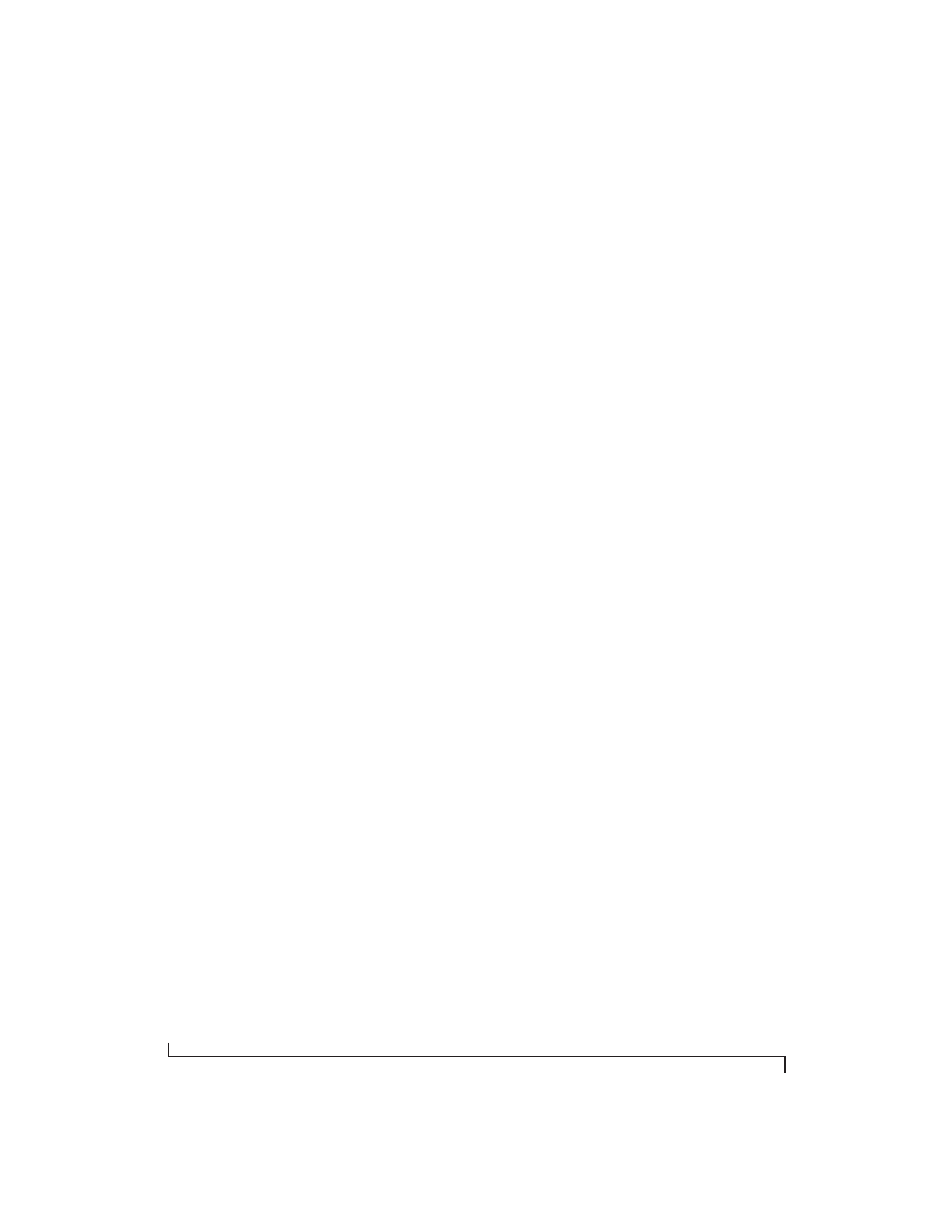
M O T U A U D I O S E T U P
42
this case, the
ADAT Optical
clock source setting lets
you slave the 828x to the device itself via its digital
input to the 828x.
This setting is also useful if you just need to make a
simple, click-free digital transfer between the 828x
and another device — where a time code reference
and shared transport control are not needed —
without having to set up an elaborate synchroni-
zation scenario.
For further details, see “Choosing a clock source
for optical connections” on page 28.
TOSLink A / B
The
TOSLink
clock source settings (
TOSLink A
and
TOSLink B
) refer to the clock provided by the
828x’s two optical inputs, when either one is
connected to another optical device. These two
settings only appear in the Clock Source menu
when their corresponding optical bank input is
enabled and set to the
TOSLink
format, as
explained in “Optical input/output” on page 43.
The
TOSLink
clock source setting refers to the
clock provided by an optical S/PDIF device
connected to the 828x’s optical input. This setting
can be used to slave the 828x directly to the optical
input connection. Most of the time, you can set up
a better operating scenario that uses one of the
other synchronization options. However, there
may be occasions when you have a TOSLink-
compatible device that has no way of
synchronizing digitally to the 828x or an external
synchronizer. In this case, the
TOSLink
clock
source setting lets you slave the 828x to the other
device via the 828x’s optical input.
This setting is also useful if you just need to make a
simple, click-free digital transfer between the 828x
and another device — where a time code reference
and shared transport control are not needed —
without having to set up an elaborate synchroni-
zation scenario.
For further details, see “Choosing a clock source
for optical connections” on page 28.
SMPTE
Choose this setting to resolve the 828x directly to
SMPTE time code (LTC) being received via one of
the 828x’s audio inputs. For details, see “Setting up
for SMPTE time code sync” on page 117 and
chapter 10, “MOTU SMPTE Setup” (page 115).
Built-in Audio
Choose this setting to resolve the 828x to your
Mac’s built-in audio. Doing so will ensure that
audio streams playing back from or recorded by
the 828x will not drift apart from audio streams
simultaneously played or recorded by the Mac’s
built-in mic, speakers or audio output.
Other audio devices (drivers)
The MOTU Thunderbolt Audio Driver has the
ability to resolve to other Core Audio drivers.
Doing so will ensure that audio streams playing
back from or recorded by the 828x will not drift
apart from audio streams simultaneously played or
recorded by the other devices.
Default Stereo Input/Output
In the System Preferences window (Figure 5-2),
Mac OS X lets you choose third-party hardware
such as the 828x for your Mac sound input and
output. The system input and output can be used
for alert sounds and general audio I/O for
applications like iTunes, iMovie, etc.
