Phones assign, Optical input/output, Main out assign – MOTU 828x 28x30 Audio Interface with ThunderTechnology User Manual
Page 43: Return assign, Ptical input/output, Ed in “return
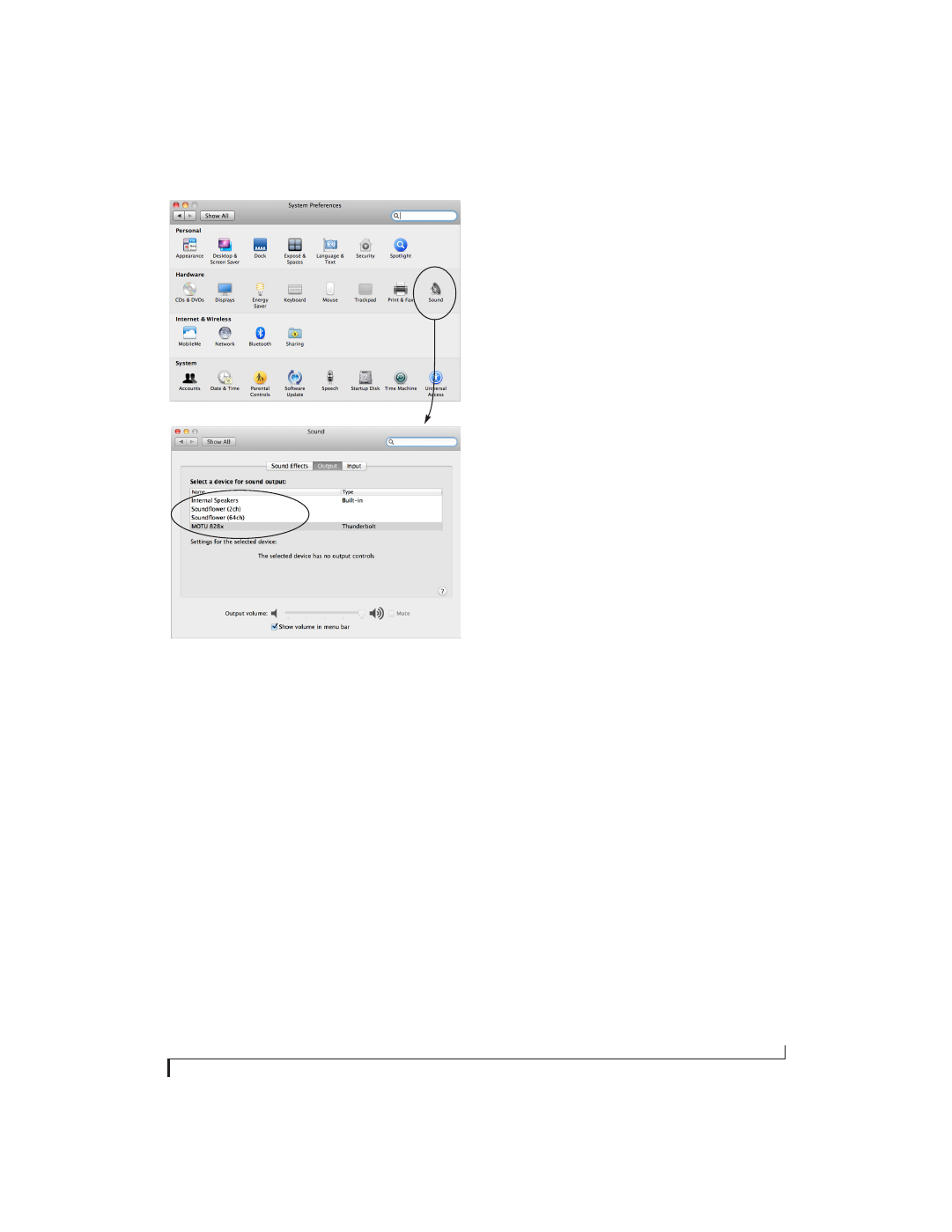
M O T U A U D I O S E T U P
43
Figure 5-2: The Mac OS X sound preferences let you use the 828x for
general stereo audio input and output for your Mac.
The
Default Stereo Input
and
Default Stereo Output
settings in MOTU Audio Setup (Figure 5-1 on
page 40) let you specify the stereo input and output
on the 828x to be used when it is chosen as the
audio I/O device in the system preferences.
Under Mac OS X 10.6 (Snow Leopard) or later, you
can use the Mac’s volume control, such as the
Output volume slider shown in Figure 5-2, or the
volume keys on your Mac’s keyboard, to control
the output level.
Phones Assign
The
Phones Assign
setting lets you choose what you
will hear from the headphone jack. Choose
Main
Out 1-2
if you’d like the headphone output to match
the main outs. Choose
Phones 1-2
if you would like
the headphones to serve as their own independent
output, which you can access as an independent
output destination in your host audio software and
as an output destination for the four on-board
CueMix FX mix busses.
Optical input/output
The
Optical input
and
Optical output
settings let
you choose between 8-channel ADAT optical
(‘lightpipe’) and stereo S/PDIF optical
(‘TOSLINK’) as the format for the 828x’s optical
input and output. Choose the format that matches
the device connected. If you are not using the
optical connections, it is recommended that you
turn them off (by choosing
Disabled
from the
menu) to reduce bandwidth and processing
overhead. Note that you can operate each optical
port independently. For example, you could use the
ADAT optical format on the input (for a digital
mixer) and optical S/PDIF on the output (for a
DAT deck).
Main Out Assign
Choose
Main Outs
from the
Main Out Assign
menu
to treat the Main Outs as their own independent
output pair. Choose any other output pair to cause
the MAIN OUT jacks to mirror (duplicate) the
output pair you choose.
Return Assign
The
Return Assign
menu lets you choose any pair of
828x audio outputs. The audio signal from this
output pair is then sent back to the computer via
the
Stereo
Return 1-2
bus. This stereo return bus
from the 828x appears in your host software
alongside all other 828x inputs, wherever your host
software lists them.
The 828x stereo return bus can be used for a variety
of purposes. For example, you could use it to send
a final mix being played through the 828x back to
the computer, where you could record it for
mastering or archiving purposes.
