Mixing and matching audio interfaces, Multiple interfaces in motu audio setup, Synchronizing multiple interfaces – MOTU 828x 28x30 Audio Interface with ThunderTechnology User Manual
Page 36
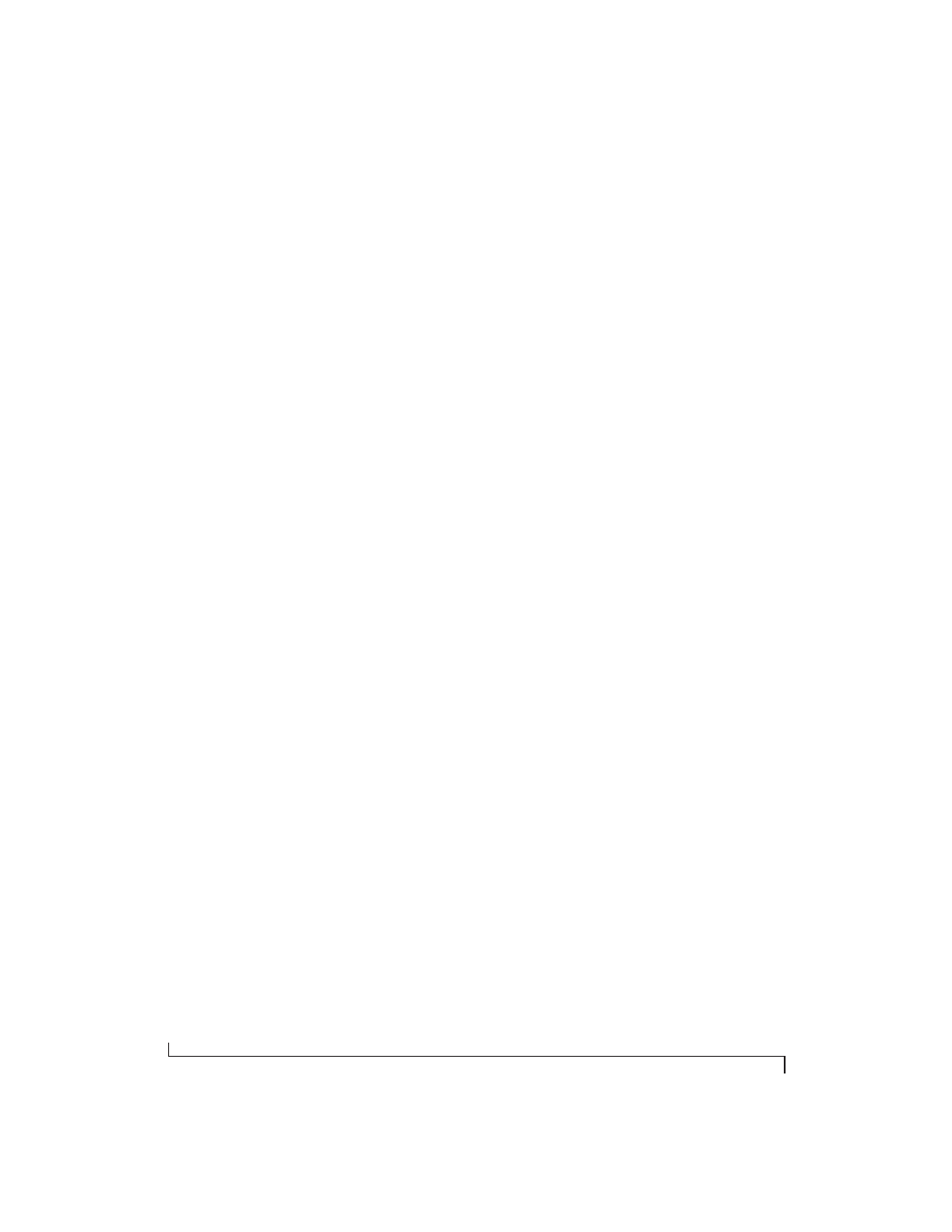
I N S T A L L I N G T H E 8 2 8 X H A R D W A R E
36
Mixing and matching audio interfaces
In the scenarios just discussed for connecting
multiple 828x interfaces, you can mix and match
the 828x with other MOTU audio interface models.
For example, you could connect an 828x through
Thunderbolt and another MOTU audio interface
through USB 2.0.
Multiple interfaces in MOTU Audio Setup
When multiple 828x interfaces are connected,
MOTU Audio Setup displays the settings for one
interface at a time. To view the settings for an
interface, click its tab.
Synchronizing multiple interfaces
If you have multiple 828x interfaces, choose one as
the master, and set its Clock Source to
Internal
.
Then, click the tab for each of the other 828x units
and set their Clock Source to the first 828x.
Resolving to other Core audio drivers
The MOTU Thunderbolt driver can resolve to
other Core Audio drivers. This allows the 828x to
resolve to other audio interfaces running simulta-
neously on the same computer, such as the Mac’s
built-in audio, a MOTU USB audio interface, or
even 3rd-party interfaces, without the need for
external word clock connections between the
devices. Doing so ensures that audio tracks being
played or recorded by your 828x interface will not
drift apart from tracks on the other device during
long playback or recording passes.
To synchronize multiple devices, choose one
device (USB or otherwise) as the master clock and
then slave the 828x and other devices to it. All
interfaces will remain resolved to each other via the
master interface.
Make the Clock Source settings for each interface
as follows:
■
For the master interface, click its tab in MOTU
Audio Setup and choose any clock source you wish
(except any of the slave interfaces, of course).
■
For each slave interface, click its tab and choose
the master interface from the
Clock Source
menu.
This causes the slave interfaces to resolve to the
master interface.
Resolving to word clock
If you need to resolve two 828x interfaces to an
external word clock source, resolve the first 828x
unit to the external word clock source and then
slave the second unit to the first, as shown in
Figure 4-18 on page 35. For three interfaces, you
can probably get away with daisy-chaining them
via their word clock connectors, but this may not
always produce the most reliable results. For three
or more devices, a word clock distribution device is
highly recommended. In this case, the distribution
box is the master, and all interfaces slave directly to
it (instead of to each other).
