Mic/guitar/instrument sends, Xlr main outs, Optical – MOTU 828x 28x30 Audio Interface with ThunderTechnology User Manual
Page 27: D (figure 4-6)
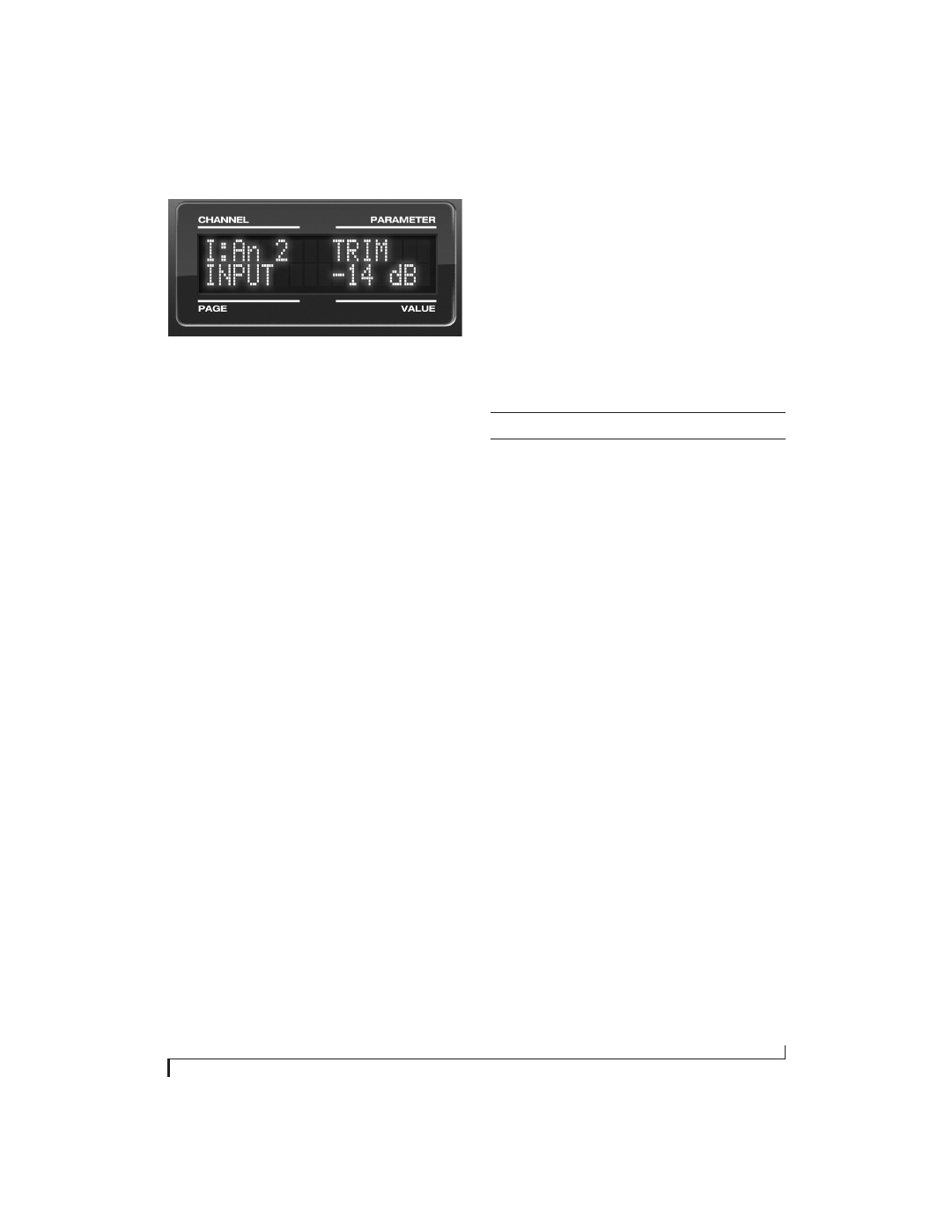
I N S T A L L I N G T H E 8 2 8 X H A R D W A R E
27
Figure 4-6: Setting the input trim for a TRS analog input pair.
5
Turn the VALUE knob to adjust the trim.
Mic/guitar/instrument sends
Each front-panel XLR/TRS input has a
corresponding send on the rear panel (Figure 4-4).
The output from this send is the pre-amplified and
calibrated signal from the corresponding mic or
guitar input, which you can then route to any other
device, such as compressor, guitar amp, outboard
EQ, reverb unit, etc. Use any 828x input (analog or
digital) as a return back into the 828x. From there,
you will be able to route the signal anywhere in the
system, such as to the computer and/or to any
CueMix FX mix bus.
XLR main outs
The XLR main outputs serve as independent
outputs. From the factory, the main out volume is
controlled by the MAIN VOL knob on the front
panel, although this knob can be programmed to
control any combination of outputs. For details, see
“The Monitor Group” on page 91. In a standard
studio configuration, the main outs are intended
for a pair of studio monitors, but they can also be
used as additional outputs for any purpose.
Optical
The 828x rear panel provides two sets of ADAT
optical (“lightpipe”) connectors: Bank A and B
(Figure 4-4). Each bank provides an input and
output connector. All four connectors can operate
independently and offer two different optical
formats: ADAT optical or TOSLink (optical S/
PDIF). For example, you could connect 8-channel
ADAT optical input from your digital mixer and
stereo TOSLink output to an effects processor.
The 828x supplies +12dB of digital trim (boost) for
each optical input, which can be adjusted from
CueMix FX (“Input trim” on page 75) or the front
panel (“The IN (inputs) menu” on page 49).
Below is a summary of optical formats:
Optical operation at 44.1 or 48 kHz
When configured for ADAT “lightpipe”, an optical
connector provides 8 channels at 44.1 and 48 kHz.
ADAT optical operation at 88.2 or 96 kHz
When configured for ADAT “lightpipe”, an optical
connector provides four channels at 88.2 or 96 kHz
(2x sample rates). When using the ADAT lightpipe
format at a 2x rate, be sure to choose either Type I
or Type II operation, as explained in “ADAT SMUX
Type” on page 48.
Using optical I/O to operate the 828x as a
16-channel expander
When the 828x is not connected directly to a
computer via Thunderbolt or USB, the sixteen
optical output channels can be programmed (via
the CueMix FX mixer) to mirror the incoming
signal on any combination of the 828x’s inputs. By
connecting the 828x optical outputs to another
device, such as another ADAT-optical equipped
interface or a digital mixer, you add up to sixteen
additional inputs to your system (or eight inputs at
the 2x sample rates).
To learn how to program the 828x when it is
operating as a stand-alone expander in this
fashion, see chapter 6, “Front Panel Operation”
(page 45).
Format
44.1 or 48 kHz
88.2 or 96 kHz
ADAT optical
8 channels
4 channels
TOSLink
stereo
stereo
