Multichannel Systems Cardio2D Manual User Manual
Page 81
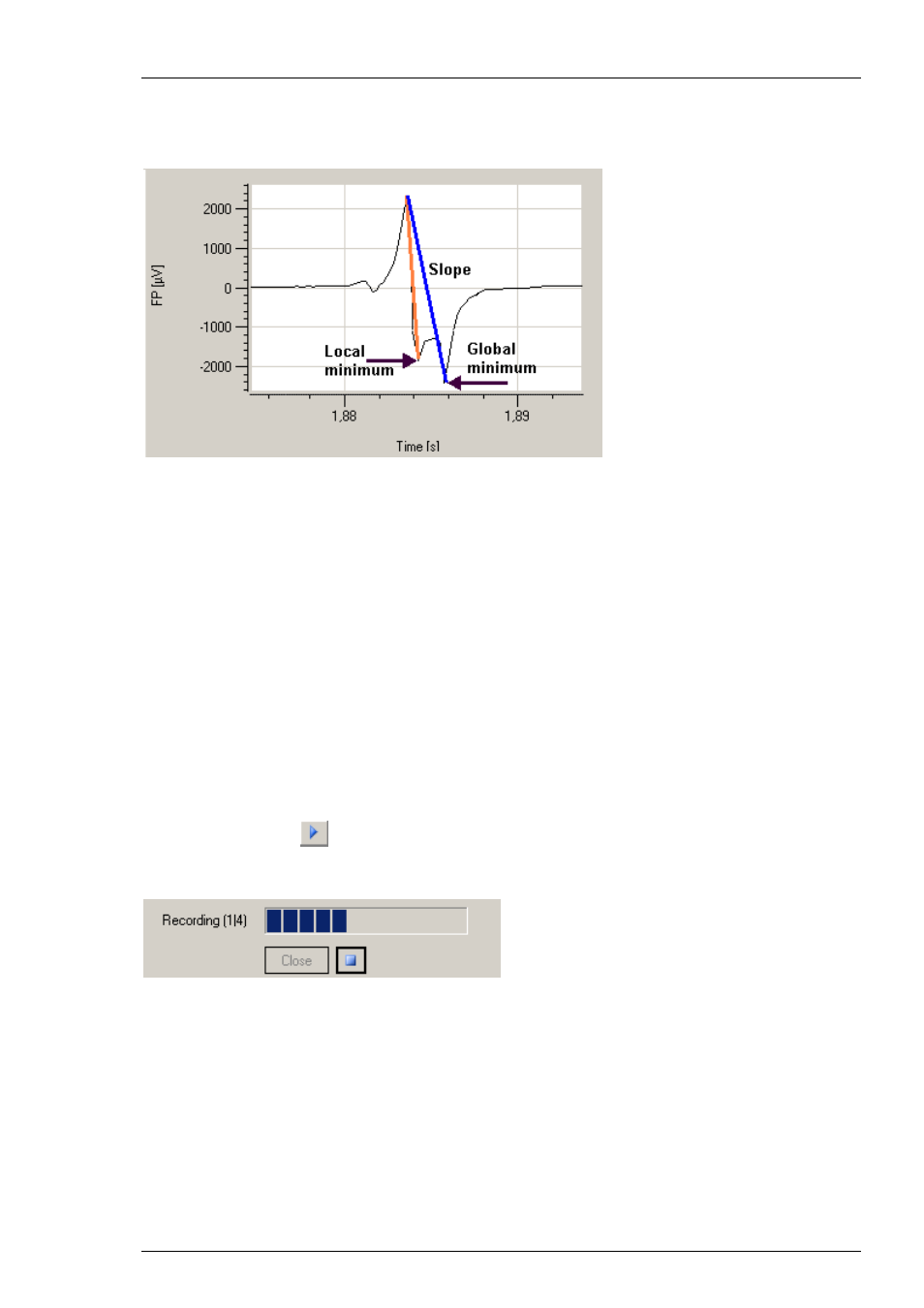
Cardio 2D+ Analyzer Software
77
The drop down menu "Min/Max Type" describes the type of the minimum or maximum "Local"
or "Global". These options refer to one single field potential signal: "Local" means the first
detected minimum or maximum, "global" means the deepest minimum or highest maximum
in the field potential. Please see the picture.
Whether you select the local or the global minimum or maximum, depends on the aim of the user:
If you are interested in the maximal slope of the action potential, you have to select the first local
minimum or maximum. If you are interested in absolute minimal or maximal values, you have to
select the global minimum or maximum.
Please select the time used for searching the minimum or maximum of the field potential
"Min/Max Search" from the drop down menu (range from +/- 1 ms up to +/- 200 ms).
You can set a "HB timestamp" to each detected field potential either to the maximum or to the
minimum or to the maximal slope of the field potential. This timestamp is visualized in the plot
with a black dot, and stored in the raw data file.
Please read also chapter "Detection Parameter".
"Re-analyzing"
If you change in any tab of the "Analyze" dialog parameters for the analyzed file, it is possible
to re-analyze the data with the new settings.
Click the "Start" icon
.
The progress of analyzing in dependency of the different recording phases is displayed.
