5experimental proceeding, 1 general performance / noise level – Multichannel Systems Cardio2D Manual User Manual
Page 69
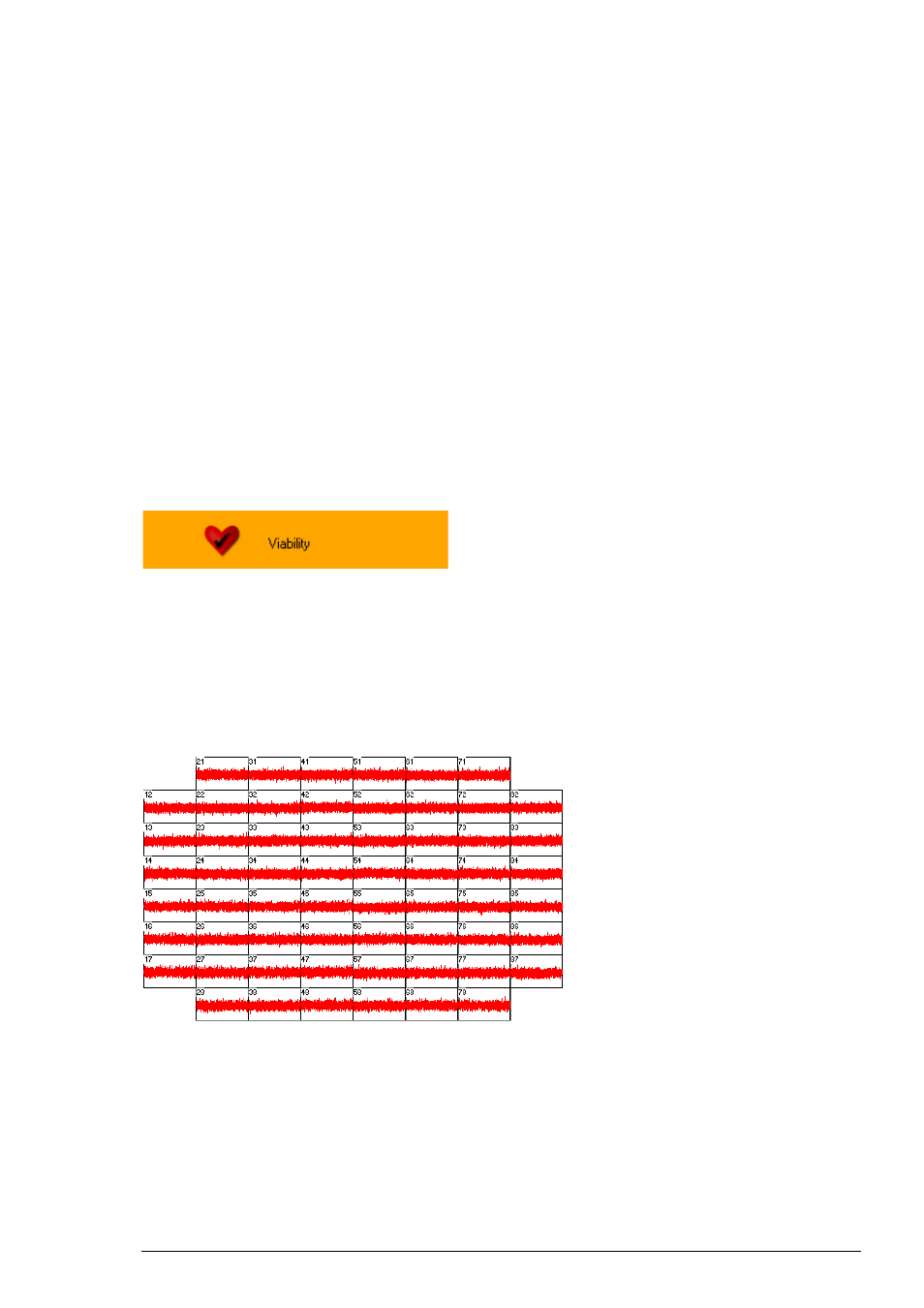
65
5
Experimental Proceeding
5.1
General Performance / Noise Level
Please use the provided model test probe to test the amplifier immediately after installation.
The test model probe is already mounted on the amplifier. It simulates a MEA with a resistor of
220 k
and a 1 nF capacitor between bath and electrode. Use the Cardio2D program to record
from the test model probe and to check the amplifier. This also presents an opportunity for you
to learn about the program before starting a real experiment.
Please keep the test model probe at a safe place in case that you will need it later for
troubleshooting.
Starting the recording
For testing the amplifier, it is not necessary to run a complete experiment. You may choose
to do so to learn to know the program.
1.
On the Control panel, click the Viability icon. Data is not recorded.
2.
You see the raw data streams of all 60 channels in the typical MEA layout grid.
3.
You may have to adjust the position and span of the axes until you can clearly see
the noise level.
4.
Click any channel to zoom into this channel.
Following screen shot shows the typical behaviour of a MEA amplifier with test model probe.
