17 general software features – Multichannel Systems Cardio2D Manual User Manual
Page 66
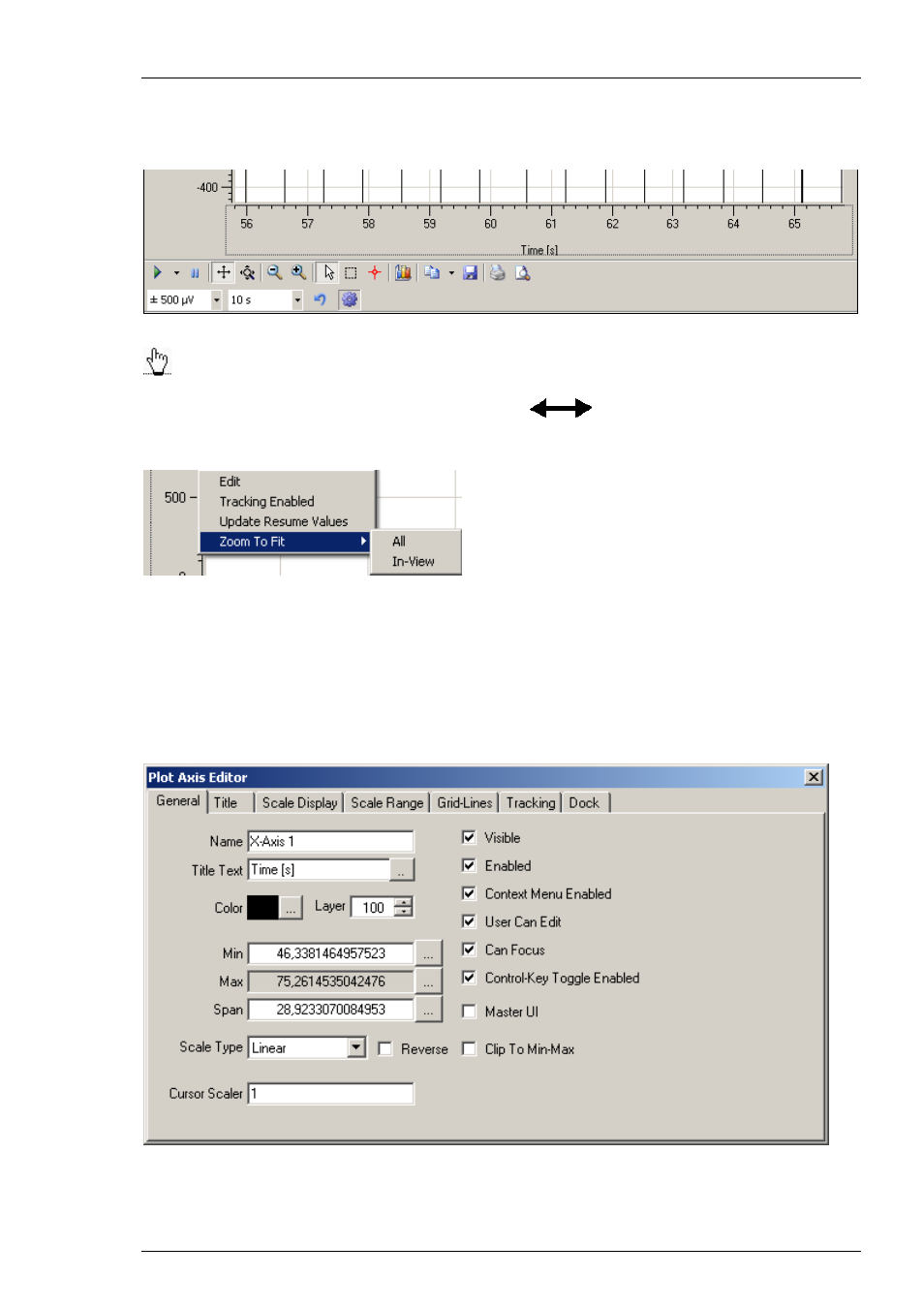
Cardio2D Manual
62
4.17
General Software Features
Tracking Axes
For tracking the axis manually, click on the axis and the mouse pointer will change into a hand
To scroll the axes, please move the mouse with the hand pointer. For zooming the axes,
press the CTRL key and keep it pressed while moving the mouse or the wheel of the mouse.
The mouse pointer turns into a double arrow symbol
.
A right mouse click on the axes gives four options:
"Edit", "Tracking Enabled", "Update Rescue Values", and "Zoom to Fit". With the command
"Tracking enabled" you can move the axis by moving the mouse or by moving the mouse wheel
in horizontal direction on the x-axis, and in vertical direction on the y-axis.
Edit
Click "Edit" and the "Plot Axis Editor" appears. You can adjust general and specific parameters
for your plot layout.
