Multichannel Systems Cardio2D Manual User Manual
Page 34
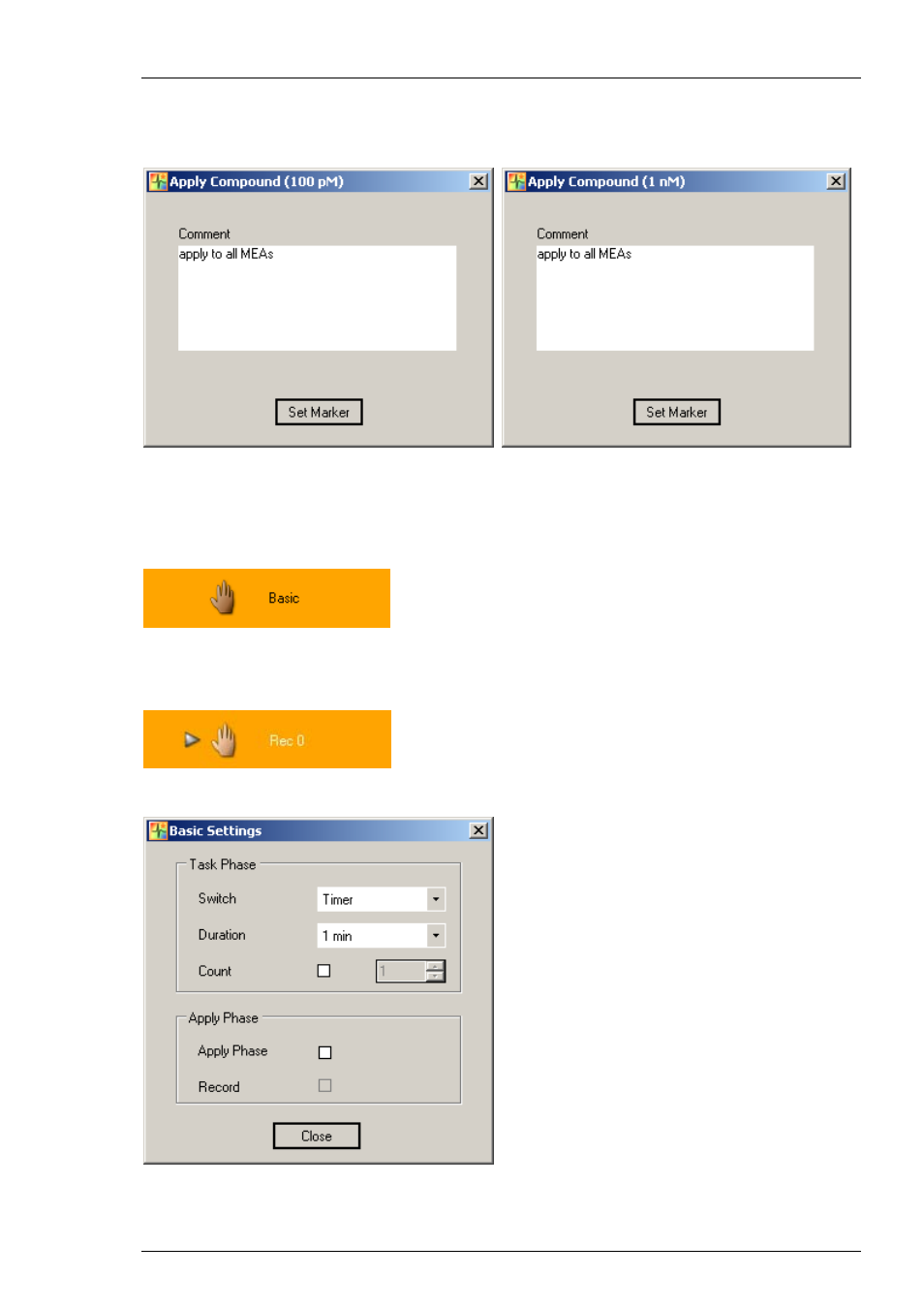
Cardio2D Manual
30
In the control window beneath the "Compound" icon, the currently applied dose of compound
is displayed. When clicking on the "Compound" icon the "Set Marker" dialog appears which
is called here "Apply Compound" dialog In the header, the next dose to apply is additionally
displayed. Type your comments in the "Comment" window.
Basic
Click "Basic" in main menu "Experiment".
The "Compound" icon is replaced by the "Basic" icon.
The recordings are counted up and displayed.
Click Basic. The "Basic Settings" dialog appears.
The "Basic Settings" dialog is for scheduling the recordings.
