Multichannel Systems Cardio2D Manual User Manual
Page 28
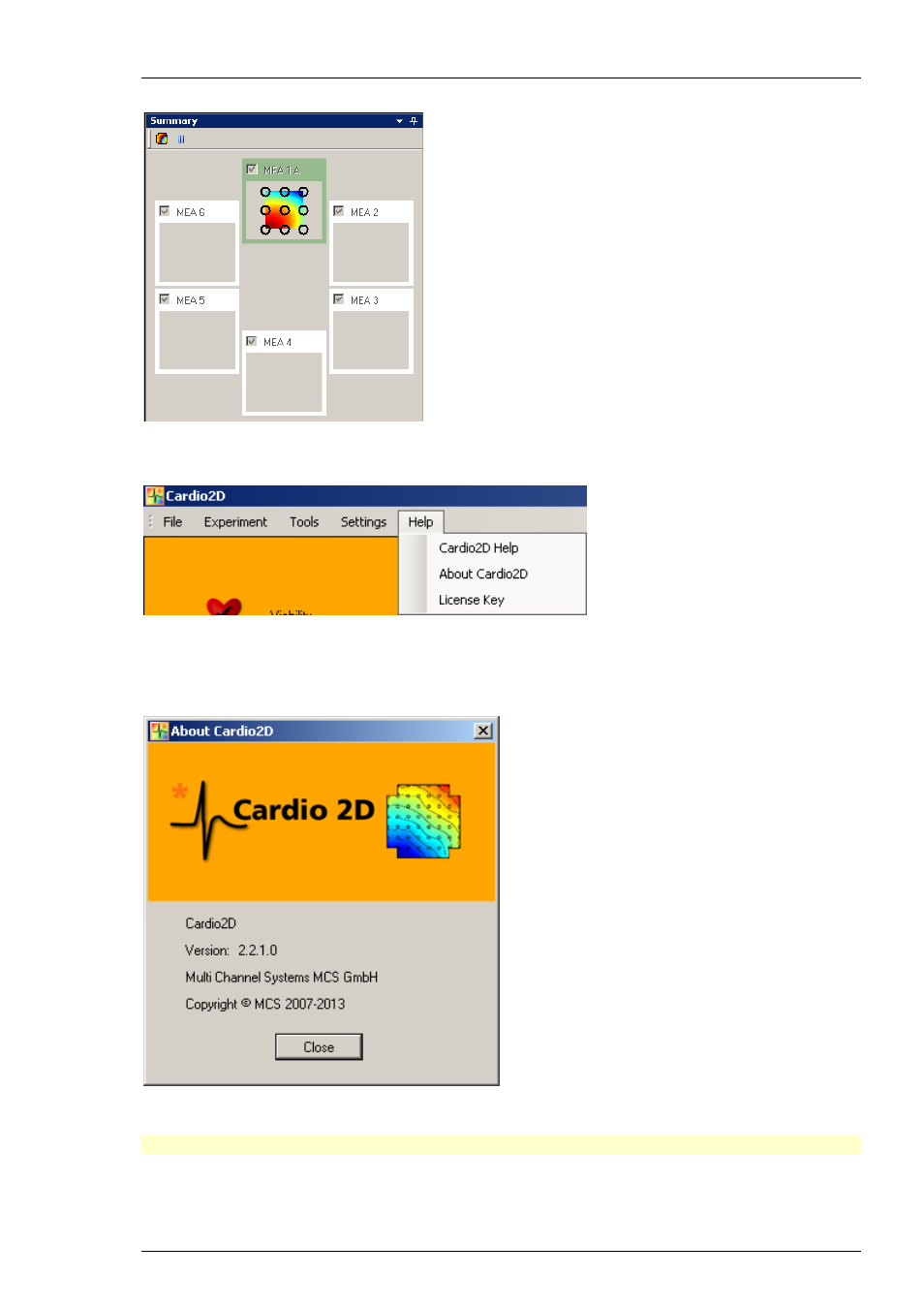
Cardio2D Manual
24
In this example the "Summary" page shows 60-6wellMEAs with adapted color map.
Help
Menu for starting the Cardio2D online help, to monitor the dialog "About Cardio2D", and to
enter the license key. For a valid license please read chapter "Installing Cardio2D Software".
Select "About Cardio2D".
The dialog shows basic information about the version of Cardio2D.
Note: Please keep in mind that the information of this dialog is necessary in case of support!
