Multichannel Systems Cardio2D Manual User Manual
Page 79
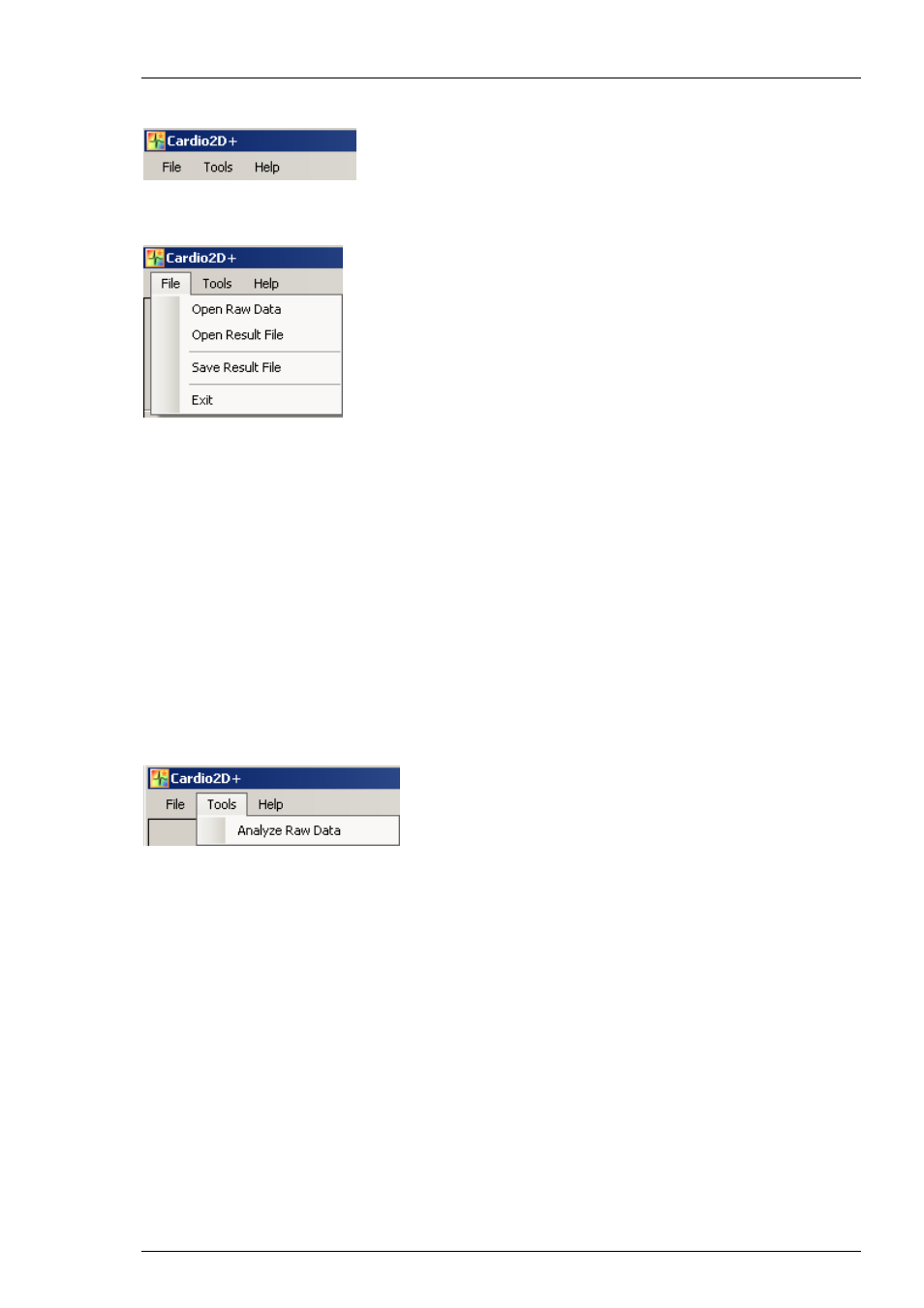
Cardio 2D+ Analyzer Software
75
Main Menu
File
Menu to open or save result files, to open raw data files, and to exit the program.
Cardio2D generates different types of files, the Raw Data file (*.c2d), the Result file (*.c2r), and
the Settings file (*.c2s). Raw data file and the associated settings file always belong together,
in the result file the settings file is included. The log file is not automatically generated, but by
users command. If the "Averager" tool is activated during recording, you generate additionally
an "Averager file" (*.c2a).
The Cardio2D+ Analyzer program deals with raw data and result files. It is not possible to change
the data of a raw data file which was recorded with Cardio2D. But you can re-analyze a raw data
file with Cardio2D+ Analyzer as often as necessary and save the new information in a result file.
When a result file is re-analyzed no data will be overwritten, but a backup file of the old result
data is generated (*....backup). Additionally an analysis file can be generated, when a result file
is analyzed with the heartbeat average feature (*.c2a).
Tools
Menu to open the "Analyze" dialog. Click "Analyze Raw Data".
