Multichannel Systems Cardio2D Manual User Manual
Page 25
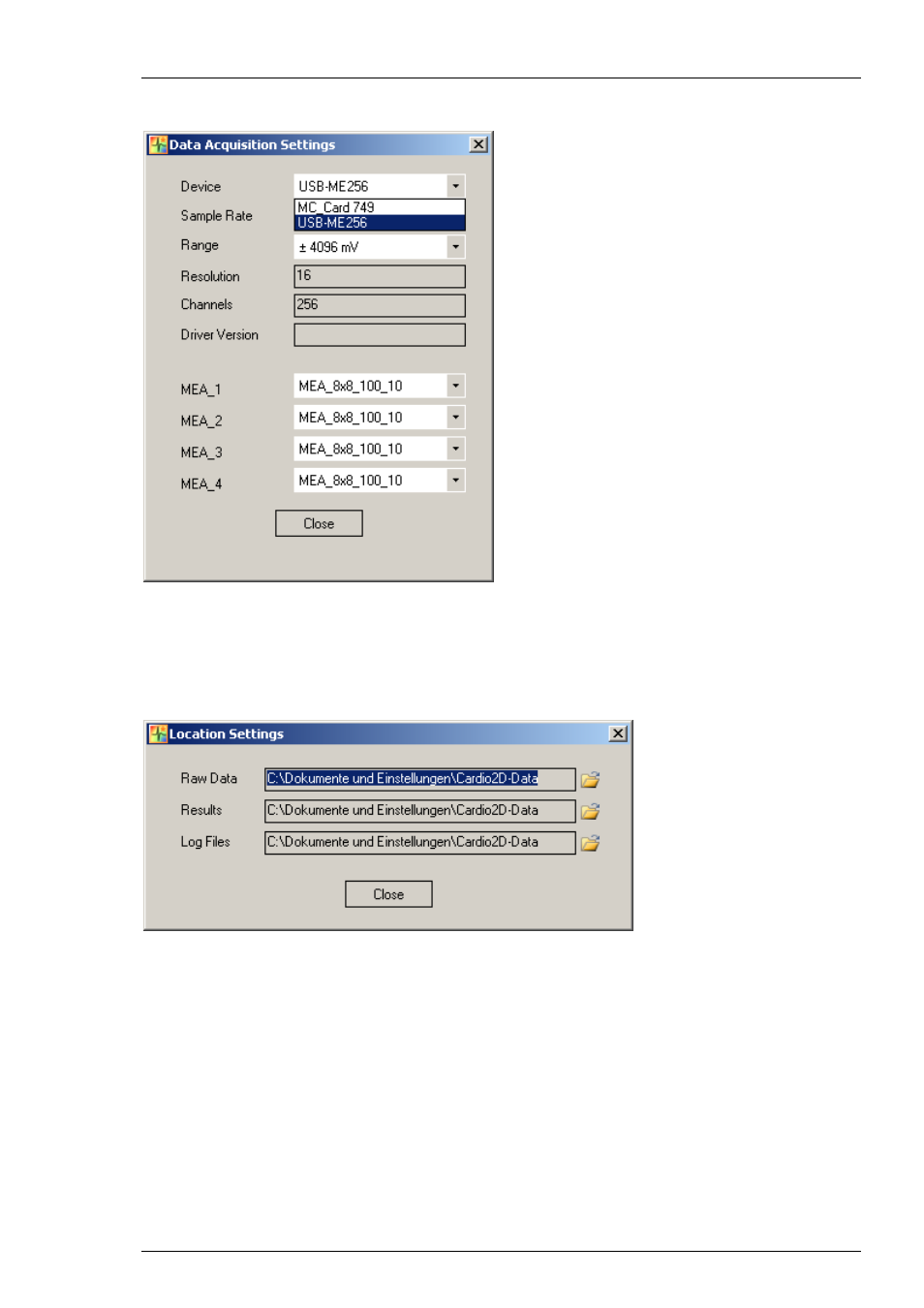
Cardio 2D Software
21
Click "Data Acquisition" in the Settings menu. The "Data Acquisition Settings" dialog opens. This
dialog is the same which shows up before starting Cardio2D for the first time. Please see above.
Please enter the drop down menus to select the current data acquisition. In dependency of the
data acquisition device you can modify the "Sample 'Rate" and the "Range". The "Resolution",
"Number of Channel", and the "Driver Version" will be displayed. Define the type of MEAs used
in the experiment.
Click "File Location" in the Settings menu. The "Location Settings" dialog opens.
Please define the file path for the raw data and the corresponding setting files, the result and
the log files.
When using an USB-ME256 device for data acquisition it is possible to connect up to four MEA
amplifiers, which can be operated independent from each other: That means you can select the
settings for each MEA separately, but the starting and stopping of the experimental protocol is
synchronous for all connected MEAs.
The design of the MEA tab is different depending on the type of the connected MEA.
