3 data acquisition hardware – Multichannel Systems Cardio2D Manual User Manual
Page 14
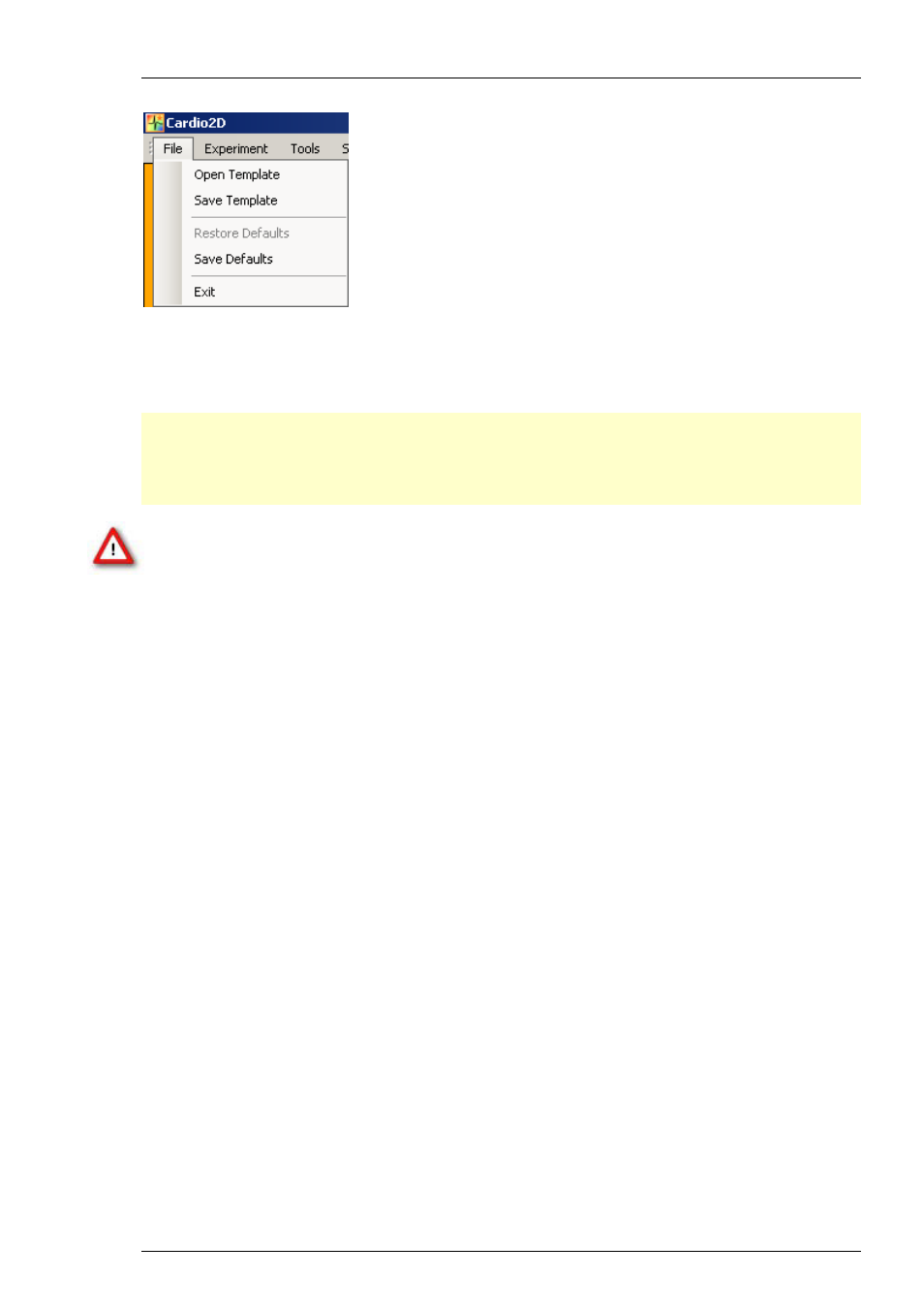
Cardio2D Manual
10
For saving the settings as default, please enter "File" menu "Save Defaults".
3.3
Data Acquisition Hardware
Caution: You have acquired a high performance data acquisition and analysis computer. Do not
modify the system, do not install new hard- or software, or another operating system without
asking MCS or your local retailer for advice. Cardio2D do not install virus scanners or firewalls
because these programs are known to interfere with the data transfer to the hard disk. MCS
cannot guarantee that a modified system is fully operational. Even data loss may occur.
Warning: The operating system settings of the data acquisition computer were
preconfigured by MCS and should not be changed by the user. Changing these
settings can lead to program instabilities and data loss.
Please read chapter "Data Acquisition Settings" in "First Use of Cardio2D after Installation".
