Multichannel Systems Cardio2D Manual User Manual
Page 49
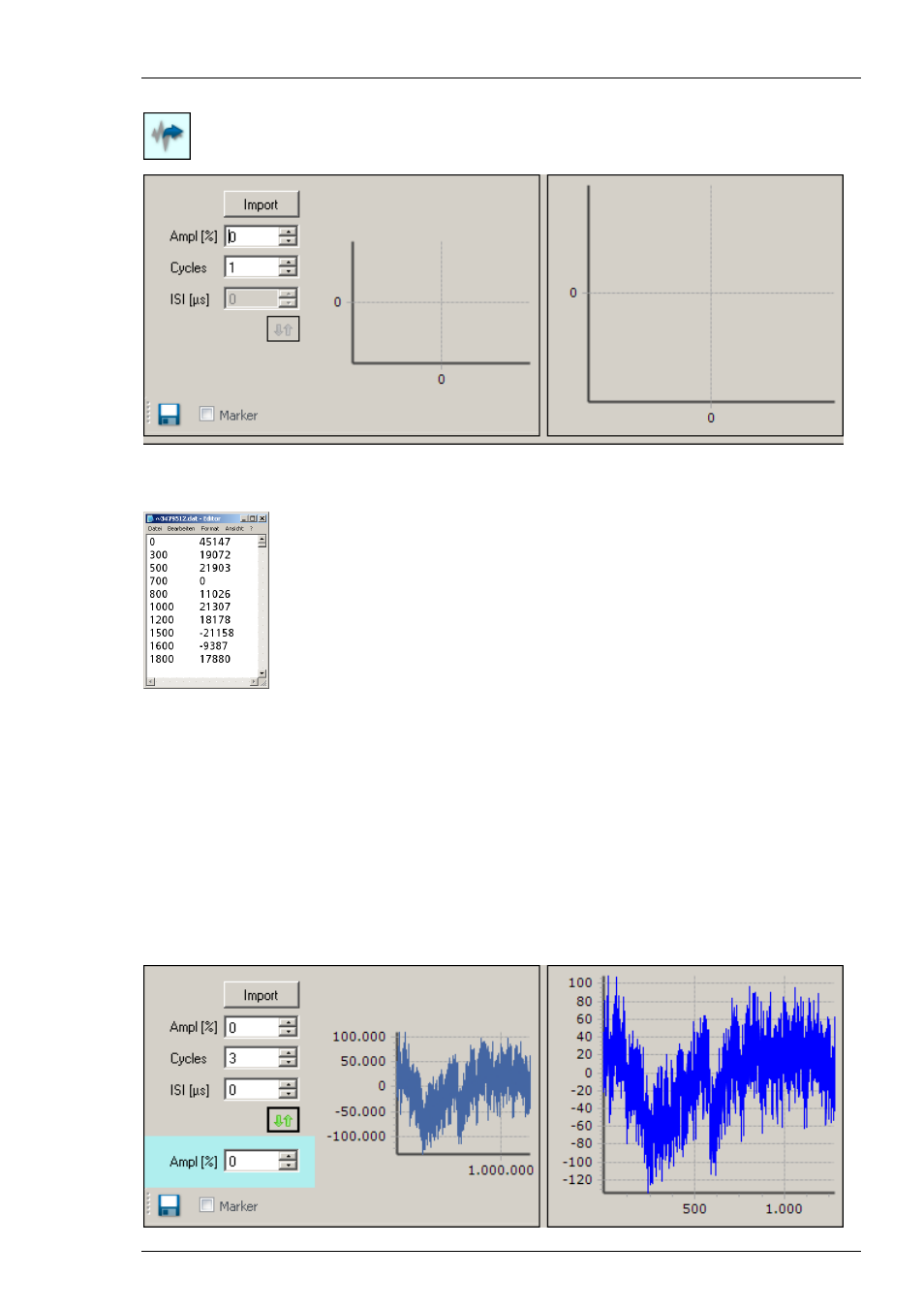
Cardio 2D Software
45
Stimulus Pattern: Biological Pulse
If you like to use, for example, a biological signal as stimulus pulse, you can import signals by
clicking the “Import” button. The imported file must mandatory have the following format:
Timestamp Voltage Value
Timestamp Voltage Value
Timestamp Voltage Value
...
The unit for the timestamp is μs and for the voltage value nV. The units are not part of the file.
Cardio2D software accepts integers only and commas, tabulators or spaces to separate the
timestamp and the voltage value. Please remove a possible header and use a new line for each
integer pair. Save the file with the extension “*.dat”. Adapt the amplitude of the signal in
percent (%) via up-down box. Setting the number of cycles to more than one enables the inter
stimulus interval "ISI (μs)" up-down box. Additionally the “Arrow” button will be enabled.
