Multichannel Systems Cardio2D Manual User Manual
Page 104
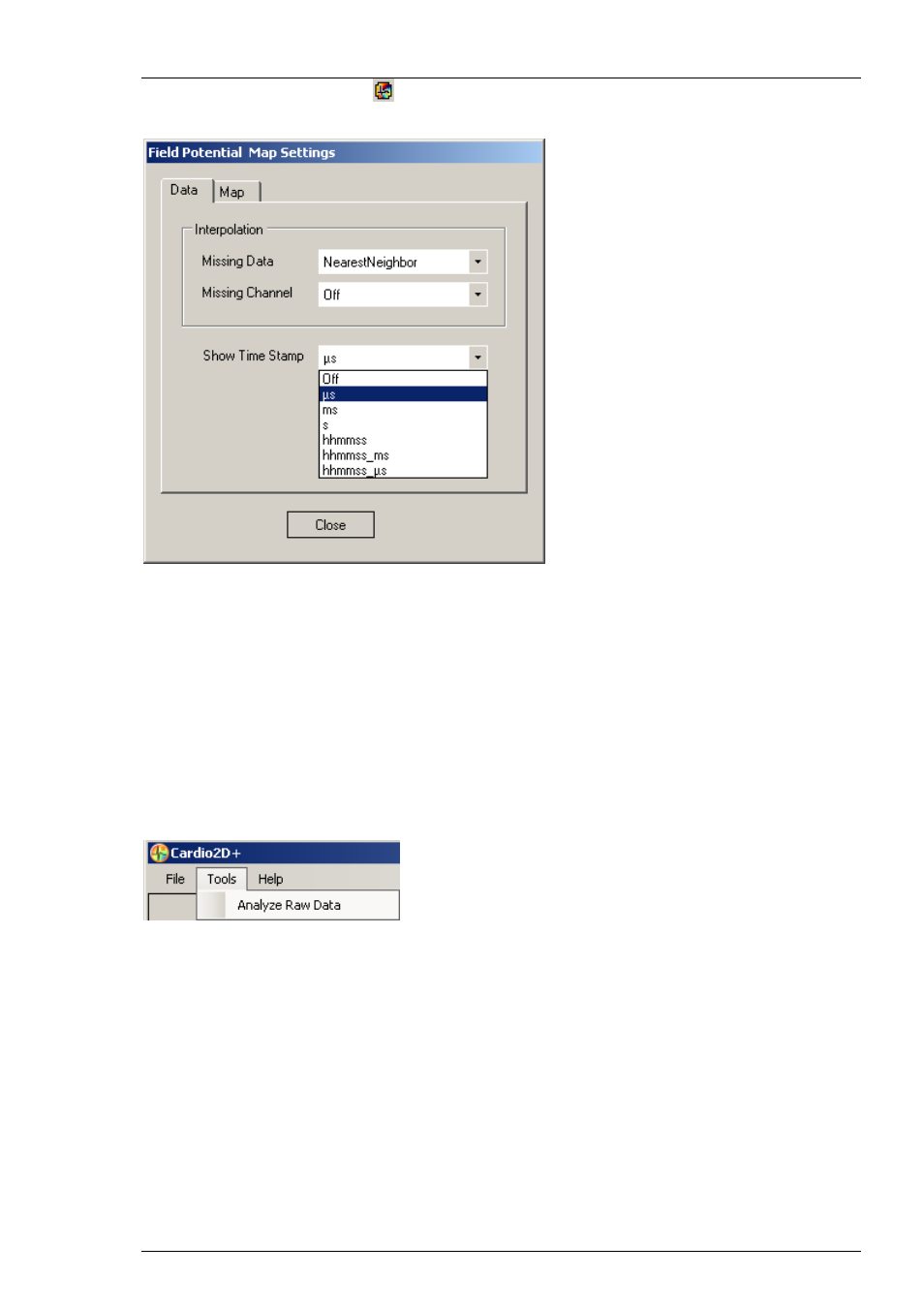
Cardio2D Manual
100
Click the "Map Settings" icon
. The dialog "Propagation Map Settings" appears.
Click "Data" tab.
In the "Map" tab of the "Map Settings" dialog the interpolation parameter refers to the color of
the map. In the "Data" tab the interpolation parameter refers to the data, generating the map.
Default is the interpolation method "Nearest Neighbor". Please see above.
With the method of interpolation you can substitute missing channels also. The program uses
the same "Nearest Neighbor" method for interpolation: If you do not want to substitute missing
channels, click "Off".
In the drop down menu "Show Timestamp" you can choose the type of the timestamp you want
to be displayed below the color map.
Open the dialog in menu Tools "Analyze Raw Data".
