Multichannel Systems Cardio2D Manual User Manual
Page 63
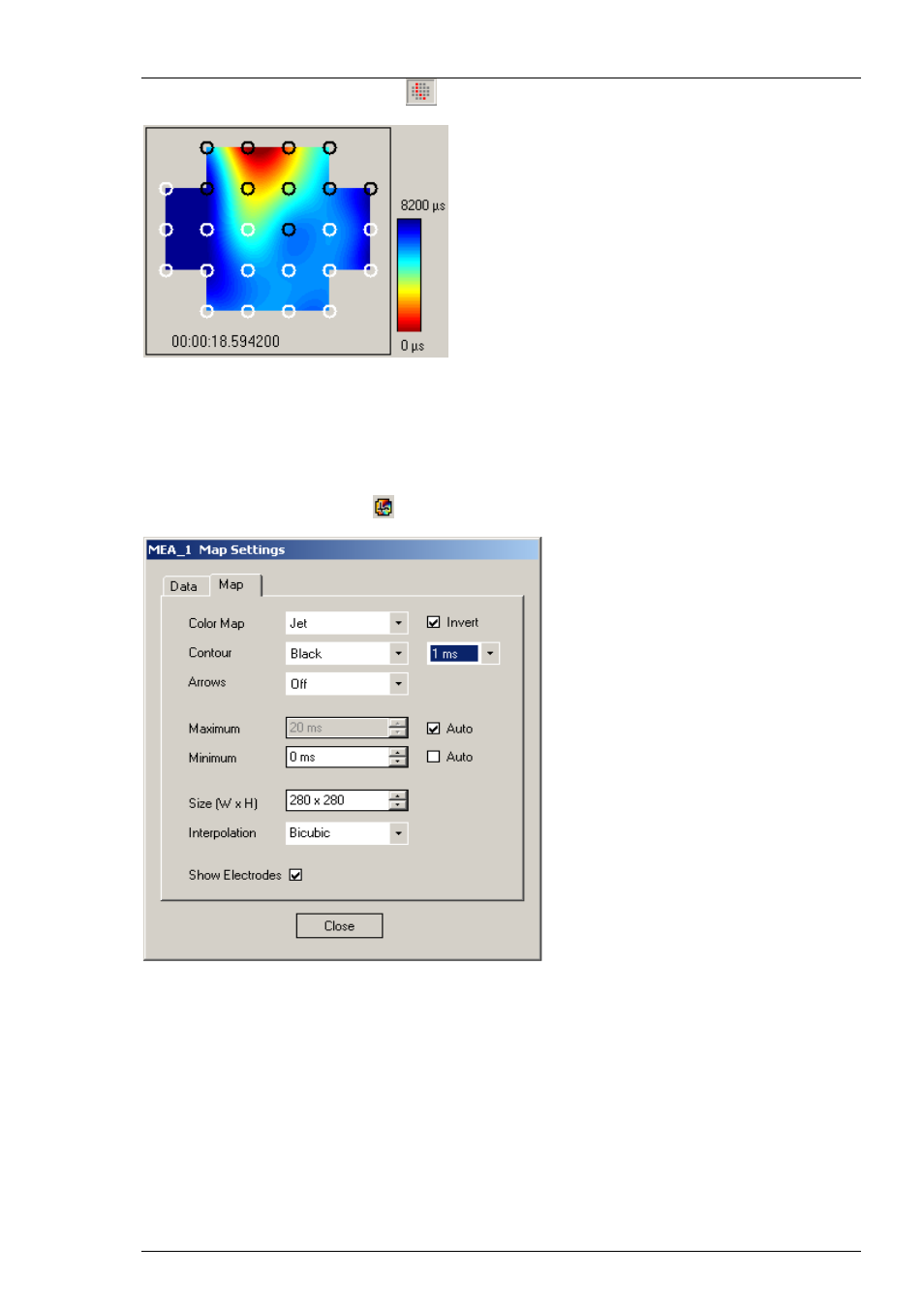
Cardio 2D Software
59
Click the "Propagation Path" icon
to set the propagation path.
The electrodes on the MEA are symbolized by circles: Black circles indicate a detection of a
heartbeat on this electrode in the currently displayed cluster, white circles indicate no detection
of a heartbeat in the currently displayed cluster, but the color map is completed by interpolation
of data.
Click the "Map Settings" icon
. The dialog "Map Settings" appears. Select "Map" tab.
In this dialog you can define the settings for the color map.
