Multichannel Systems Cardio2D Manual User Manual
Page 36
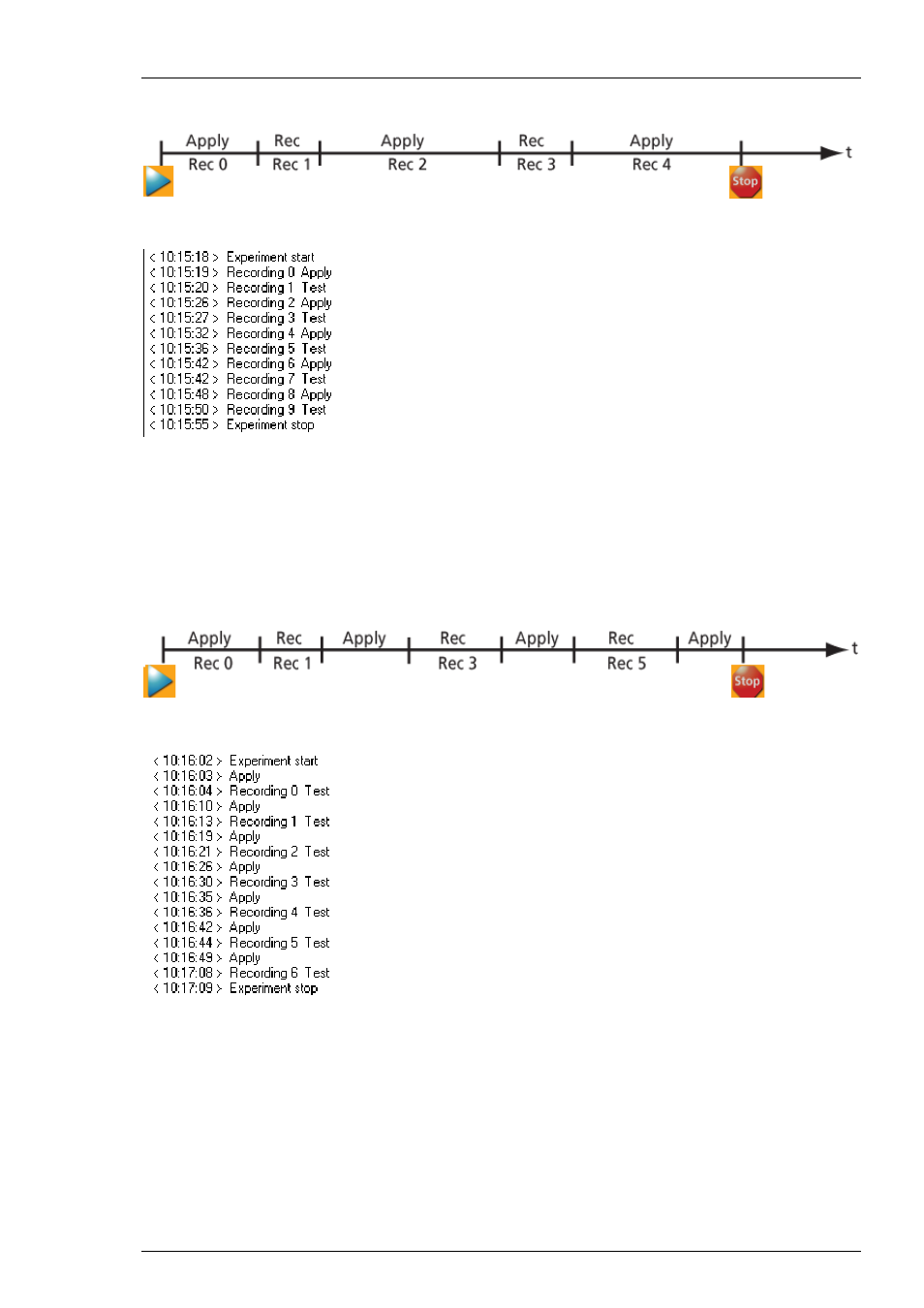
Cardio2D Manual
32
Apply Phase: The recording time is user defined. The data of the recording phase is saved,
the data of the apply phase is excluded from the data file.
The log file on the left side of the window shows following entries:
5.
Enable the check box "Apply Phase" and the check box "Record". Start the recording manually.
The first phase of this experiment is the "Apply" phase and the dialog "Set Marker" show up.
Write a comment if necessary and manipulate the experiment. To finish the "Apply Phase" and to
start the recording phase, please click the button "Set Marker". The data of the recording phase
and the data of the apply phase is saved in the recording file. Additionally the different types of
data in the file are marked as data from the apply or the recording phase.
Apply Phase and Record: The recording time is user defined. The data of the recording phase
and the data of the apply phase is saved in the data file.
The log file on the left side of the window shows following entries:
