Appendix a srm console – HP DS20L User Manual
Page 89
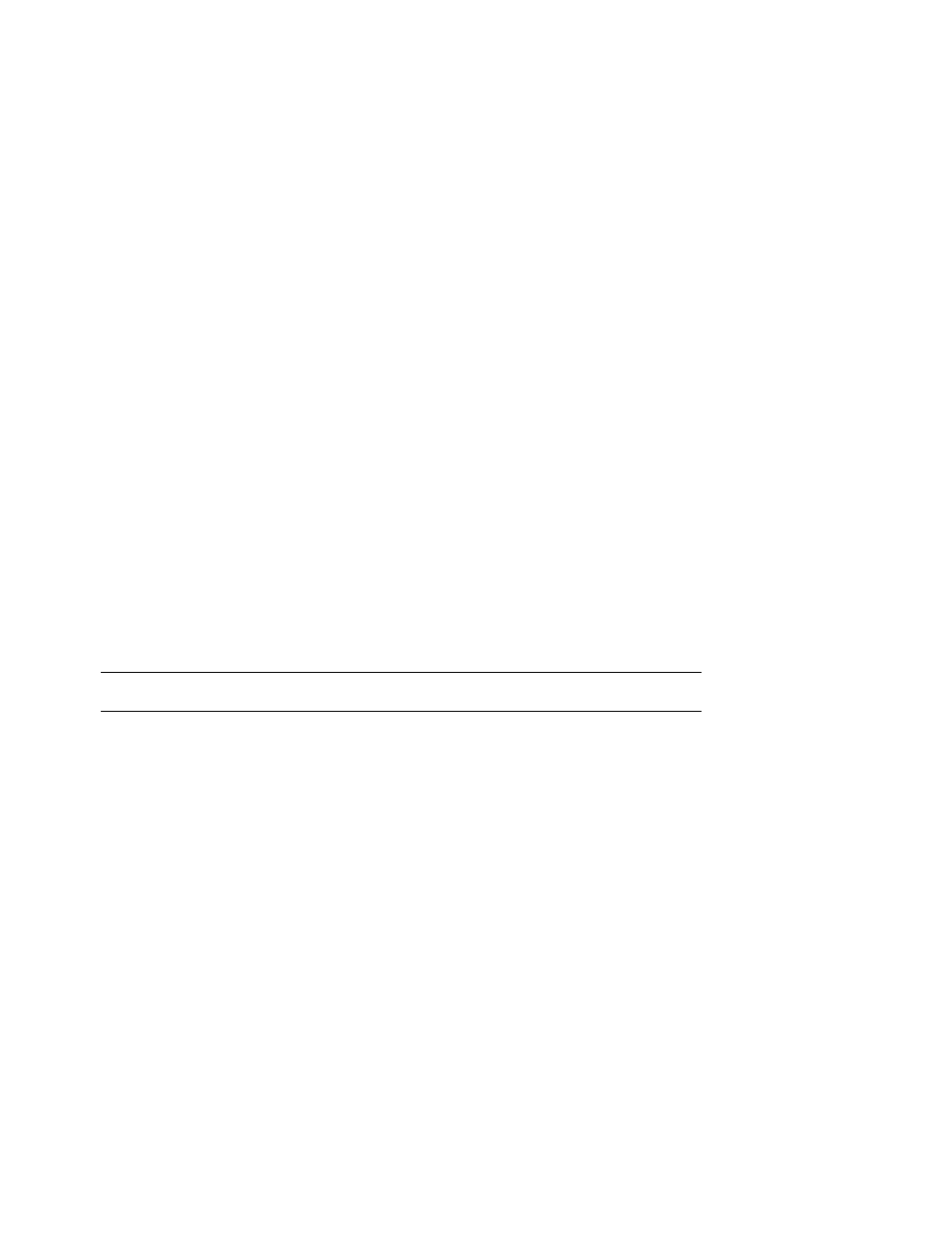
SRM Console A-1
Appendix A
SRM Console
The SRM console is the command-line interface that supports the Tru64 UNIX
and Linux operating systems. The SRM console is used to bootstrap the operating
system, configure and test the system hardware, examine system options for
errors, and set or change environment variables. This appendix describes the
SRM console commands and environment variables.
A.1 SRM Console Overview
This section contains an overview of the SRM console and its use.
The SRM console works very much like a Unix shell. It views your NVRAM and
devices as a pseudo-filesystem. You can see this if you use the ls command. Also, it
contains a fairly large set of diagnostic, setup, and debugging utilities. As in the
Unix shell, you can pipe the output of one command to the input of another, and
there is a more command that works not unlike the Unix one. To get a full listing
of available commands, see Section A.3 or run:
>>> help | more
SRM has environment variables, a number of which are pre-defined and
correspond to locations in NVRAM. You can view the entire list of environment
variables and their values with the show command (there are quite a few of them,
so you will probably want to pipe its output to more). You can also show variables
matching a "glob" pattern - for example, show boot* will show all the variables
starting in "boot". See Section A.20.
Environment variables are categorized as either read-only, warm non-volatile, or
cold non-volatile. The most useful pre-defined environment variables for the
purposes of booting Linux are bootdef_dev, boot_file, boot_flags, and
auto_action, all of which are cold non-volatile.
To set environment variables, use the set command, like this:
