A.20 environment variable summary – HP DS20L User Manual
Page 133
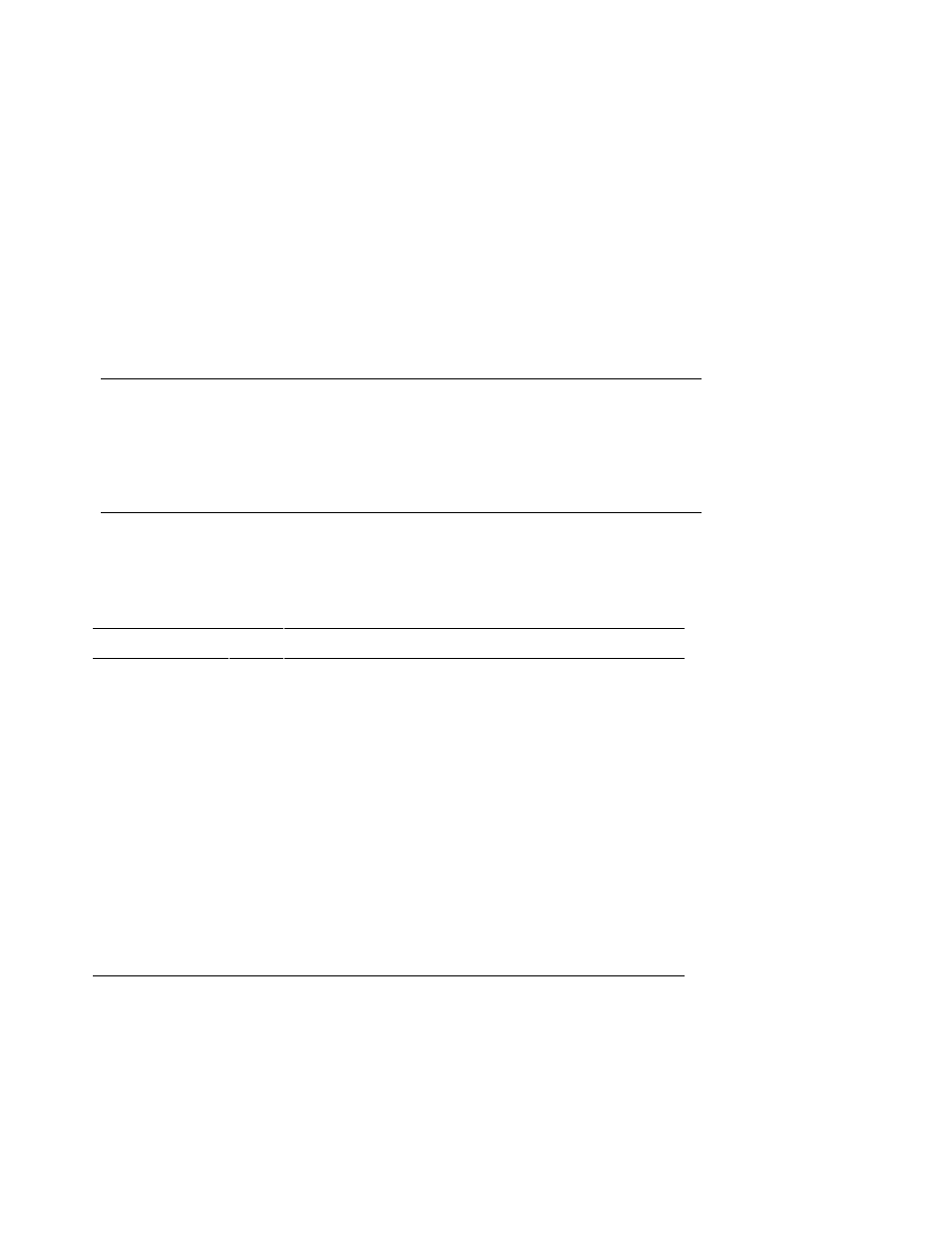
SRM Console A-45
A.20 Environment Variable Summary
Environment variables pass configuration information between the
console and the operating system. Their settings determine how the
system powers up, boots the operating system, and operates.
Environment variables are set or changed with the set envar command
and returned to their default values with the clear envar command. Their
values are viewed with the show envar command.
Table A–5 lists the environment variables. Detailed descriptions follow. The
environment variables are specific to the SRM console.
Table A– 5 Environment Variable Summary
Environment Variable
Function
ac_action
Changes the default action when AC power is applied to
the system from STANDBY to BOOT, or vice versa.
auto_action
Specifies the console’s action at power-up, a failure, or a
reset.
bootdef_dev
Specifies the default boot device string.
boot_osflags
Specifies the default operating system boot flags.
com*_baud
Changes the default baud rate of the COM1 or COM2
serial port.
cpu_enabled
Enables or disables a specific secondary CPU.
ew*0_mode
Specifies the connection type of the default Ethernet
controller.
ew*0_protocols
Specifies network protocols for booting over the Ethernet
controller.
Continued on next page
