HP DS20L User Manual
Page 36
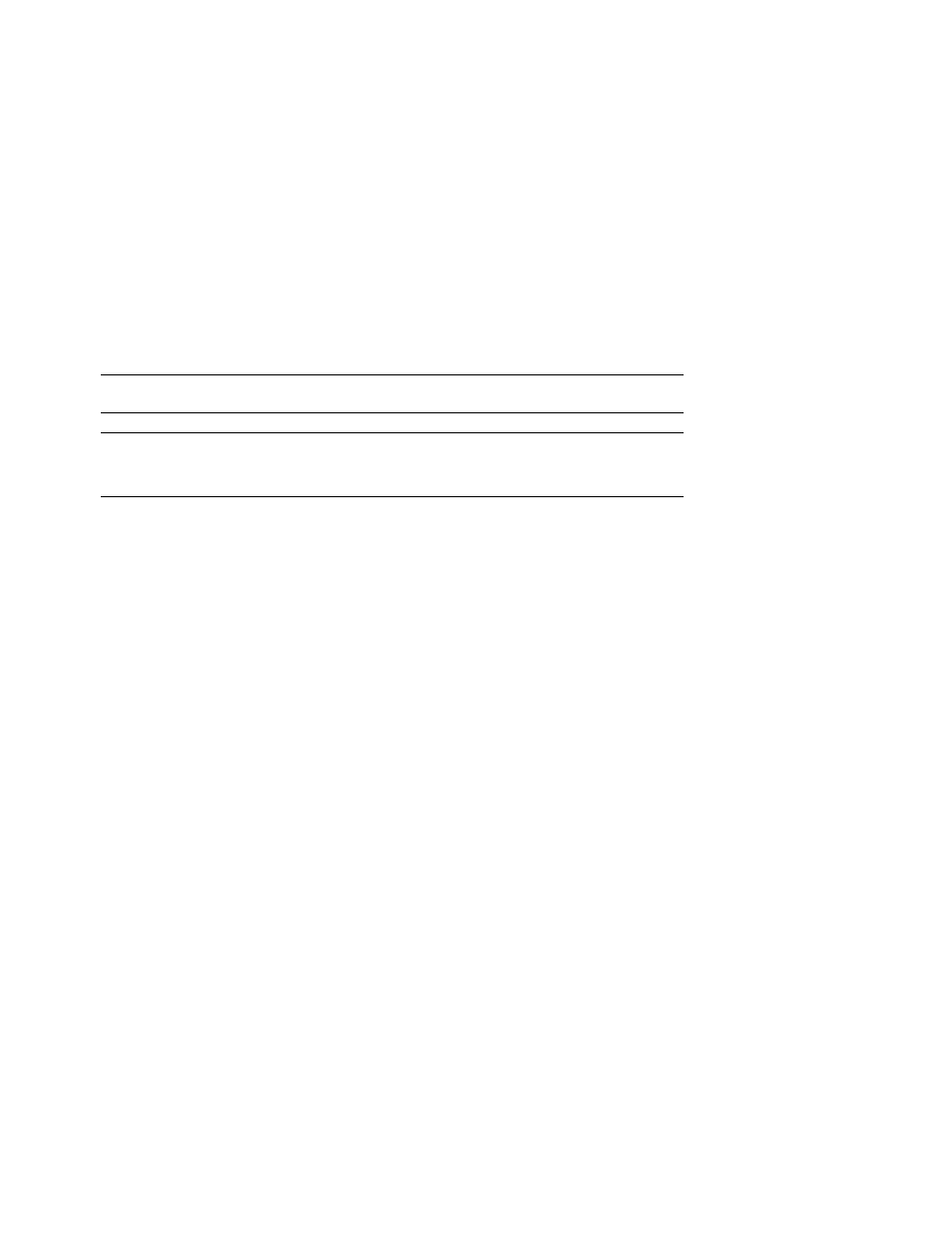
2-8 AlphaServer DS20L User’s Guide
2.3.3 PCI
Options
Refer to Figure 2-7 and follow these steps to add or remove PCI options.
CAUTION: To prevent over-flexing the PCI riser or module, use your hands to
support them as you install or remove the PCI module.
1. Remove the cover (see Section 2.3.1).
2. Determine the slot
X
you wish to use for the PCI module
Y.
Remove the
retaining screw and slot cover to expose the slot.
3. Line up the fingers and the notch on the PCI module with the appropriate
connector on the PCI riser
Z
. While supporting the back of the PCI riser,
press the module into place in the slot.
4. Insert the retaining screw
[
through the side of the enclosure and the PCI
module’s bracket
\.
To remove a PCI module, remove the retaining screw. Grasp the PCI module
and work out from its connector on the PCI riser.
- UX B6941-90001 (548 pages)
- A3661B (95 pages)
- C100/110 (252 pages)
- L1702 (45 pages)
- 576X-B (1 page)
- rx5670 (13 pages)
- ProLiant PC2-6400 (38 pages)
- PC (120 pages)
- S3240 (2 pages)
- LC 2000R (194 pages)
- GS80 (41 pages)
- COMPAQ DX2710 MT (107 pages)
- TOUCHSMART 9100 (62 pages)
- BC1500 (13 pages)
- Proliant DL580 (48 pages)
- Proliant DL580 (53 pages)
- DX2200 (31 pages)
- ProLiant Server Blade BL460c (31 pages)
- P6000 (105 pages)
- d530 Series (2 pages)
- dc5700 (216 pages)
- RX7620-16 (43 pages)
- ProLiant ML370 G5 (46 pages)
- PROLIANT ML350 G6 (54 pages)
- BL35P (22 pages)
- COMPAQ DC5750 (214 pages)
- Agent-Desktop-Laptop Computer (23 pages)
- DL380 G7 (126 pages)
- xw8600 (73 pages)
- Pavilion A6140 (2 pages)
- Z800 (55 pages)
- 8080 ELITE BUSINESS (284 pages)
- VECTRA VL800 (72 pages)
- Vectra XE320 (82 pages)
- Vectra XE320 (32 pages)
- AA-RTDRB-TE (146 pages)
- BL465C (66 pages)
- DM4 (113 pages)
- PROLIANT 580554-001 (87 pages)
- ProLiant ML330 (44 pages)
- ProLiant ML330 (34 pages)
- PROLIANT BL465C G7 (30 pages)
- LH 3r (23 pages)
- Compaq dc7900 (3 pages)
- T5000 (41 pages)
