2 halting the system – HP DS20L User Manual
Page 83
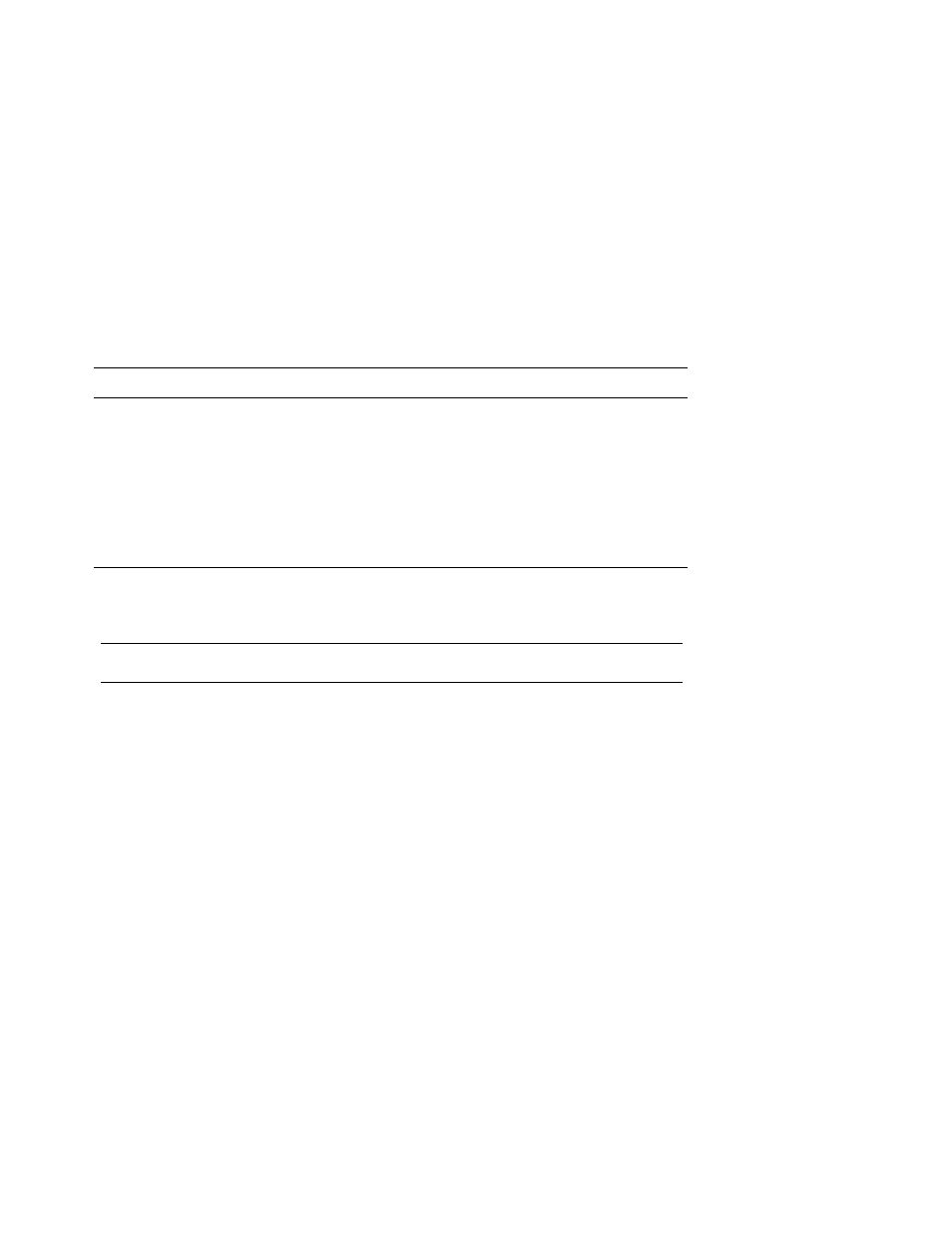
Basic Troubleshooting 5-3
Table 5– 3 Network Connector LEDs
LED LED
Status
Meaning
Off
Connector running at 10 M-bits
Green
Connector running at 100 M-bits
Speed LED
(upper left-hand corner)
Orange
Connector on Standby
Off Not
linked
Yellow Linked
Activity LED
(upper right-hand corner)
Blinking Yellow Activity
5.1.1
Internal Power Failure
Take these steps if your system experiences an internal power failure.
In the event of an internal power failure, clear the red power fail LED with the
steps shown. The main AC must be removed to clear the indication; manual,
remote, and automatic wake-up have no effect.
1. Unplug the AC power cord.
2. Replug the AC power cord.
3. Leave stand-by power on.
4. If the red power-fail state persists, contact Customer Support.
5.2 Halting
the
System
Depressing the Halt button, located under the front bezel and shown in Figure
1-4, will return the system to the SRM console prompt in most cases. To use it,
remove the bezel and follow the instructions in Section 1.3.3. If the system does
not display the SRM console prompt after depressing the Halt button, cycle the
power switch to reboot the operating system.
