2 operating systems – HP DS20L User Manual
Page 48
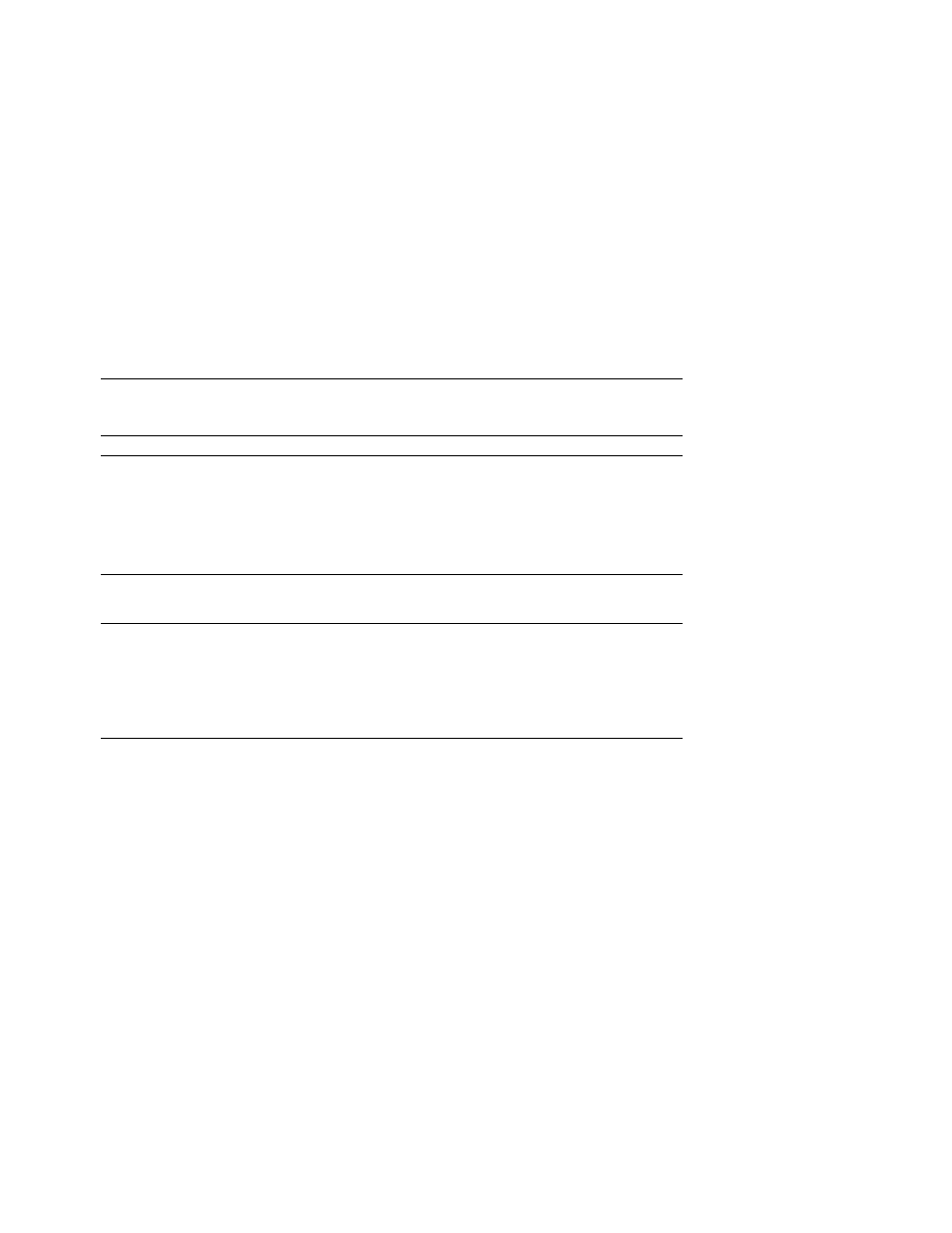
3-4 AlphaServer DS20L User’s Guide
3.2 Operating
Systems
This section discusses booting the Tru64 UNIX and the Linux operating
systems, and starting an installation of the operating systems.
NOTE: Your system may have factory-installed software (FIS); that is, the
operating system has already been installed. If so, refer to the FIS
documentation included with your system to boot the operating system
for the first time. Linux-ready systems do not come with factory-
installed software.
3.2.1
Setting Boot Options
You can set a default boot device, boot flags, and network boot
protocols by using the SRM set command with environment variables.
Once these environment variables are set, the boot command defaults
to the stored values. You can override the stored values for the current
boot session by entering parameters on the boot command line.
auto_action
Determines the default action the system takes when the
system is power cycled, reset, or experiences a failure.
bootdef_dev
Device or device list from which booting is to be attempted
when no path is specified on the command line.
boot_file
Specifies a default file name to be used for booting when
no file name is specified by the boot command.
boot_osflags
Defines parameters (boot flags) used by the operating
system to determine some aspects of a system bootstrap.
ei*0_inet_init or
ew*0_inet_init
Determines whether the interface’s internal Internet
database is initialized from nvram or from a network
server (through the bootp protocol). Set this environment
variable if you are booting Tru64 UNIX from a RIS server.
ei*0_protocols or
ew*0_protocols
Defines a default network boot protocol (bootp or mop).
