A.10 secure mode – HP DS20L User Manual
Page 120
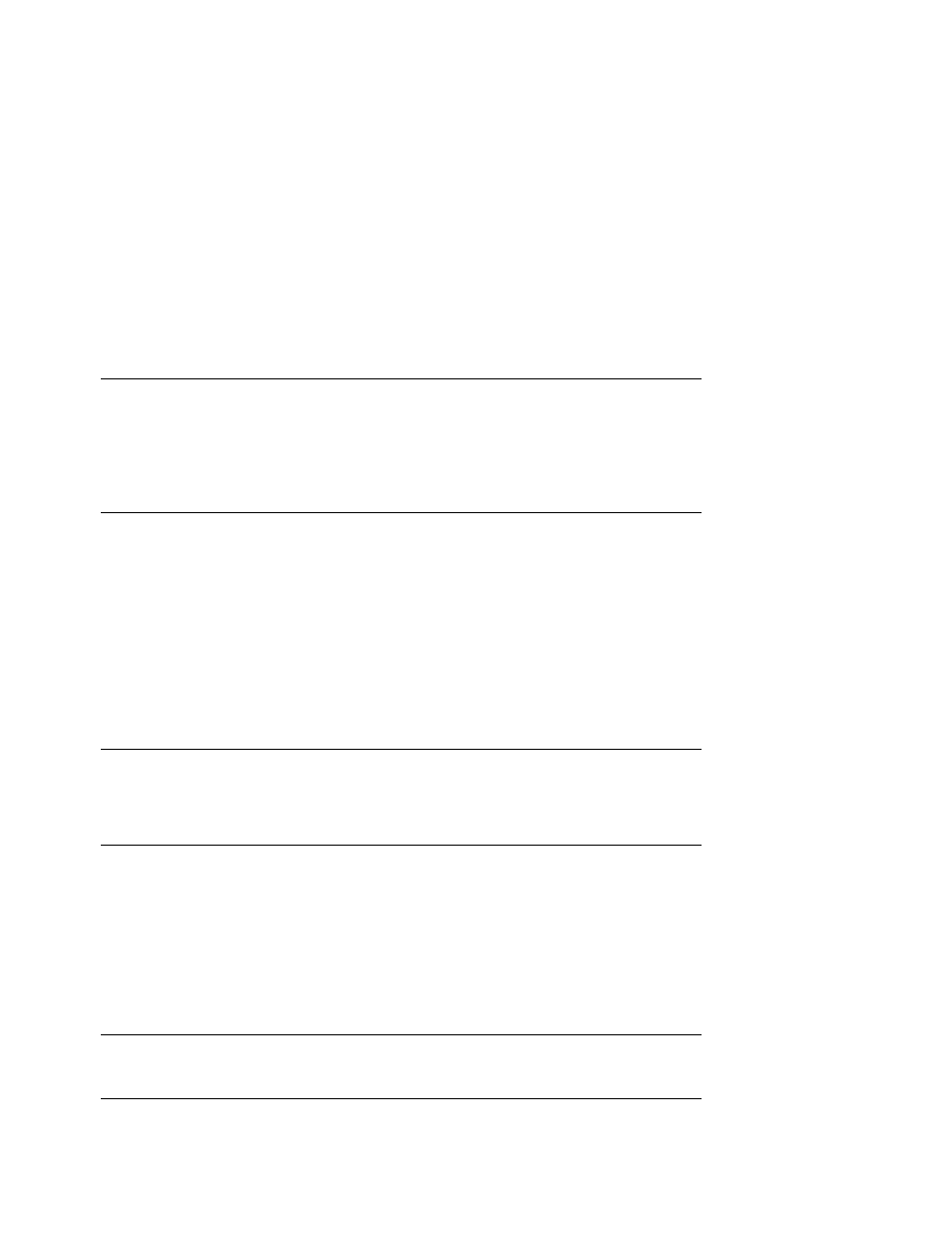
A-32 AlphaServer DS20L User’s Guide
A.10 Secure Mode
When the console is in secure mode, the only commands recognized are
boot, login, continue, and start. Placing the console in secure mode
ensures that unauthorized persons cannot gain access to the system. The
commands for console security are set password, clear password, and set
secure. The login command turns off security features during the current
console session.
The boot command does not accept command line parameters in secure mode. The
console boots using the environment variables stored in NVRAM (boot_file,
bootdef_dev, boot_flags). After a successful boot, the console is secured if there
is a valid password.
The start and continue commands are valid on a secure console. After either
command is executed, the console is secured if there is a valid password. This
prevents an intruder from accessing the system.
A.10.1 Login Command and Secure Mode
The login command turns off the security features, enabling access to all
SRM console commands during the current session. The system
automatically returns to secure mode as soon as the boot, continue, or
start command is entered or when the system is initialized.
When the login command is entered, the user is prompted for the current system
password. If a password has not been set, a message is displayed indicating that
there is no password in NVRAM. If a password has been set, this prompt is
displayed:
Please enter the password:
If the password entered matches the password in NVRAM when the prompt is
redisplayed, the console is no longer in secure mode and all console commands can
be performed.
NOTE: If you enter the login command when a halt assertion exists, the
command fails, even if you enter the correct password.
