HP DS20L User Manual
Page 42
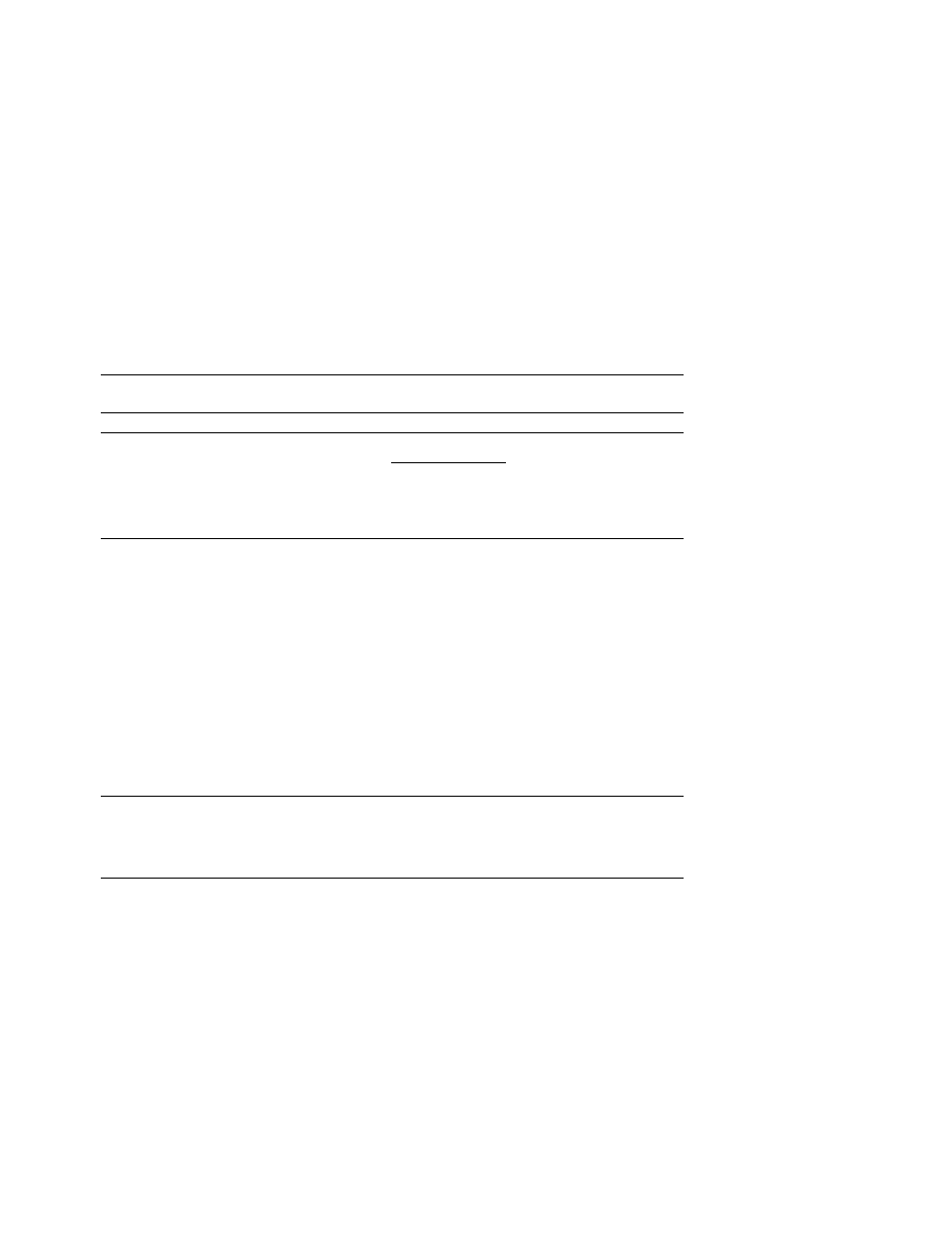
2-14 AlphaServer DS20L User’s Guide
2.3.5 CD-ROM
A CD-ROM may be added to or removed from the AlphaServer DS20L.
NOTE: If you are installing a CD-ROM for the first time, you will have to
remove the hard drive shield that is on your system (Figure 2-11
\
),
and replace it with the one that came with the CD-ROM drive (Figure
2-11,
]),
to allow access to operate the CD-ROM.
To add or remove a CD-ROM, refer to Figure 2-12 and follow these steps.
1. Remove the front bezel (see Section 2.2.1) and cover (Section 2.3).
2. Install the CD-ROM backplane
X
, attach the combined power and data
cable
Y
(17-05140-01), route it over the PCI riser, and connect the other
end to the motherboard as shown
Z
.
3. Slide the CD-ROM
[
rearward into its bay.
4. Push the CD-ROM backplane into its connector on the CD-ROM, and attach
the two screws
\
that hold it in place.
To remove a CD-ROM or the CD-ROM backplane from the system, reverse these
steps as necessary.
NOTE: To access the CD-ROM carrier tray after installation, it is necessary to
remove the front bezel (see Section 2.2.1) and replace it when you are
through.
