HP DS20L User Manual
Page 136
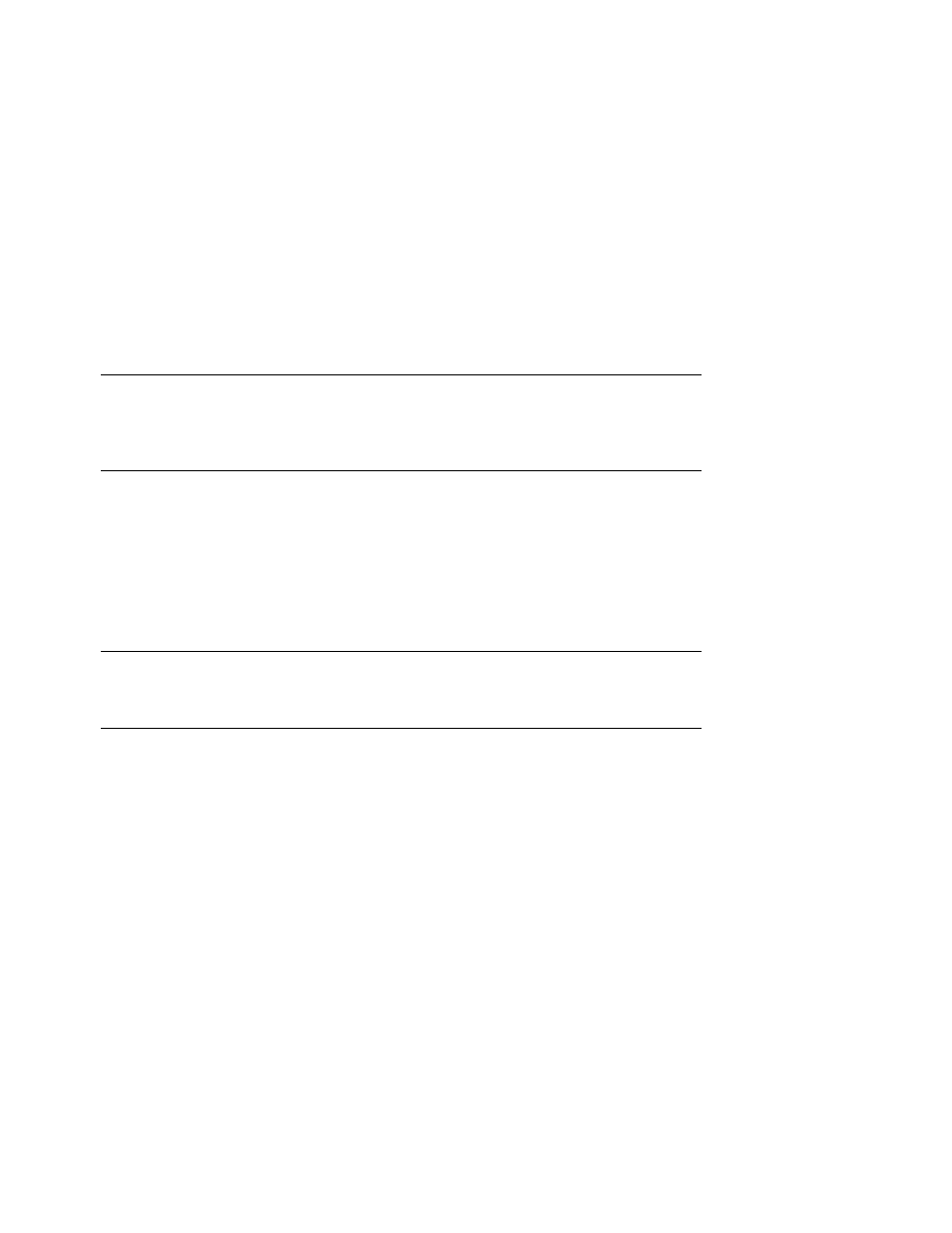
A-48 AlphaServer DS20L User’s Guide
A.20.3 bootdef_dev
The bootdef_dev environment variable specifies one or more devices for
booting the operating system. When more than one device is listed, the
system searches in the order listed and boots from the first device with
operating system software.
Syntax:
set bootdef_dev boot_device
Where boot_device is the name of the device on which the system software has
been loaded. To specify more than one device, separate the names with commas.
Enter the command show bootdef_dev to display the current default boot device.
Enter the command show device for a list of all devices in the system.
A.20.4 boot_osflags
The boot_osflags environment variable passes information to the boot
command. That information is dependent on the operating system to be
booted.
Syntax:
set boot_osflags flags_value
where flags_value can be:
a
Load operating system software from the specified boot device
(autoboot). Boot to multi-user mode.
i
Prompt for the name of a file to load and other options (boot
interactively). Boot to single-user mode.
s
Stop in single-user mode. Boots /vmunix to single-user mode and
stops at the # (root) prompt.
D
Full dump; implies “ s” as well. By default, if Tru64 UNIX crashes, it
completes a partial memory dump. Specifying “ D” forces a full
dump if the system crashes.
