HP DS20L User Manual
Page 126
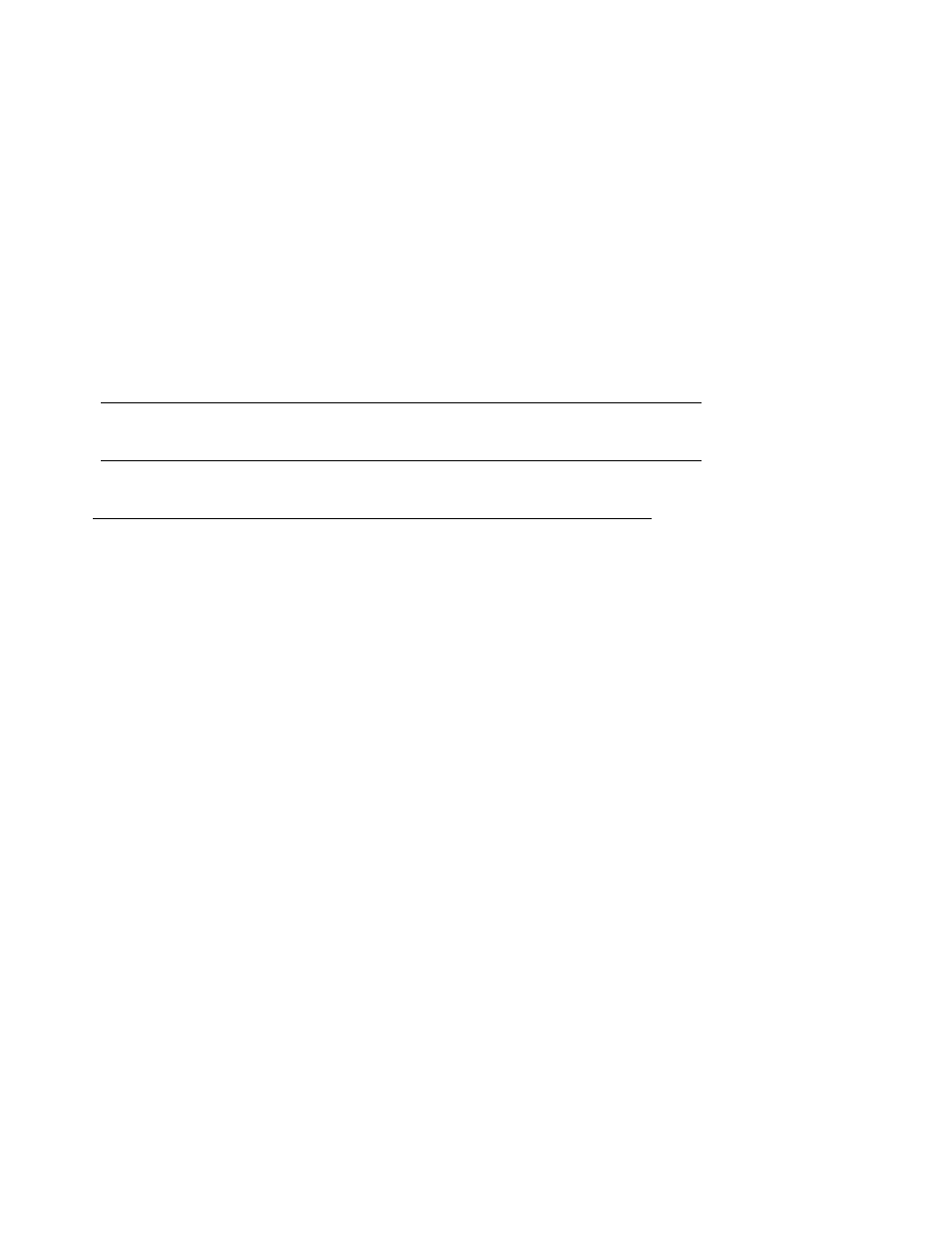
A-38 AlphaServer DS20L User’s Guide
A.15.2 show envar
The show envar command displays the current value (or setting) of an
environment variable.
Syntax:
show envar
envar
The name of the environment variable to be displayed. The
wildcard * displays all environment variables, which are:
console, kbd_hardware_type, language, ocp_text,
and os_type.
Example A– 20 Setting and Showing Environment Variables
>>> show console
console graphics
>>> set console serial
>>> show console
console serial
>>> init
# The system must be init’ed for
the new parameters to take effect
Example A– 21 Creating a User-Defined Environment Variable
>>> edit nvram
editing ‘nvram’
0 bytes read in
*10 set mopv3_boot 1
*exit
17 bytes written out to nvram
>>>
In Example A–21 the nvram script is edited so that an environment variable called
“ mopv3_boot” is created and set to 1 on each power-up. By default, MOP boot
sends four MOP V4 requests before defaulting to MOP V3. This user-created
environment variable forces the SRM console to bypass MOP V4 requests. This
speeds up MOP booting on networks with MOP V3 software.
