HP Vectra VE 5/series 2 User Manual
Page 89
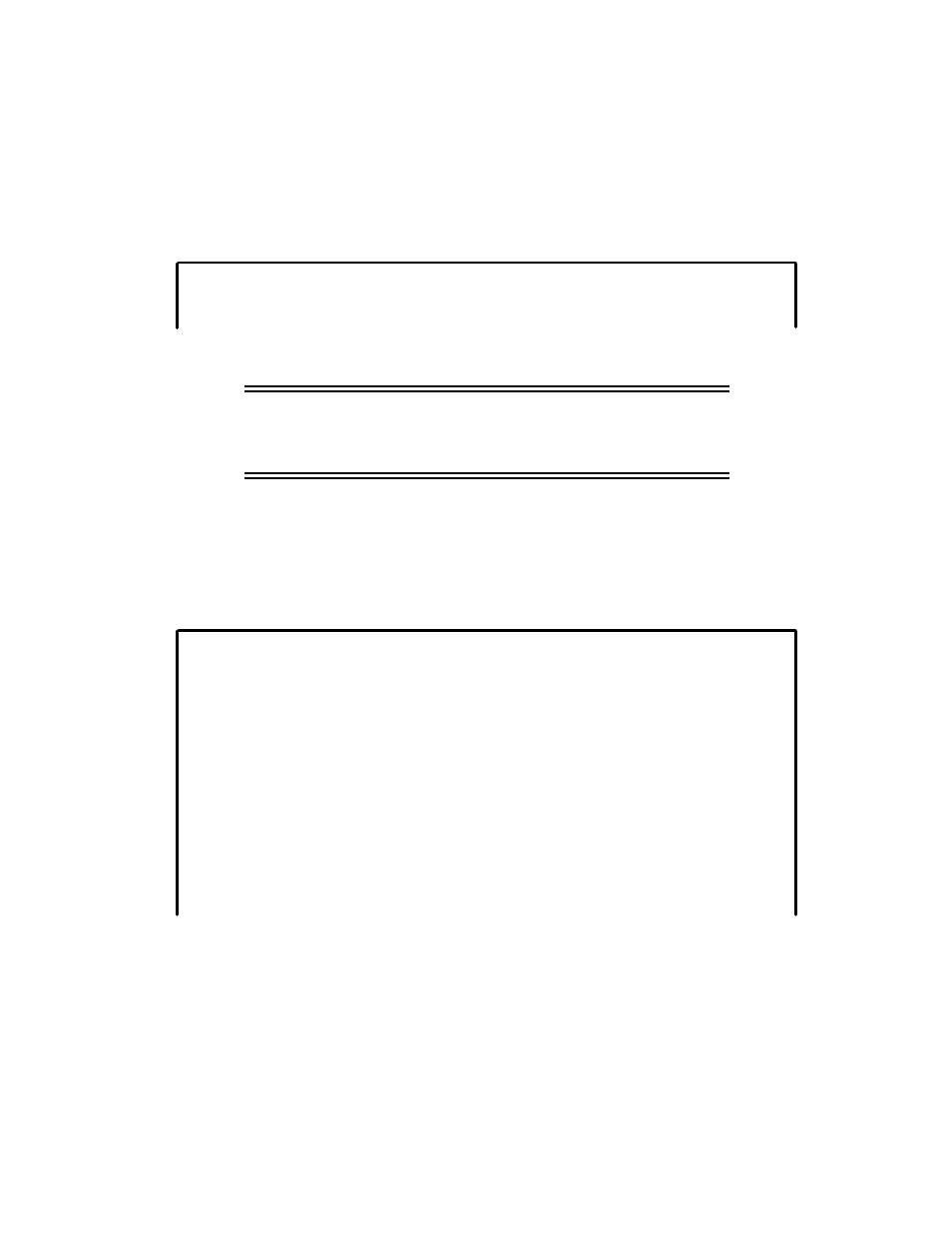
IRQ 12 is used by the mouse. If you do not use a mouse, IRQ 12 can be used by accessory
boards.
Viewing the PC Serial Number
If your computer supports a Serial Number, it can viewed here.
PC Serial Number . . . . . . . . . Not Available/1234567890
USING THE SCSISELECT UTILITY
WARNING:
The
SCSISelect
utility is intended for advanced
users only. Note that the SCSISelect options
displayed on your screen may be different from
those described here.
The
SCSISelect
utility is accessed by pressing [F6] when prompted during the PC’s start-up
process.
Viewing the Options menu
When you run the SCSISelect utility, the Options menu is displayed.
SCSISelect™ Utility v1.00
Would you like to configure the interface, view
configuration tips, or run the SCSI disk utilities?
Select the option and press
switch between color and monochrome modes.
Options
Configure View Interface Settings
SCSI Disk Utilities
Arrow keys move cursor
Use the
↑↑
and
↓↓
keys and the [ENTER] key to make selections in the SCSISelect utility. Press
[ESC] at any time to return to the previous menu.
