HP Vectra VE 5/series 2 User Manual
Page 63
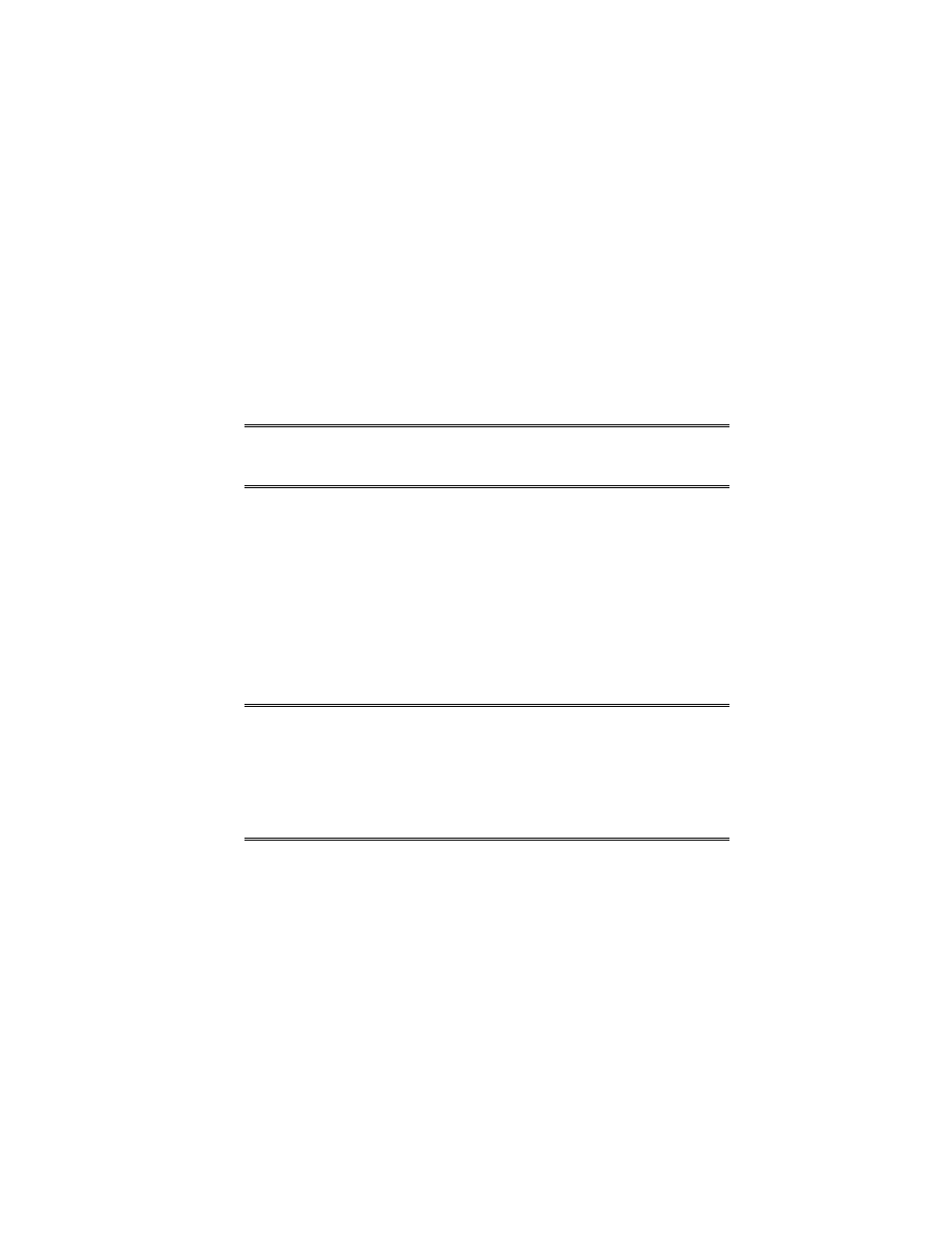
INSTALLING A DRIVE IN A FRONT-ACCESS SHELF
These instructions explain how to install a drive (such as a disk drive, a CD-ROM drive, or a
tape drive) in one of the front-access drive shelves. You should also refer to the manual
supplied with the drive for any additional installation instructions.
Before Installing an IDE Device
Refer to the drive’s installation guide to see if you must set jumpers or if there is a special
installation procedure to follow.
Before Installing a SCSI Device
If you are installing a SCSI device (for example, a tape drive) you must select a SCSI address
for it. SCSI addresses range from 0 to 7, with SCSI addresses 0 and 1 usually used by the
SCSI hard disk drives. SCSI address 7 is reserved for the integrated SCSI controller.
NOTE
You don’t need to select a SCSI address for Plug and
Play SCSI devices (SCSI devices which support the
SCAM protocol).
You should assign an unused SCSI address to the new SCSI device (for example, SCSI
address 2).
The SCSI address is usually configured with jumpers on the SCSI device. Refer to the
installation guide supplied with the device for information on selecting a SCSI address. Note
that the device may be preconfigured for SCSI address 2 or 3 by default.
Some SCSI devices may have termination resistors that must be removed or disabled before
installation in your computer. Refer to the device’s installation guide for more details and to see
if there is a special installation procedure to follow.
NOTE
Drives ordered from HP are supplied with mounting
rails. If you order your drive from another supplier,
you may need to order drive mounting rails from HP.
You should order product number D2880A for 5.25-
inch disk drive rails or product number D3566A for
3.5-inch disk drive rails.
1
Disconnect the computer’s power cord and any telecommunications cable.
2
Remove the computer’s cover (see "Removing and Replacing the Cover" earlier in this
chapter).
3
Slide out the power supply to provide better access to the disk drive cables (see "Moving
the Power Supply" earlier in this chapter).
4
If installing a drive in a 5.25-inch wide shelf, remove the drive tray and put it in a safe
place.
