HP Vectra VE 5/series 2 User Manual
Page 35
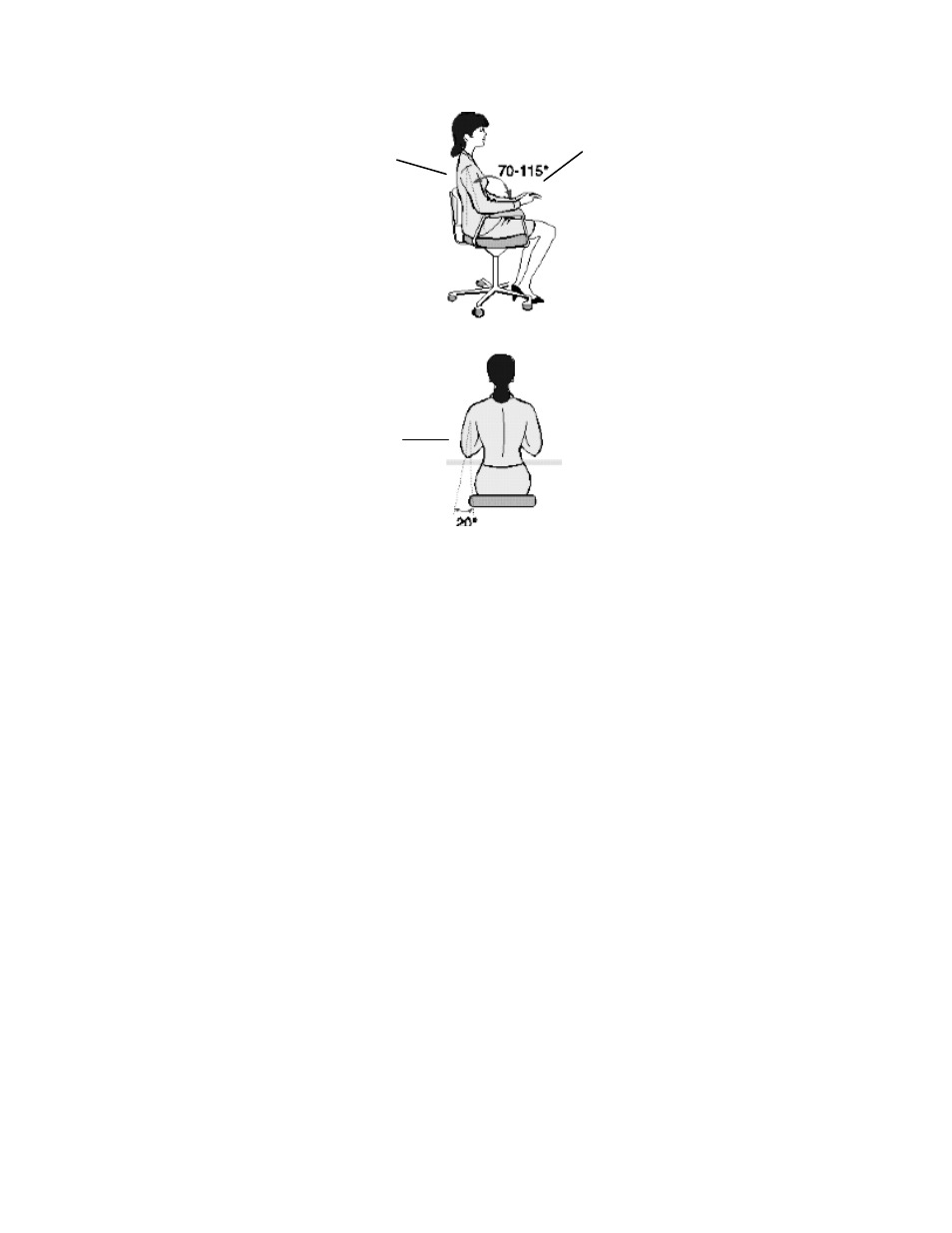
Make sure your arms and elbows
are relaxed and loose, with your
upper arm perpendicular to the floor
or slightly forward (no more than 30
degrees)
Keep your forearms and hands
approximately parallel with the floor
(elbows bent between 70 and 115
degrees)
Keep your elbows close to your
sides (less than 20 degrees away
from your body)
BIBLIOGRAPHY OF ARTICLES FOR MORE INFORMATION
1
Caisse Nationale d’Assurances: “Le travail a l’écran de visualisation”, Lucerne
(Switzerland), 1991.
2
Bayerisches Staatsministerium für Arbeit: “Arbeiten mit dem Bildschirm - aber richtig!”,
Max Schick GmbH, Munich, 1992.
3
U.S. Department of Labor/Occupational Safety and Health Administration: “Ergonomics:
the study of work”, U.S. Government Printing Office, Washington D.C., 1991.
4
International Standards Organization: “ISO 9241: Ergonomic requirements for office work
with visual display terminals (VDTs)”, Geneva, 1992.
5
Eric Granjean: “Ergonomics in Computerized Offices”, Taylor & Francis, London, 1987.
6
European Community: “Council directive of 29 May 1990 on the minimum safety and
health requirements for the work with display screen equipment”, Directive 90/270/EEC,
Brussels, 1990.
7
U.S. Department of Labor/Occupational Safety and Health Administration: “Working safely
with video display terminals”, U.S. Government Printing Office, Washington D.C., 1991.
8
Swedish National Board of Occupational Safety and Health: “Work with Visual Display
Units (VDUs)”, Ordinance AFS 1992:14, Stockholm, 1992.
CONFIGURING PASSWORD SECURITY
You can set two passwords, which can be used to provide two levels of protection for your PC.
