HP Vectra VE 5/series 2 User Manual
Page 17
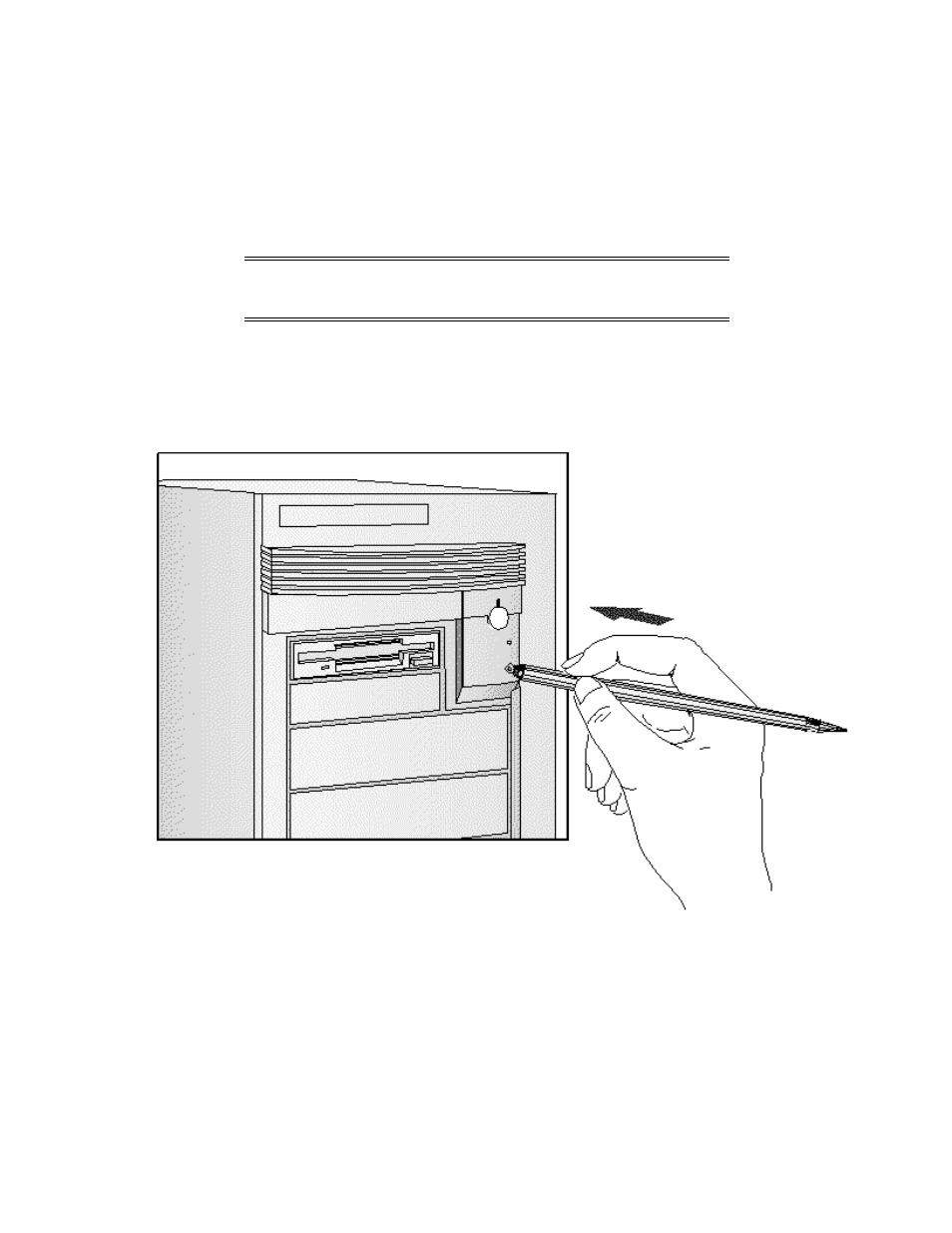
Stopping Your PC
1
To stop your PC, make sure that you have exited all programs then shutdown your
operating system (refer to your operating system reference guide for details if you are not
sure how to shutdown your operating system).
2
Press the power button to stop your PC.
NOTE
If Windows 95 is installed, select Shutdown from the
Start menu and the PC will power off. It is not
necessary to press the power button.
Resetting Your PC
The Reset button lets you restart the PC without switching the PC off and then on again. Make
sure that you have exited all programs then shutdown your operating system before you press
the reset button.
You may need to push
hard on the reset button
INSTALLING AN OPERATING SYSTEM
This section provides information on installing the Windows NT Workstation operating system,
OS/2 Warp Connect, and Windows 95 on your HP Vectra. For detailed installation information,
refer to the manual that came with your operating system.
- UX B6941-90001 (548 pages)
- A3661B (95 pages)
- C100/110 (252 pages)
- L1702 (45 pages)
- 576X-B (1 page)
- rx5670 (13 pages)
- ProLiant PC2-6400 (38 pages)
- PC (120 pages)
- S3240 (2 pages)
- LC 2000R (194 pages)
- GS80 (41 pages)
- COMPAQ DX2710 MT (107 pages)
- TOUCHSMART 9100 (62 pages)
- BC1500 (13 pages)
- Proliant DL580 (48 pages)
- Proliant DL580 (53 pages)
- DX2200 (31 pages)
- ProLiant Server Blade BL460c (31 pages)
- P6000 (105 pages)
- d530 Series (2 pages)
- dc5700 (216 pages)
- RX7620-16 (43 pages)
- ProLiant ML370 G5 (46 pages)
- PROLIANT ML350 G6 (54 pages)
- BL35P (22 pages)
- COMPAQ DC5750 (214 pages)
- Agent-Desktop-Laptop Computer (23 pages)
- DL380 G7 (126 pages)
- xw8600 (73 pages)
- Pavilion A6140 (2 pages)
- Z800 (55 pages)
- 8080 ELITE BUSINESS (284 pages)
- VECTRA VL800 (72 pages)
- Vectra XE320 (82 pages)
- Vectra XE320 (32 pages)
- AA-RTDRB-TE (146 pages)
- BL465C (66 pages)
- DM4 (113 pages)
- PROLIANT 580554-001 (87 pages)
- ProLiant ML330 (34 pages)
- ProLiant ML330 (44 pages)
- PROLIANT BL465C G7 (30 pages)
- LH 3r (23 pages)
- Compaq dc7900 (3 pages)
- T5000 (41 pages)
