HP Vectra VE 5/series 2 User Manual
Page 83
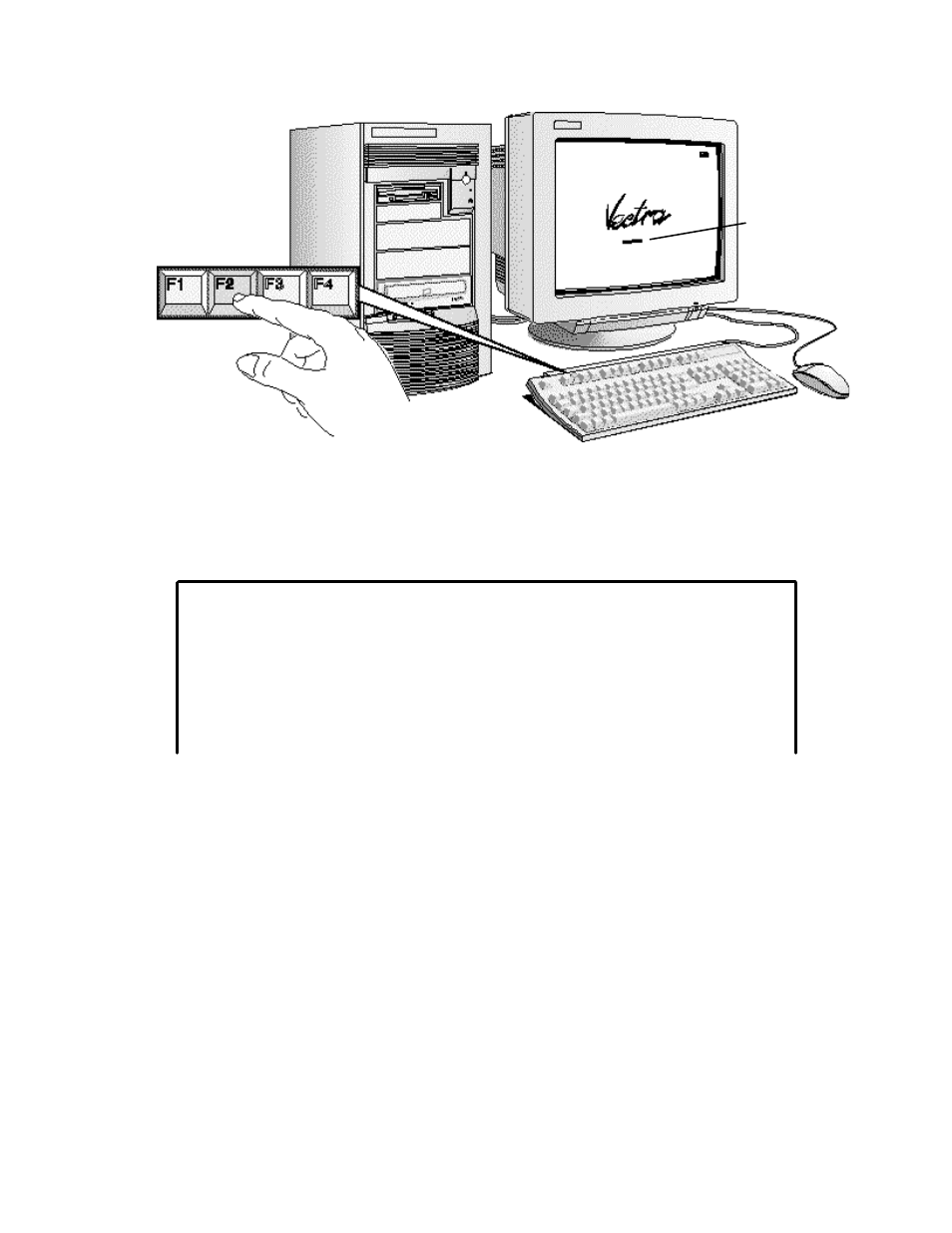
appears for only a few seconds, just after the beeps signalling the end of the self-
test.
3
The PC’s Setup program will appear.
System BIOS (Version x.xx.xx)
Video Adapter (MGA Millenium 2 MB, Video BIOS version xx.xx)
System Board (Pentium™) Pro, XXX MHz)
Memory (xx MB, 640 KB base, 384 KB Reserved, XX Ext.)
Hard Disk Drives (No IDE disk detected)
LAN (100VG, MAC address: 1234567890)
•
To change a setting, move the highlight to the desired line and follow the instructions
on the bottom of the screen.
• Use
the
↑↑
or
↓↓
keys to move the highlight from one line to another.
•
Use the [F7] or [F8] key to display available values.
•
Use the [NUM LOCK] key to set the numeric keypad to cursor control or numerics.
•
Use the [HOME] key to display the first Setup screen.
•
Use the [F1] key to display help (press it again to turn the help off).
•
Use the [F3] key to save your settings and exit Setup.
•
Use the [F10] key to print the Setup configuration.
•
Use the [F12] key to exit Setup without saving any changes.
