Hitachi NJI-350B User Manual
Page 153
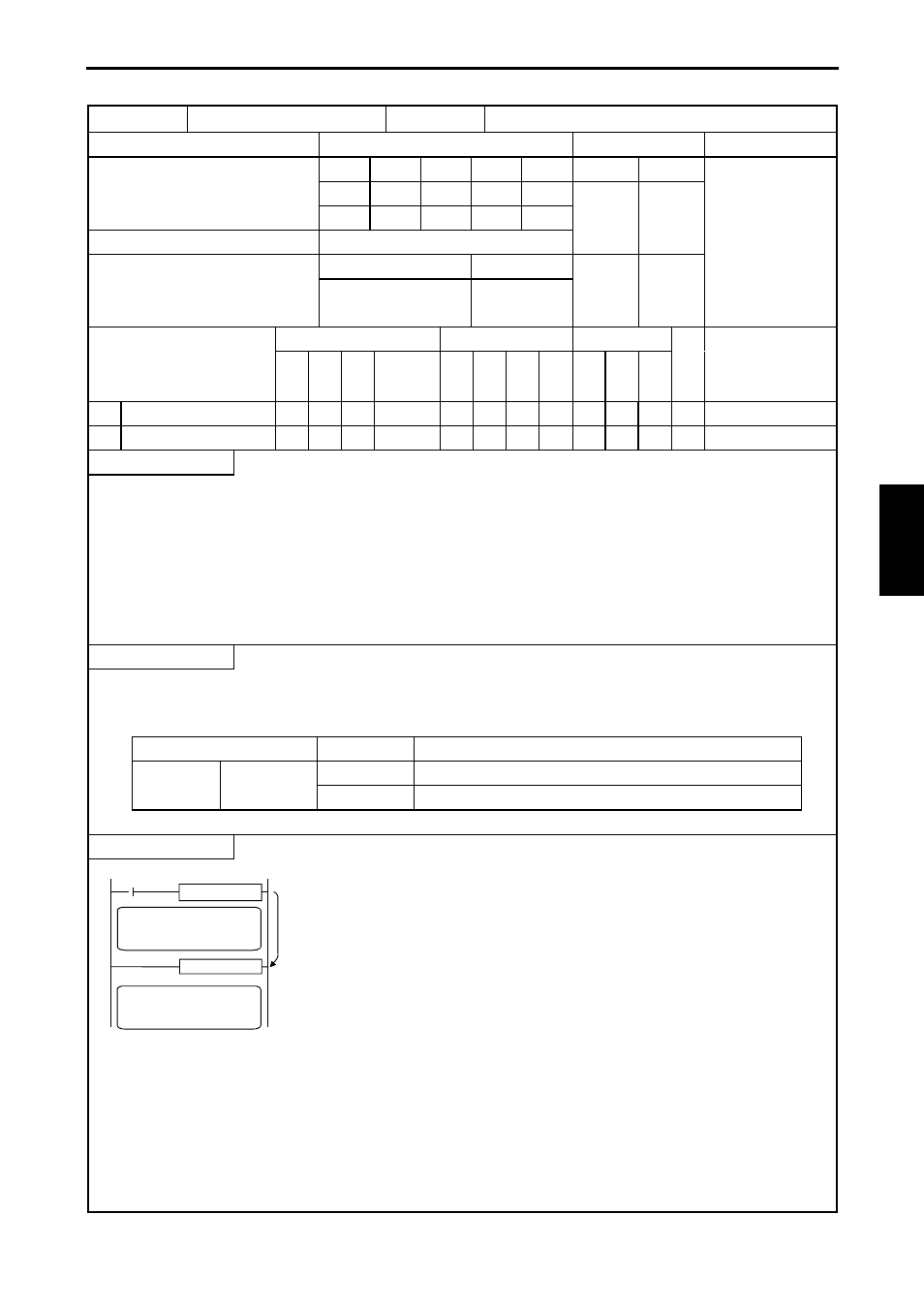
Chapter 5 Instruction Specifications
5-103
Item number
Control instructions-4
Name
Conditional jump
Ladder format
Condition code
Processing time (
µs)
Remark
R7F4
R7F3
R7F2
R7F1
R7F0
Average Maximum
CJMP n (s)
DER
ERR
SD
V
C
Upper case :
z
1]
z
z
z
3
Conditions
Instruction format
Number of steps
do not meet
Condition
Steps
Lower case :
CJMP n (s)
3
32
Conditions meet
Bit
Word
Double word
Usable I/O
X
Y
R,
M
TD, SS,
CU, CT
WX WY
WR,
WM TC DX DY
DR,
DM
C
o
nstant
Other
n
Code number
{ 0 to 255 (Decimal)
s
Jump condition
{
{
{
Function
• If the jump condition (s) of CJMP n(s) switches on, the control jumps the program from this instruction to the LBL n of the
same code number. Always use CJMP n(s) and LBL n in pairs.
• If the startup or jump condition is not established, the next instruction will be executed.
• To set this instruction in conjunction with other instructions in the same arithmetic-operation box, caution must be used
because the jump takes place without performing the operations specified after the instruction.
• The CJMP n(s) instruction is valid only within the same scan program. (A jump to a subroutine or interrupt scan cannot be
performed from a normal scan, nor vice versa.)
• Nesting of CJMP n(s) instructions is possible, but note so that an overload error does not occur.
Notes
• This instruction is checked prior to the execution, and if there is an error, the following error codes are set in the special
internal outputs R7F3 and WRF015. In this case, jump is not performed and the next instruction will be executed.
Special internal output
Error code
Error description
R7F3=1
WRF015
H0015
There is no LBL n.
H0040
A jump is attempted to a different program area.
Instruction for use
Program
? ? ? ? ?
Program
LBL n
CJMP n (R000)
R101
• When the startup condition and the R000 jump condition bit I/O are both on, it
jumps to LBL n.
• If there is a timer within the program it jumped to, the progress value is updated,
but since instructions are not executed, output will not be turned on even if the
ON conditions are met.
CJ
M
P
n (
s)
