Manually removing a magazine – HP STORAGEWORKS SSL1016 User Manual
Page 85
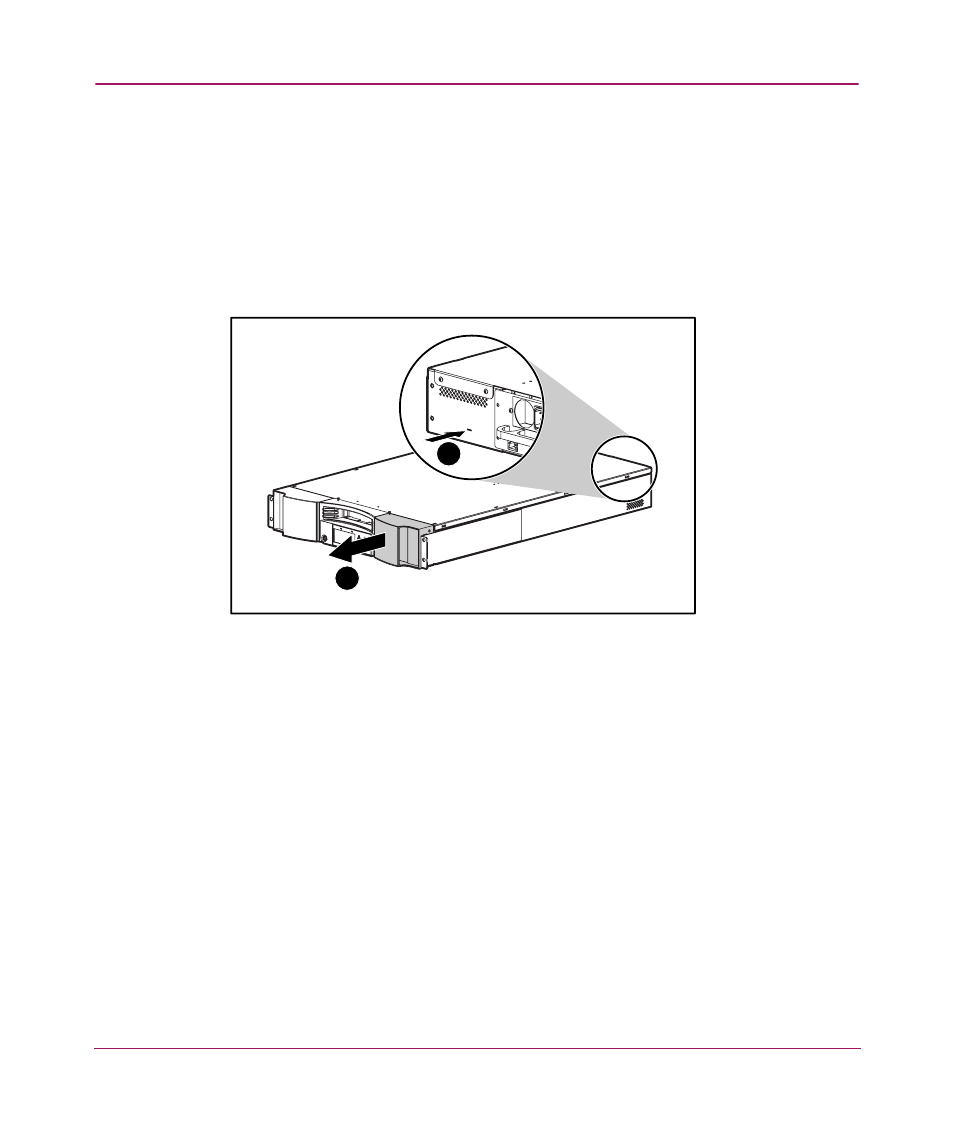
Autoloader Operation
85
SSL1016 Tape Autoloader Reference Guide
Manually Removing a Magazine
To remove a magazine manually:
1. Power off the autoloader.
2. Place the autoloader on a flat, stable surface.
3. Locate the small rectangular opening on the back of the autoloader behind the
magazine that you want to remove.
Figure 57: Manually removing a magazine
2
1
