HP STORAGEWORKS SSL1016 User Manual
Page 58
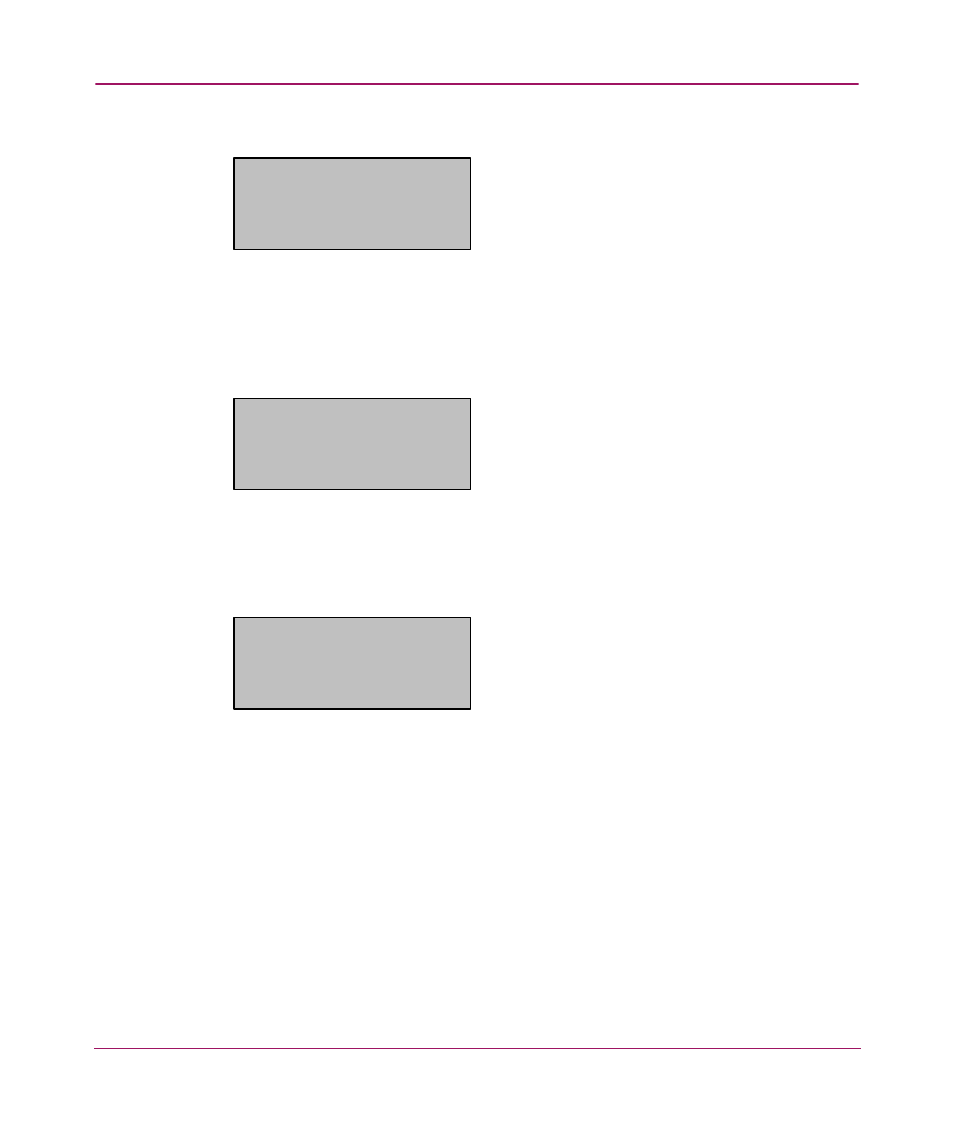
Installation and Configuration
58
SSL1016 Tape Autoloader Reference Guide
5. On the Security submenu, scroll to Set Password.
Figure 43: Select Set Password
6. Press Enter.
7. To set a password at the operator level, scroll to Operator. To set a password at
the administrator level, scroll to Administrator.
Figure 44: Select password level
8. Press Enter.
The Set Password screen appears.
Figure 45: Set Password screen
9. Press Enter again.
A text box appears above the first asterisk.
10. In the text box, scroll to the first number of the password.
11. Press Enter.
The text box above the asterisk disappears and another text box appears above
the next asterisk.
12. Repeat steps 10 and 11 to enter the remaining numbers of the password.
3
Security
Set Password
Operator
Administrator
Login as OP
Enter New Password
❋ ❋ ❋ ❋ ❋ ❋
