Set the control mode – HP STORAGEWORKS SSL1016 User Manual
Page 108
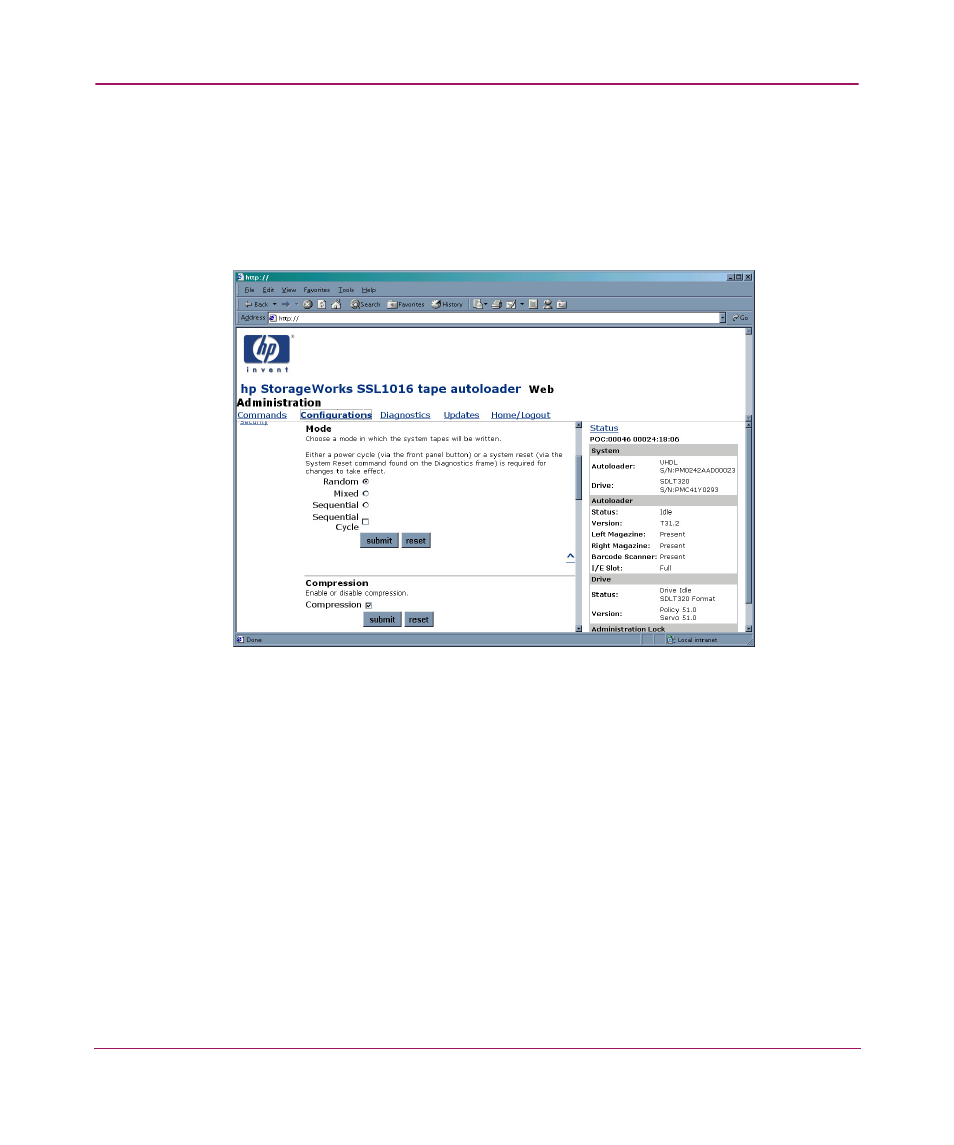
Autoloader Operation
108
SSL1016 Tape Autoloader Reference Guide
Set the Control Mode
To set the control mode:
1. On any Web Administration page, click Configurations.
Under Mode, the current mode is selected.
Figure 82: Setting the Control Mode
2. To change the mode, click a different option.
3. Click submit.
You must reboot the autoloader before the new mode takes effect.
