Using the write-protect switch, Dlt iv cartridges – HP STORAGEWORKS SSL1016 User Manual
Page 69
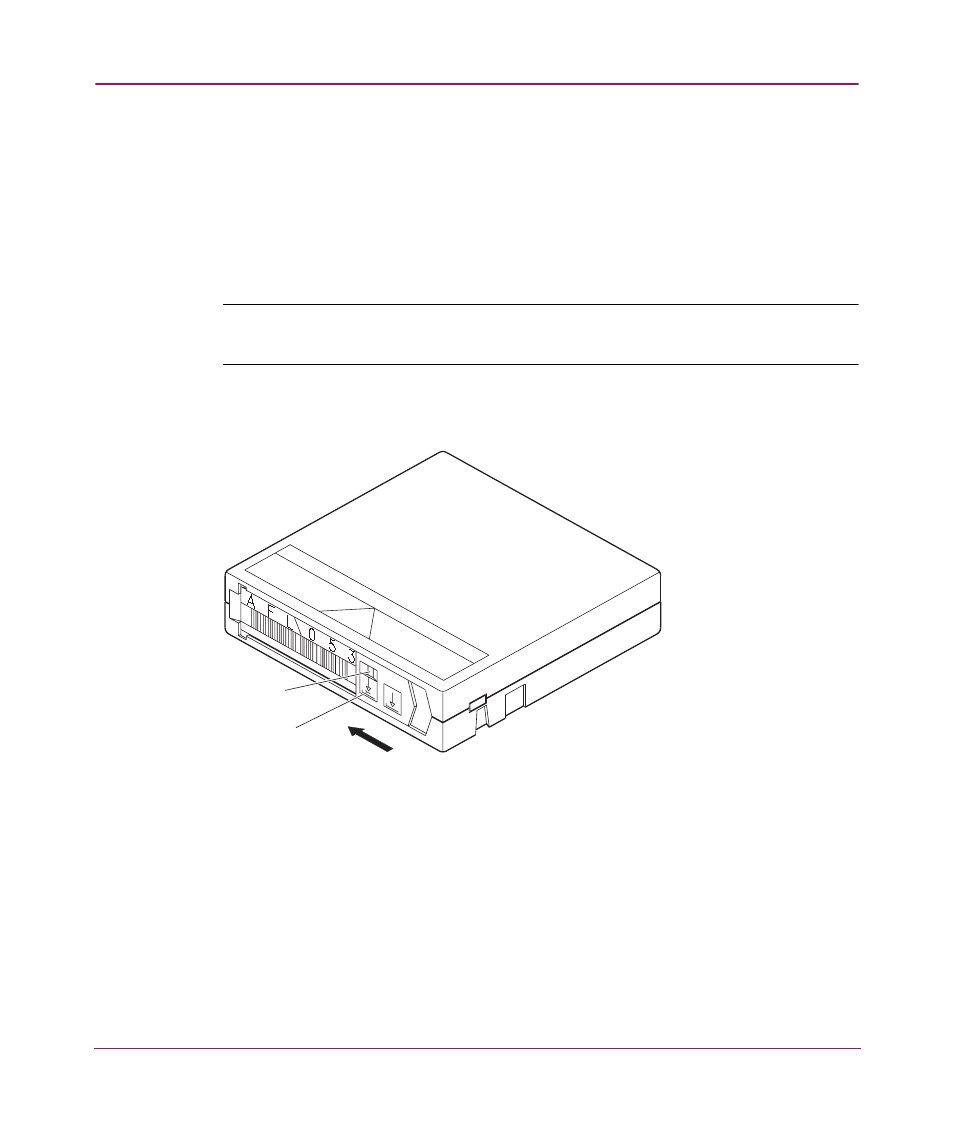
Tape Cartridge Usage
69
SSL1016 Tape Autoloader Reference Guide
Using the Write-Protect Switch
All tape cartridges have a write-protect switch to prevent accidental erasure of
data. When you enable write-protection, existing data on the tape cannot be
overwritten, nor can additional data be appended to the tape. When you disable
write-protection, existing data on the tape can be overwritten, and additional data
can be appended.
Note:
Before loading a cartridge into your autoloader, make sure that you set the
write-protect switch to the desired position.
DLT IV Cartridges
Figure 49: Write-protect switch, DLT IV
1
Write-protected (An orange indicator appears above the switch)
2
Write-enabled
1
2
