272 index – HP 3200m User Manual
Page 274
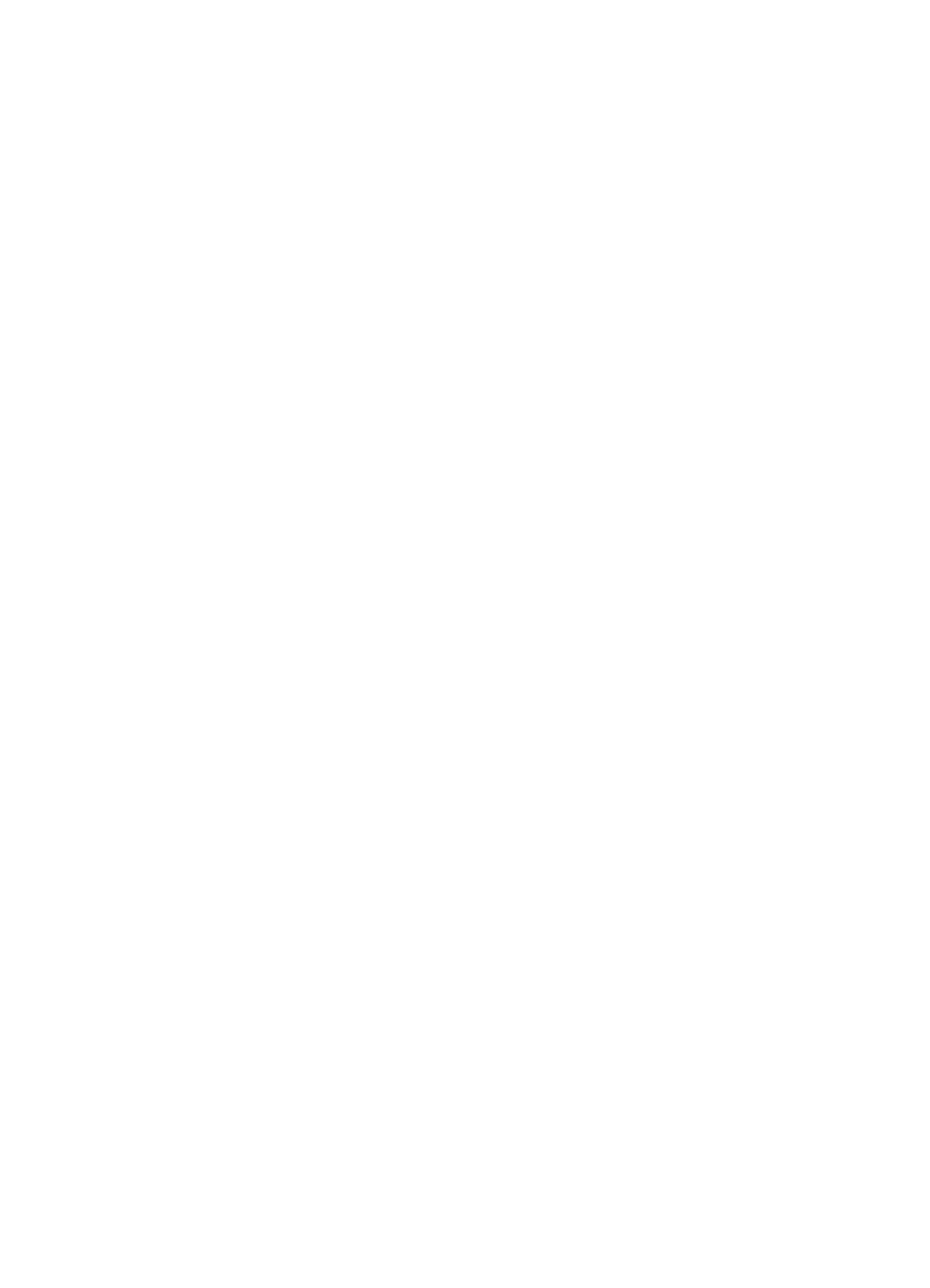
272
Index
EN
languages, display panel 41
resolution, faxes 62
resolution, printer 115
ring pattern 91
settings, default 37
volume 39
characters
dropouts 184
entering from control panel 78
formatting codes 168
garbled 159
misformed 190
checklists
fax setup 149
troubleshooting 148
circuit capacity 228
cleaning
alcohol 214
doors 213
glass 214
print path 211
rollers 214
scanner path 213
clearing
document feeder 196
faxes from memory 89
jams in input areas 174
jams in interior area 174
jams in scanner path area 177, 179
codes
speed-dial codes; group-dial
codes; one-touch keys
coding schemes, fax 229
collating copies
by default 121
changing defaults 128
color copying 122
communications, bidirectional 160
compatibility, fax 229
compliance
Canadian DOC regulations 240
contact information 239
FCC regulations 234
laser safety statements 233
configuration reports, printing 48
confirmation, sent fax 45
conflicts, parallel ports 161
conformity, declaration of 239
connecting
Fax/Phone line connector 149
parallel ports 152
consumables
consumer protection act, telephone 236
consumption, power 228
contact information
compliance 239
sales and service offices 253
contrast
control panel key 19
copy job settings, adjusting 122
copy settings, default 126
fax job settings, adjusting 61
fax settings, default 81
scanned images 190
troubleshooting 183
control panel
blocking fax numbers 67
entering characters 78
entering numbers 79
error messages 195
icons for 12
identifying 18
key press volume, adjusting 40
keypad overlay part number 257
keys 18
languages, changing 41
letters, entering 80
lights 18
menu structure 19, 47
programming one-touch keys 56
programming speed-dial codes 56
converting scans to text 138
Copy key 19
copy quality
image quality, troubleshooting
Copy Setup menu 20
copying
black and white 121
collating by default 121
color 122
contrast, adjusting 122
contrast, default settings 126
contrast, troubleshooting 165
control panel key 19
default size 127
enlarging 123
faxing during 14, 16
grayscale 121
HP LaserJet Director button 34
loading media 26
media, selecting 25
menus for 20
multiple tasks during 14, 16
number of copies, default 129
originals, loading 26
printing during 14, 16
quality adjustments 123
