HP 3200m User Manual
Page 156
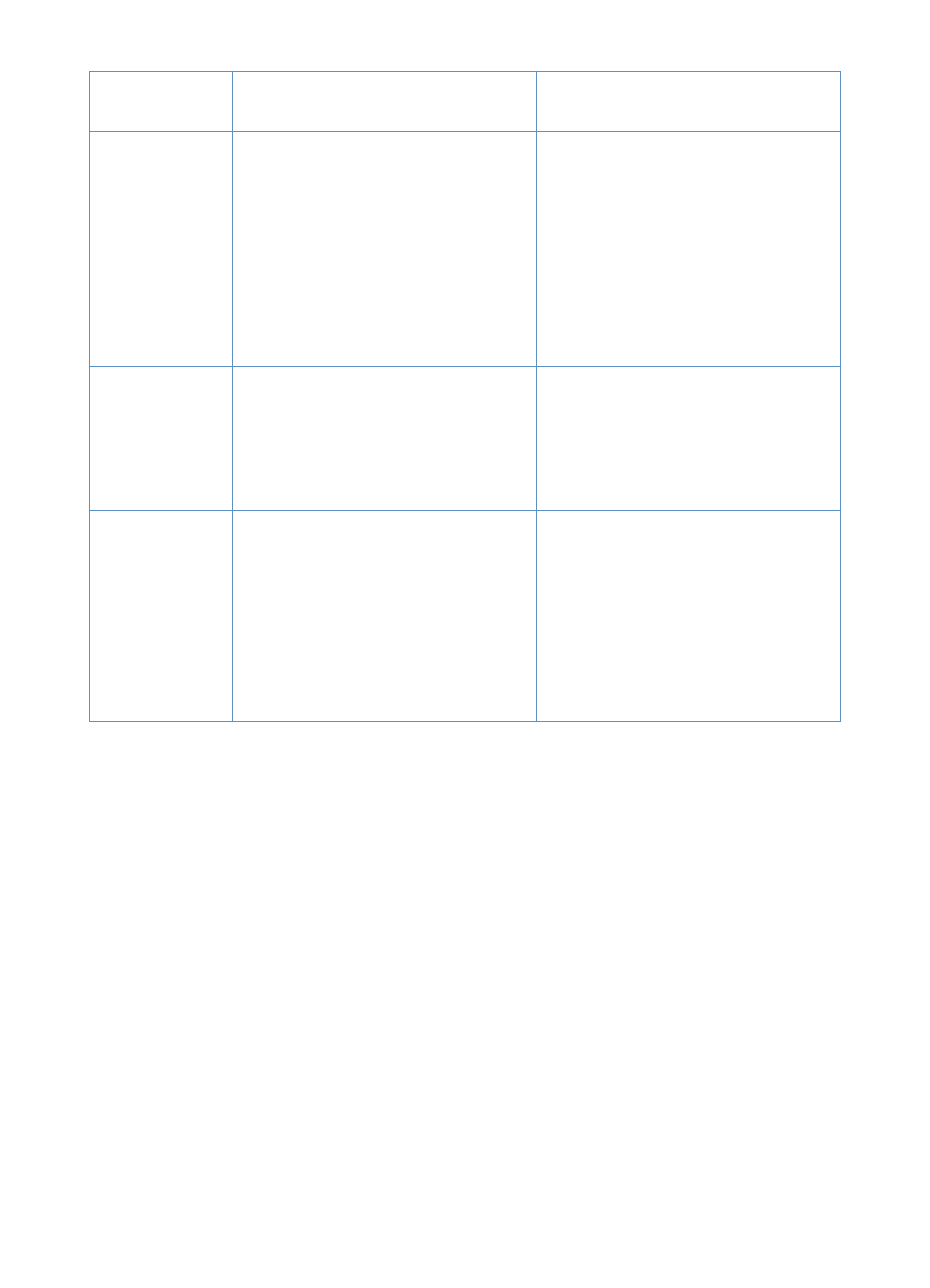
154
Chapter 8 - Problem Solving and Product Maintenance
EN
Faxes you send
are not arriving
at the receiving
fax machine.
The receiving fax machine might be off or
have an error condition, such as being out
of paper.
A fax might be in memory because it is
waiting to redial a busy number, there are
other jobs ahead of it waiting to be sent, or
the fax is set up for a delayed send.
Call the recipient to make sure the fax
machine is on and ready to receive faxes.
If a fax job is in memory for any of these
reasons, an entry for the job appears in
the fax log. Print the fax activity log (see
“Printing the fax activity log” on page 43)
and check the Status column for jobs with
a Pending designation.
You cannot dial
all of the
numbers in a
long fax
number.
The maximum number of digits or
characters that can be entered into a fax
number is 50.
Try dialing the fax number in manual
mode. See “Using Manual Dial” on
page 77.
The fax forward
option is on,
but the product
is printing
received faxes
instead of
forwarding
them.
When the fax forward option is turned on
and a fax is received, the product will
attempt to forward the fax several times. If
it is not successful, the product will print
the received fax.
Make sure that the fax machine to which
you are forwarding the received faxes is
on and ready to receive faxes.
Problem
Cause
Solution
