Sending fax problems – HP 3200m User Manual
Page 155
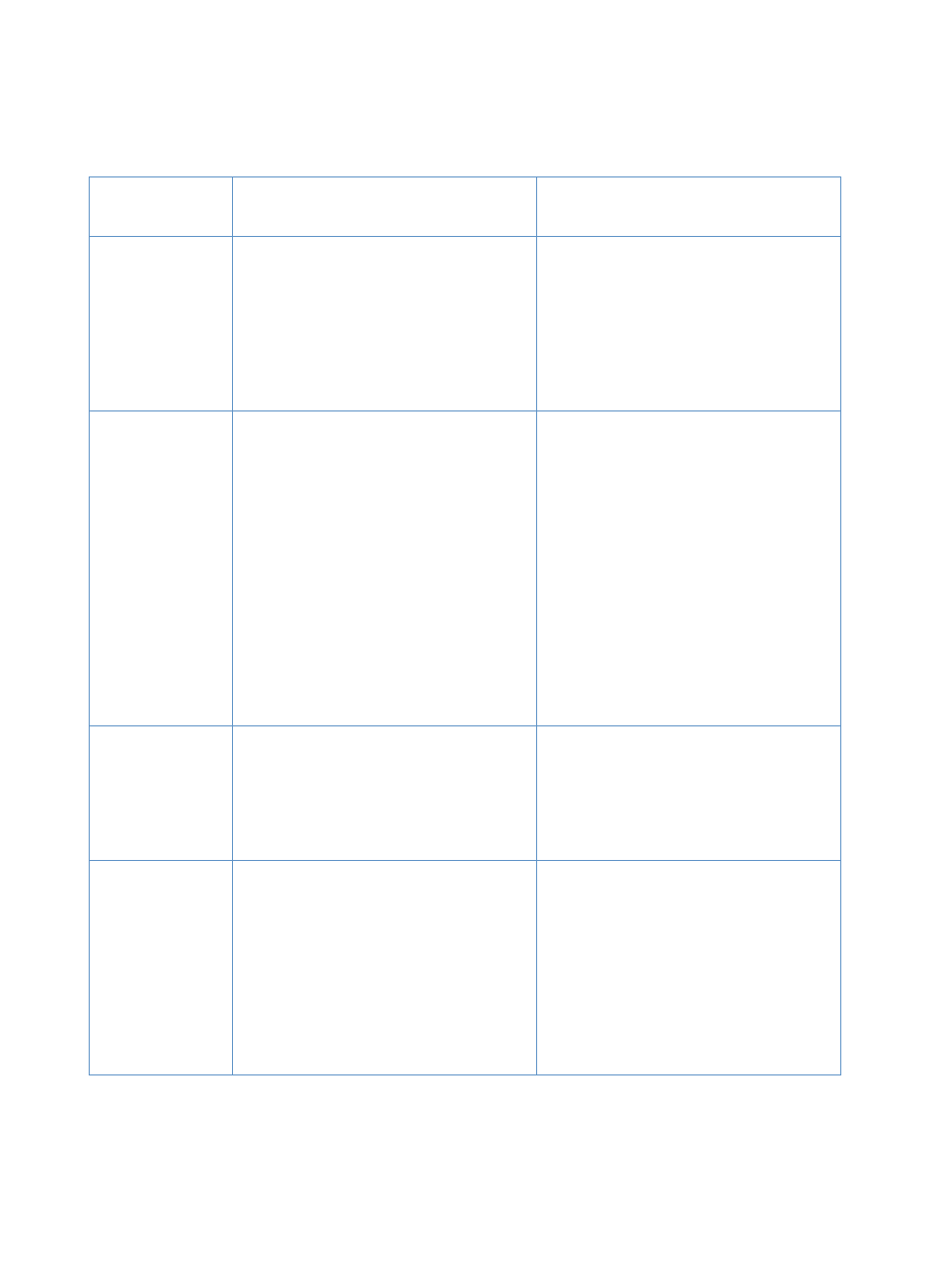
EN
Resolving fax problems
153
Sending fax problems
Use the table in this section to solve problems that might occur when
sending faxes.
Problem
Cause
Solution
Faxes quit
during sending.
The fax machine to which you are sending
might be malfunctioning.
Your phone line might not be working.
Try sending to another fax machine.
Connect the product to a different phone
line and try sending. Also, try connecting a
phone directly to the phone line and
making a call to check the phone line.
The product is
receiving faxes
but is not
sending them.
If your product is on a PBX system, the
PBX system might be generating a dial
tone the product cannot detect.
There might be a poor phone connection.
The fax machine to which you are sending
might be malfunctioning.
Your phone line might not be working.
Disable the detect dial tone setting. See
“Changing the detect dial tone setting” on
page 85.
Try again later.
Try sending to another fax machine.
Connect the product to a different phone
line and try sending. Also, try connecting a
phone directly to the phone line and
making a call to check the phone line.
Outgoing fax
calls keep
dialing.
The product will automatically redial a fax
number if the redial on busy option is set
to on.
To stop the redials while the product is
dialing, press
S
TOP
/C
LEAR
.
See “Changing how the product redials”
on page 83 if you need to change the
setting.
One-touch
keys, speed-
dial codes, or
group-dial
codes are not
working.
The one-touch key, speed-dial code, or
group-dial code might not be programmed
or programmed properly.
Print a one-touch, speed-dial, and group-
dial report (see “Printing a one-touch,
speed-dial, and group-dial report” on
page 47) to see which numbers are
programmed. Also check that the fax
number (or e-mail address) was entered
correctly. See “Programming group-dial
codes” on page 74 to program or correct
information.
