Changing the default copy quality, Changing the default copy contrast – HP 3200m User Manual
Page 128
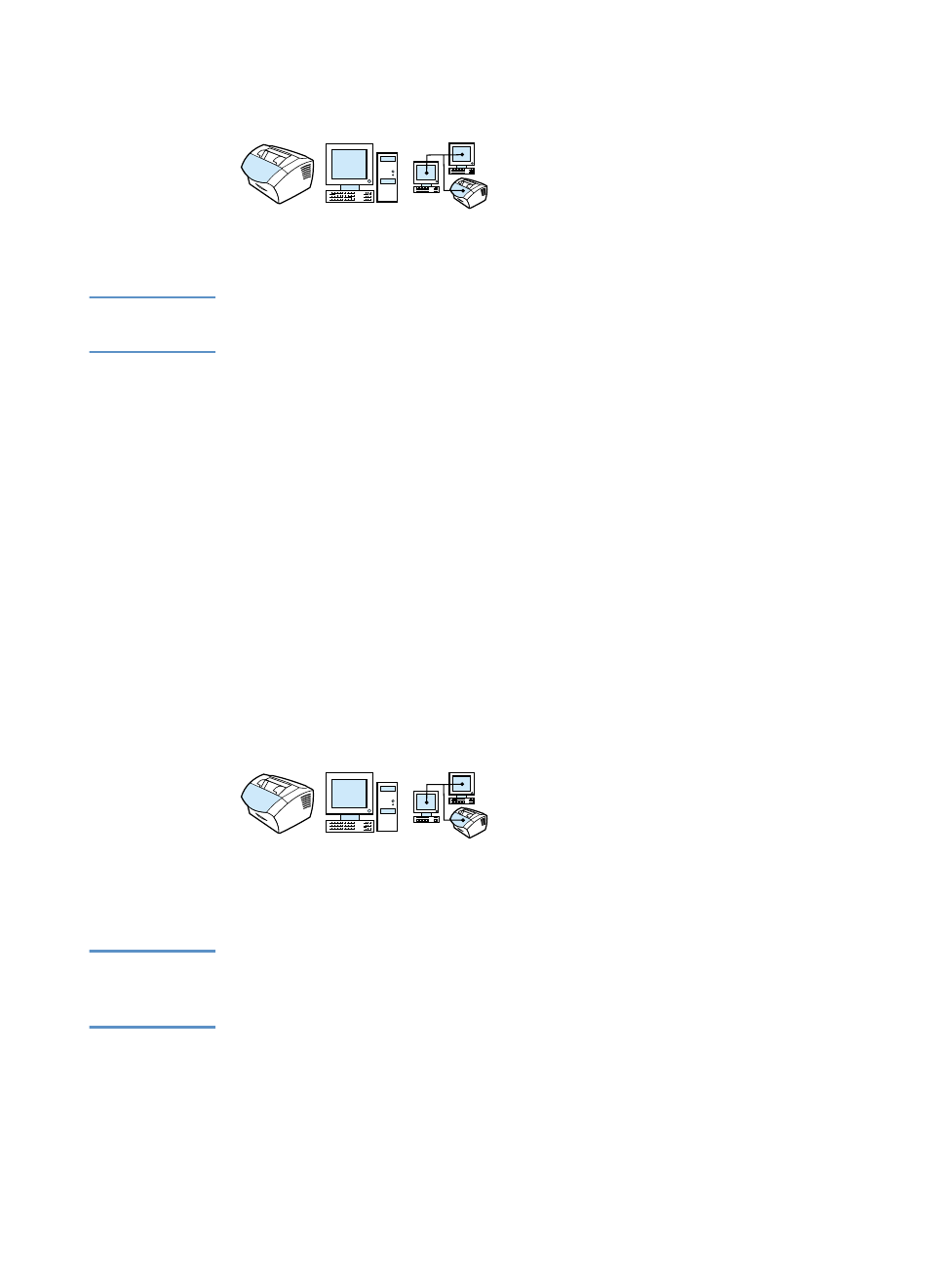
126
Chapter 6 - Copying
EN
Changing the default copy quality
The choices for this setting are Text (the factory default), Photo, and
Draft.
Note
If you only want to adjust the quality for the job you are currently
copying, see “Adjusting copy quality for the current job” on page 123.
To change the default copy quality
1
Press
E
NTER
/M
ENU
.
2
Use the
<
or
>
key to select
COPY SETUP
and then press
E
NTER
/
M
ENU
.
3
Use the
<
or
>
key to select
DEFAULT QUALITY
and then press
E
NTER
/M
ENU
.
4
Use the
<
or
>
key to select
TEXT
(the factory default),
PHOTO
, or
DRAFT
.
5
Press
E
NTER
/M
ENU
to save your selection.
Changing the default copy contrast
Contrast is the difference between the dark and light areas of an
image. The slider is set to the middle as the default copy contrast
setting.
Note
If you only want to adjust the contrast for the job you are currently
copying, see “Using the Contrast button to adjust the contrast for the
current fax or copy job” on page 122.
- Laserjet p1606dn (152 pages)
- LaserJet 1320 (184 pages)
- LaserJet 1320 (4 pages)
- LaserJet 1320 (2 pages)
- LaserJet 1320 (9 pages)
- Deskjet 6940 (150 pages)
- LaserJet P2035n (148 pages)
- LaserJet 4250 (304 pages)
- LaserJet P2055dn (176 pages)
- Deskjet 5650 (165 pages)
- LASERJET PRO P1102w (158 pages)
- LaserJet P2015 (158 pages)
- DesignJet 500 (16 pages)
- DesignJet 500 (268 pages)
- Officejet Pro 8000 - A809 (140 pages)
- Officejet 6100 (138 pages)
- Officejet 6000 (168 pages)
- LASERJET PRO P1102w (2 pages)
- 2500c Pro Printer series (66 pages)
- 4100 mfp (164 pages)
- 3600 Series (6 pages)
- 3392 (10 pages)
- LASERJET 3800 (18 pages)
- 3500 Series (4 pages)
- Photosmart 7515 e-All-in-One Printer - C311a (62 pages)
- PSC-500 (40 pages)
- 2500C/CM (65 pages)
- QMS 4060 (232 pages)
- 2280 (2 pages)
- 2430dtn (4 pages)
- 1500 (13 pages)
- 1000 Series (1 page)
- TOWERFEED 8000 (36 pages)
- Deskjet 3848 Color Inkjet Printer (95 pages)
- 2100 TN (184 pages)
- B209 (24 pages)
- Designjet 100 Printer series (1 page)
- QM2-111 (35 pages)
- 2100 (5 pages)
- 2000CP series (2 pages)
- 2300L (4 pages)
- 35000 (2 pages)
- 3015 (2 pages)
- Color LaserJet CM3530 Multifunction Printer series (302 pages)
- StudioJet (71 pages)
