HP 3200m User Manual
Page 162
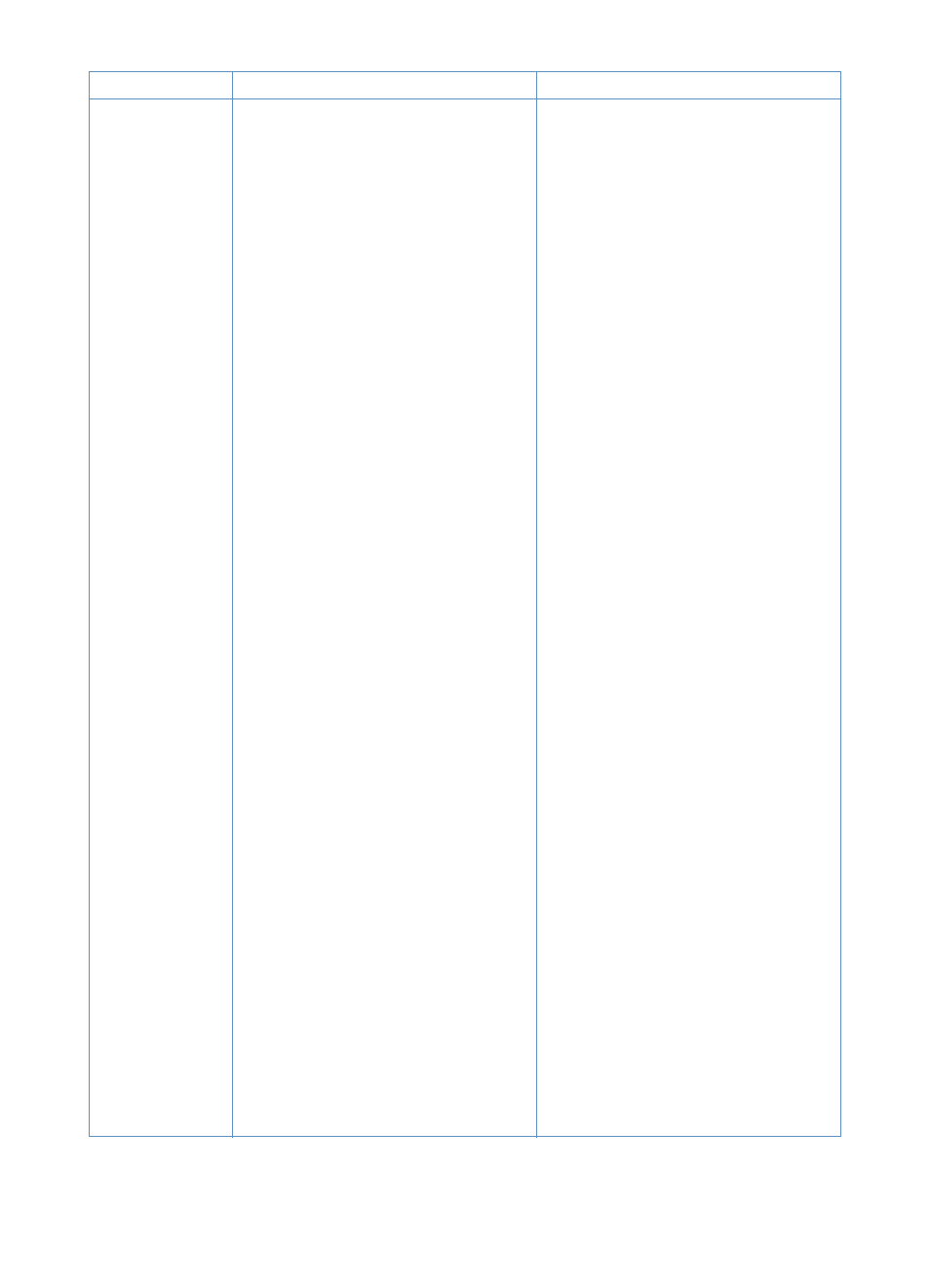
160
Chapter 8 - Problem Solving and Product Maintenance
EN
The product is
not responding
after “Print” is
selected in the
software, or
you receive a
message on the
computer
screen stating
there was an
error printing to
the parallel or
USB port.
The printer might be printing a complex
image.
The print job might be paused.
The parallel or USB cable between the
product and the computer might not be
connected properly.
The wrong printer was selected in your
software.
The software for your product is not
configured for the correct port.
The computer parallel port might not
adequately support bidirectional
communication.
The product might not be receiving
adequate power, or there are voltage
fluctuations.
Another device might be interfering.
The parallel or USB cable is defective or
the parallel or USB port on the computer
is malfunctioning.
Allow extra time for the computer to send
the image.
Resume printing from the Printers
window.
Disconnect and reconnect the parallel or
USB cable between the product and the
computer.
Check the printer selection menu in your
program to see if you selected the correct
product.
Check your software’s printer selection
menu to make sure it is connected to the
correct port. If your computer has more
than one parallel port, make sure the
parallel cable is connected to the correct
one.
Ensure that the computer has a parallel
port with a bidirectional data bus (EPP or
unidirectional ports are not supported).
Change the parallel port mode setting in
the computer’s basic input output system
(BIOS). HP recommends setting it to ECP
or bidirectional, but other modes might
also work. For instructions about changing
the setting, see the computer
documentation, or contact the computer
manufacturer.
Plug the product into a different power
source.
If there is another device connected to the
computer parallel or USB port, disconnect
it and connect the product directly to the
computer parallel or USB port. You might
also have to remove software for the other
device before the product will work.
Try plugging in another size C parallel
cable or USB cable if you have one. If you
have another parallel port on the
computer, try plugging the cable into it
instead.
If you have another computer, try
connecting the product to the other
computer.
Problem
Cause
Solution
