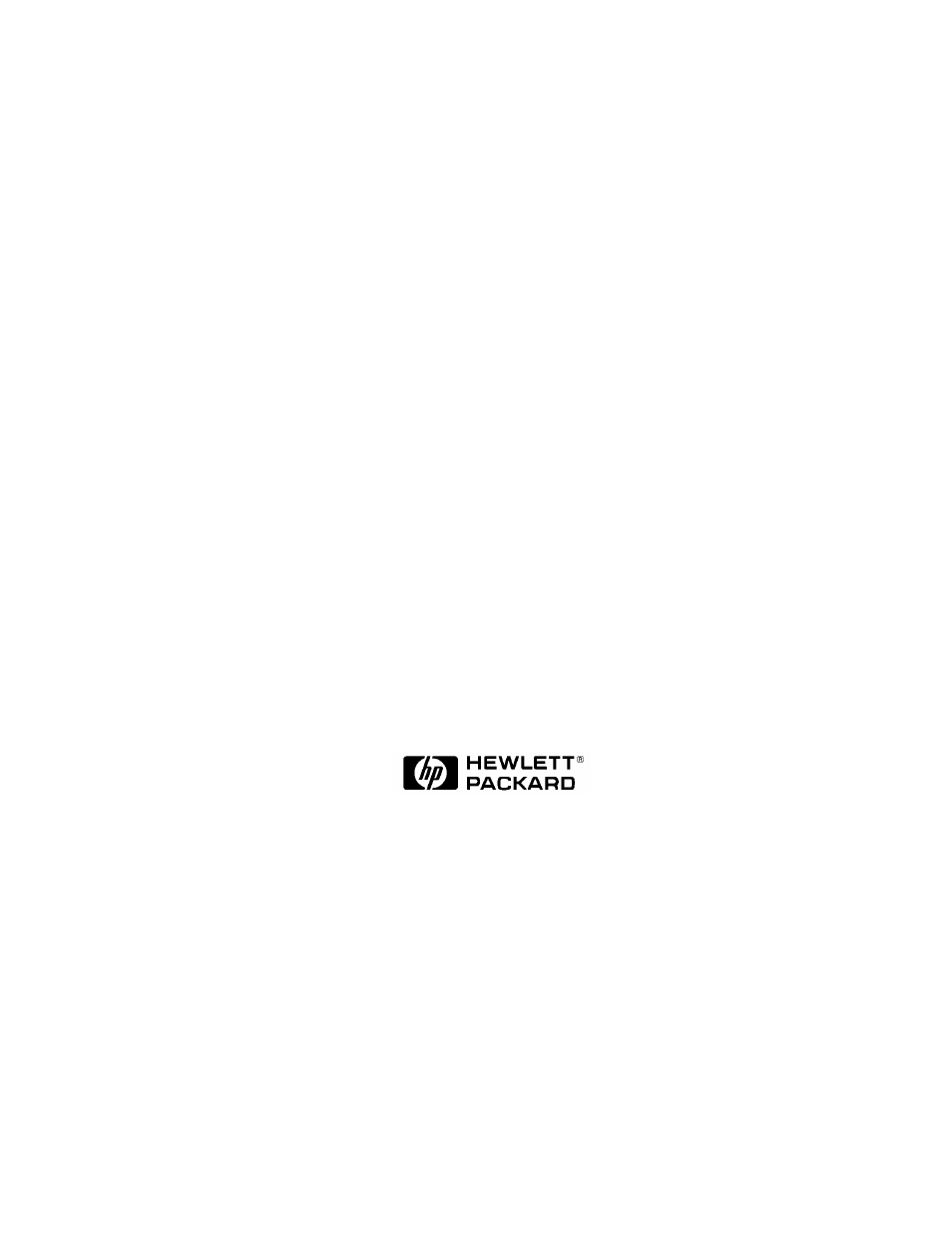HP 9000 V2600 SCA User Manual
Operator’s guide
This manual is related to the following products:
Table of contents
Document Outline
- Operator’s Guide
- HP 9000 V2500/V2600 SCA Server
- A5845-96001
- Customer Order Number: A5845-90001
- July 1999
- Printed in: USA
- Revision History
- Notice
- Preface xiii
- Notational conventions xiv
- Safety and regulatory information xvi
- Safety in material handling xvi
- USA radio frequency interference FCC Notice xvi
- Japanese radio frequency interference VCCI xvii
- EMI statement (European Union only) xvii
- Digital apparatus statement (Canada) xvii
- BCIQ (Taiwan) xvii
- Acoustics (Germany) xviii
- IT power system xviii
- High leakage current xviii
- Installation conditions (U.S.) xix
- Fuse cautions xix
- Associated documents xx
- Technical assistance xxi
- Reader feedback xxii
- 1Overview 1
- 2Indicators, switches, and displays 21
- 3SSP operation 35
- SSP and the V-Class system 36
- SSP log-on 37
- Using the CDE (Common Desktop Environment) Workspace menu 41
- Using the console 45
- SSP file system 54
- System log pathnames 58
- 4Firmware (OBP and PDC) 59
- 5Configuration utilities 71
- 6HP-UX Operating System 117
- 7Recovering from failures 137
- Collecting information 138
- Performance problems 139
- System hangs 140
- System panics 141
- Rebooting the system 146
- Abnormal system shutdowns 147
- Appendix A: LED codes 165
- Figure 1 Japanese radio frequency notice xvii
- Figure 2 BCIQ (Taiwan) xviii
- Figure 3 V-Class Server Components: Cabinet and Service Support Processor 2
- Figure 4 Four-Cabinet V2500/V2600 Server Components 3
- Figure 5 Console and Diagnostic Connections for a Four-Cabinet V2500/V2600 Server 5
- Figure 6 Functional Diagram of a Single-Cabinet V2500/V2600 Server 7
- Figure 7 V2500/V2600 HyperPlane Crossbar Connections 8
- Figure 8 Conceptual Overview of V2500/V2600 Memory Board 10
- Figure 9 Numbering and Locations of Single-Cabinet V2500/V2600 PCI I/O 13
- Figure 10 Numbering and Locations of Multiple-Cabinet V2500/V2600 PCI I/O 14
- Figure 11 Four-Cabinet V2500/V2600 Server CTI Cable Connections 16
- Figure 12 Sample V2500/V2600 Cabinet Configurations 19
- Figure 13 Operator panel 22
- Figure 14 Key switch panel 23
- Figure 15 DVD-ROM drive 24
- Figure 16 DDS-3 DAT drive front panel 25
- Figure 17 System displays 27
- Figure 18 Front panel LCD 28
- Figure 19 SSP user windows for V2500/V2600 servers with one node 38
- Figure 20 SSP user windows for V2500/V2600 servers with more than two nodes 39
- Figure 21 SSP Workspace submenus for V2500/V2600 42
- Figure 22 SSP Workspace submenus for V2500/V2600 42
- Figure 23 SSP file system for V2500/V2600 servers 54
- Figure 24 Boot process 61
- Figure 25 ts_config sample display 73
- Figure 26 ts_config showing node 0 highlighted 76
- Figure 27 ts_config “Upgrade JTAG firmware” selection. 76
- Figure 28 Upgrade JTAG firmware confirmation panel 77
- Figure 29 ts_config power-cycle panel 77
- Figure 30 ts_config indicating Node 0 as not configured 78
- Figure 31 ts_config “Configure Node” selection. 78
- Figure 32 ts_config node configuration panel 79
- Figure 33 ts_config restart workspace manager panel. 80
- Figure 34 ts_config indicating Node 0 is configured 80
- Figure 35 ts_config “Configure ‘scub_ip’ address” selection 81
- Figure 36 ts_config “SCUB OK” panel 81
- Figure 37 ts_config scub_ip address configuration confirmation 82
- Figure 38 ts_config scub_ip address set confirmation panel 82
- Figure 39 ts_config “Reset Node” selection 83
- Figure 40 ts_config node reset panel 83
- Figure 41 ts_config “Add/Configure Terminal Mux” selection 84
- Figure 42 Terminal mux IP address panel 85
- Figure 43 “Start Console Session” selection 86
- Figure 44 Started console sessions 86
- Figure 45 SSP supporting two single-node complexes 87
- Figure 46 ts_config Configure Multinode complex selection 88
- Figure 47 Configure Multinode Complex dialog window 88
- Figure 48 Configure Multinode Complex dialog window with appropriate values 90
- Figure 49 Configuration started information box 90
- Figure 50 ts_config showing newly configured complexes 92
- Figure 51 ts_config Split Multinode complex operation 93
- Figure 52 ts_config Split Multinode complex panel 93
- Figure 53 ts_config Split Multinode complex panel filled in 94
- Figure 54 Split Multinode confirmation panel 94
- Figure 55 ts_config Split Multinode operation complete 94
- Figure 56 SSP-to-system communications 97
- Figure 57 xconfig window—physical location names 103
- Figure 58 xconfig window—logical names 104
- Figure 59 xconfig window menu bar 105
- Figure 60 xconfig window node configuration map 106
- Figure 61 xconfig window node control panel 108
- Table 1 Valid CTI cache sizes 12
- Table 2 Indicator LED operation 26
- Table 3 Processor initialization steps 29
- Table 4 Processor run-time status codes 29
- Table 5 Message display line 30
- Table 6 Commands for creating console windows 45
- Table 7 sppconsole commands 49
- Table 8 Device file differences 57
- Table 9 System log pathnames 58
- Table 10 Boot menu commands 65
- Table 11 ts_config status values 74
- Table 12 report_cfg options 111
- Table 13 Hardware Path Numbering for V2500/V2600 Cabinets 119
- Table 14 Boot variables 128
- Table 15 CUB detects power on error 166
- Table 16 CUB detects memory power fail 171
- Table 17 CUB detects processor power fail 172
- Table 18 CUB detects I/O (IOB) power fail 173
- Table 19 CUB detects fan power fail 174
- Table 20 CUB detects ambient air error 175
- Table 21 Hard error 176
- Table 22 Ambient air (intake) error 177
- Table 23 dc error 178
- Notational conventions
- Safety and regulatory information
- Safety in material handling
- CAUTION Do not lift the node manually. To avoid physical injury you must use a mechanical lifting...
- Figure 1 Japanese radio frequency notice
- Figure 2 BCIQ (Taiwan)
- Acoustics (Germany)
- IT power system
- High leakage current
- CAUTION High leakage current. Ground (earth) connection essential before connecting the supply.
- CAUTION Please note the following conditions of installation:
- The attachment-plug receptacles in the vicinity of the unit or system are all to be of an earthin...
- CAUTION For supply connections, use wires suitable for at least 60 ˚C.
- Utillser des fils convenant à une température de 60 ˚C pour les connexions d’allmenation.
- CAUTION Disconnect power before changing fuse.
- CAUTION For continued protection against risk of fire, replace fuses only with same type and rating.
- Associated documents
- Technical assistance
- Reader feedback
- 1 Overview
- V-Class System Components
- V-Class Server Architecture
- V2500/V2600 Crossbar Interconnection
- Figure 6 Functional Diagram of a Single-Cabinet V2500/V2600 Server
- Figure 7 V2500/V2600 HyperPlane Crossbar Connections
- Figure 8 Conceptual Overview of V2500/V2600 Memory Board
- Table 1 Valid CTI cache sizes
- Figure 9 Numbering and Locations of Single-Cabinet V2500/V2600 PCI I/O
- Figure 10 Numbering and Locations of Multiple-Cabinet V2500/V2600 PCI I/O
- Figure 11 Four-Cabinet V2500/V2600 Server CTI Cable Connections
- V2500/V2600 Cabinet Configurations
- 2 Indicators, switches, and displays
- Operator panel
- System Displays
- Figure 17 System displays
- Figure 18 Front panel LCD
- Table 3 Processor initialization steps
- Table 4 Processor run-time status codes
- Table 5 Message display line
- Attention light bar
- Displaying the CUB LED values using pce
- Node IP address Clocks LEDS @C U SHPT Supply1 Supply2 Supply3 Supply4
- ------------------- ------ --------- ---- ------ ------- ------- ------- -------
- 0 15.99.111.116 Normal 0x00 25 1 0000 Nominal Nominal Nominal Nominal
- 2 15.99.111.117 Normal 0x00 25 1 0000 Nominal Nominal Nominal Nominal
- 3 SSP operation
- 4 Firmware (OBP and PDC)
- 5 Configuration utilities
- ts_config
- Starting ts_config
- ts_config operation
- Figure 25 ts_config sample display
- Table 11 ts_config status values
- Figure 26 ts_config showing node 0 highlighted
- Figure 27 ts_config “Upgrade JTAG firmware” selection.
- Figure 28 Upgrade JTAG firmware confirmation panel
- Figure 29 ts_config power-cycle panel
- Figure 30 ts_config indicating Node 0 as not configured
- Figure 31 ts_config “Configure Node” selection.
- Figure 32 ts_config node configuration panel
- Figure 33 ts_config restart workspace manager panel.
- Figure 34 ts_config indicating Node 0 is configured
- Figure 35 ts_config “Configure ‘scub_ip’ address” selection
- Figure 36 ts_config “SCUB OK” panel
- Figure 37 ts_config scub_ip address configuration confirmation
- Figure 38 ts_config scub_ip address set confirmation panel
- Figure 39 ts_config “Reset Node” selection
- Figure 40 ts_config node reset panel
- Figure 41 ts_config “Add/Configure Terminal Mux” selection
- Figure 42 Terminal mux IP address panel
- Figure 43 “Start Console Session” selection
- Figure 44 Started console sessions
- Figure 45 SSP supporting two single-node complexes
- Figure 46 ts_config Configure Multinode complex selection
- Figure 47 Configure Multinode Complex dialog window
- Figure 48 Configure Multinode Complex dialog window with appropriate values
- Figure 49 Configuration started information box
- Figure 50 ts_config showing newly configured complexes
- Figure 51 ts_config Split Multinode complex operation
- Figure 52 ts_config Split Multinode complex panel
- Figure 53 ts_config Split Multinode complex panel filled in
- Figure 54 Split Multinode confirmation panel
- Figure 55 ts_config Split Multinode operation complete
- SSP-to-system communications
- ccmd
- xconfig
- Configuration utilities
- autoreset
- est_config
- report_cfg
- Table 12 report_cfg options
- Example configuration report:
- The system inventory has determined that you'll need to order 8 SCA Upgrade Kits in order to conn...
- report_cfg -s Complex name Complex serial number Node ID ------------------ ---------------------...
- report_cfg -A Complex |Node#| MIB COP | SCUB COP ====================+=====+=====================...
- report_cfg -i Complex |Node#| MIB COP | SCUB COP ====================+=====+=====================...
- report_cfg -m Complex |Node#| MIB COP | SCUB COP ====================+=====+=====================...
- report_cfg -p Complex |Node#| MIB COP | SCUB COP ====================+=====+=====================...
- Complex |Node#|Processor | COP | CPU rev ====================+=====+==========+==================...
- hw2a 2 PB2L_A A5491-60001 00 a 00XA 2.0 hw2a 2 PB2R_A A5492-60001 00 a 00XA 2.0 hw2a 2 PB3R_A A54...
- ts_config
- 6 HP-UX Operating System
- 7 Recovering from failures
- Collecting information
- Performance problems
- System hangs
- System panics
- Rebooting the system
- Abnormal system shutdowns
- Fast dump
- Overview of the dump and save cycle
- Crash dump destination and contents
- Dump level
- Compressed save vs. noncompressed save
- Using a device for both paging and dumping
- Partial save
- Full dump vs. selective dump
- Dump definitions built into the kernel vs. defined at runtime
- Using a device for both paging and as a dump device
- Dump level
- Compressed save vs. noncompressed save
- Partial save (savecrash -p)
- CLASS PAGES INCLUDED IN DUMP DESCRIPTION -------- ---------- ---------------- -------------------...
- A LED codes