Dvd-rom drive 24, Disk loading slot 24, Busy indicator 25 – HP 9000 V2600 SCA User Manual
Page 4: Eject button 25, Optional dat drive 25, Leds 25, Eject button 26, System displays 27, Lcd (liquid crystal display) 28, Node status line 28
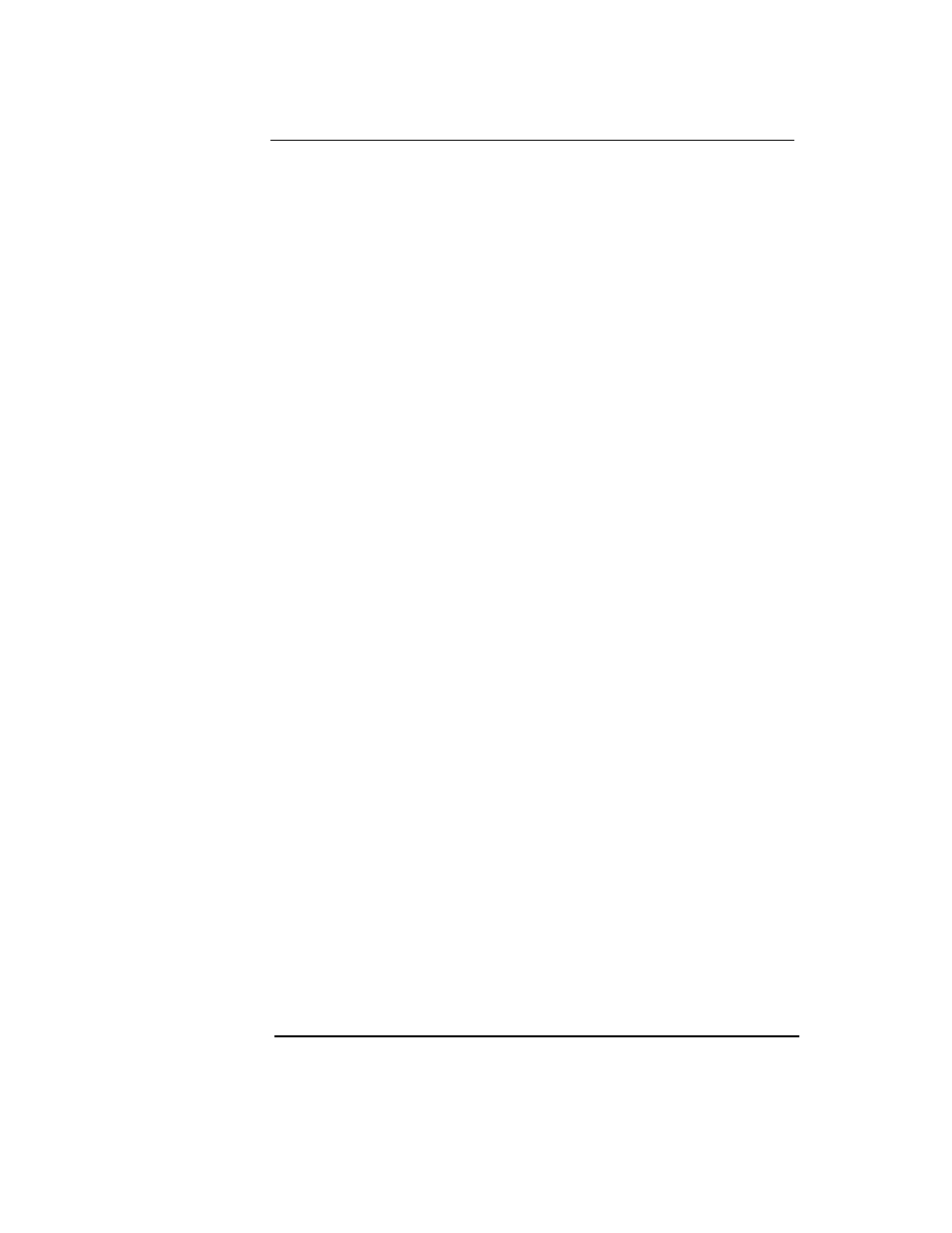
iv
Table of Contents
DVD-ROM drive . . . . . . . . . . . . . . . . . . . . . . . . . . . . . . . . . . . . . . . . . . 24
Disk loading slot . . . . . . . . . . . . . . . . . . . . . . . . . . . . . . . . . . . . . . . . 24
Busy indicator . . . . . . . . . . . . . . . . . . . . . . . . . . . . . . . . . . . . . . . . . . 25
Eject button . . . . . . . . . . . . . . . . . . . . . . . . . . . . . . . . . . . . . . . . . . . . 25
Optional DAT drive. . . . . . . . . . . . . . . . . . . . . . . . . . . . . . . . . . . . . . . . 25
LEDs . . . . . . . . . . . . . . . . . . . . . . . . . . . . . . . . . . . . . . . . . . . . . . . . . . 25
Eject button . . . . . . . . . . . . . . . . . . . . . . . . . . . . . . . . . . . . . . . . . . . . 26
LCD (Liquid Crystal Display) . . . . . . . . . . . . . . . . . . . . . . . . . . . . . . . 28
Node status line . . . . . . . . . . . . . . . . . . . . . . . . . . . . . . . . . . . . . . . . . 28
Processor status line . . . . . . . . . . . . . . . . . . . . . . . . . . . . . . . . . . . . . 28
Message display line . . . . . . . . . . . . . . . . . . . . . . . . . . . . . . . . . . . . . 30
Environmental errors . . . . . . . . . . . . . . . . . . . . . . . . . . . . . . . . . . . . 32
SSP and the V-Class system . . . . . . . . . . . . . . . . . . . . . . . . . . . . . . . . . . 36
SSP sppuser windows . . . . . . . . . . . . . . . . . . . . . . . . . . . . . . . . . . . . . . 37
Message window . . . . . . . . . . . . . . . . . . . . . . . . . . . . . . . . . . . . . . . . 40
Console window (sppconsole - complex console). . . . . . . . . . . . . . . . 40
Console window (sppconsole - Node X console) . . . . . . . . . . . . . . . . 40
Console bar. . . . . . . . . . . . . . . . . . . . . . . . . . . . . . . . . . . . . . . . . . . . . 40
ksh shell windows . . . . . . . . . . . . . . . . . . . . . . . . . . . . . . . . . . . . . . . 40
Using the CDE (Common Desktop Environment) Workspace menu . . 41
CDE Workspace menu . . . . . . . . . . . . . . . . . . . . . . . . . . . . . . . . . . . . . 41
Starting the console from the Workspace menu . . . . . . . . . . . . . . . 46
Starting the console using the sppconsole command. . . . . . . . . . . . 46
Starting the console using ts_config . . . . . . . . . . . . . . . . . . . . . . . . . 47
Starting the console using the consolebar . . . . . . . . . . . . . . . . . . . . 48
Starting the console by logging back on . . . . . . . . . . . . . . . . . . . . . . 49
Console commands . . . . . . . . . . . . . . . . . . . . . . . . . . . . . . . . . . . . . . . . 49
Watching the console . . . . . . . . . . . . . . . . . . . . . . . . . . . . . . . . . . . . . 50
Assuming control of the console . . . . . . . . . . . . . . . . . . . . . . . . . . . . 51
Changing a console connection . . . . . . . . . . . . . . . . . . . . . . . . . . . . . 52
Accessing system logs . . . . . . . . . . . . . . . . . . . . . . . . . . . . . . . . . . . . . . 52
The set_complex command . . . . . . . . . . . . . . . . . . . . . . . . . . . . . . . . . . 52
Targeting commands to nodes . . . . . . . . . . . . . . . . . . . . . . . . . . . . . . . 53
