Configuring hp-ux for v-class servers, Hp-ux parameter sets – HP 9000 V2600 SCA User Manual
Page 142
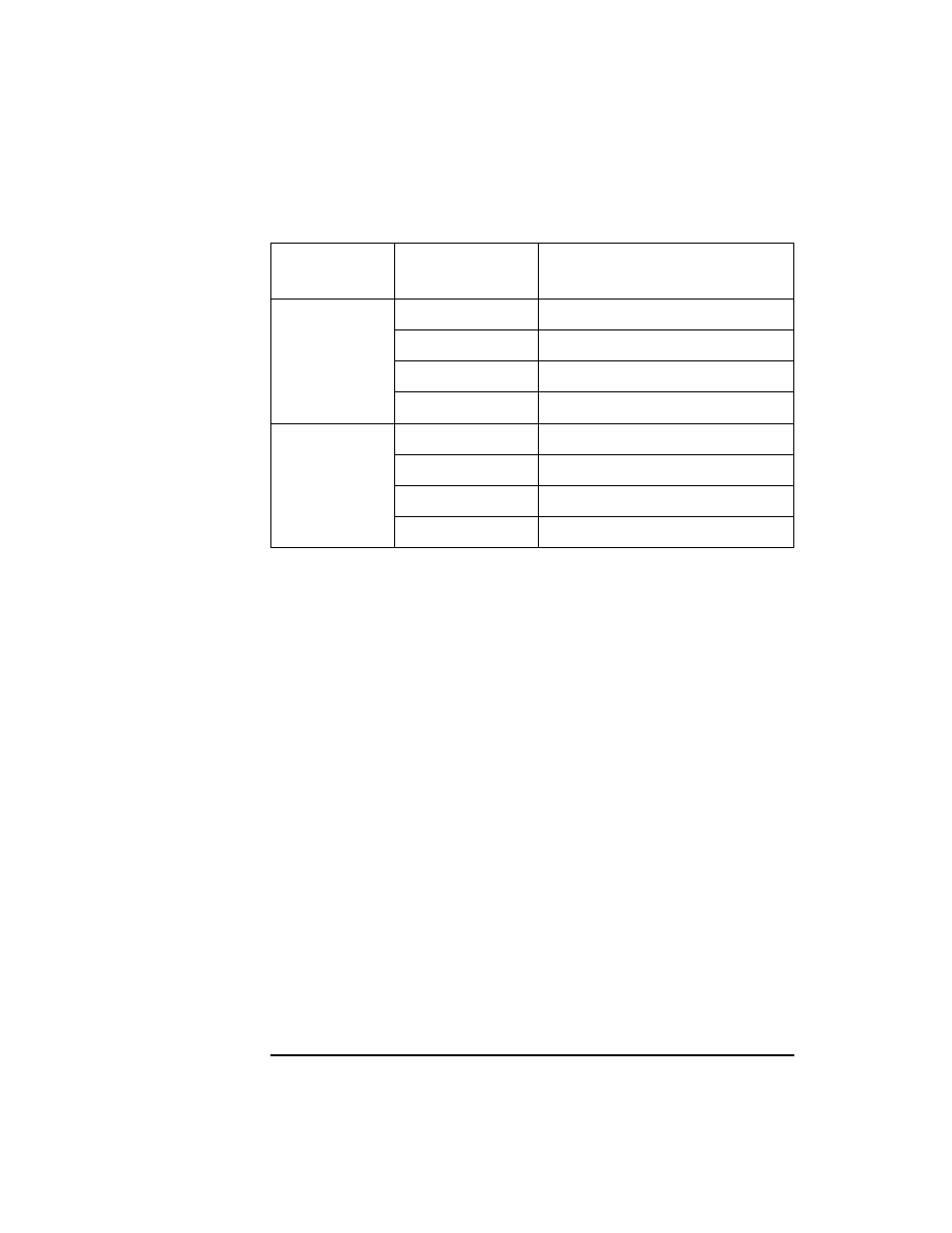
120
Chapter 6
HP-UX Operating System
HP-UX on the V2500/V2600
Configuring HP-UX for V-Class Servers
HP-UX V11.0 provides several tuned parameter sets that are useful on
HP V-Class servers. Configuring HP-UX with these parameter sets can
improve your V-Class server’s performance when using it for different
purposes, such as scientific, data processing, or mixed interactive use.
Using the SAM utility (
/usr/sbin/sam
), you can configure an HP-UX
kernel for HP V-Class servers. To do so, select Kernel Configuration, then
the Configurable Parameters subarea, and apply the tuned parameter
set for your type of server use via the Actions menu.
HP-UX parameter sets
HP-UX kernel configurations are provided for the following types of V-
Class server use:
• Scientific and technical use—Servers running applications that have
very large data sets and may have long processing times. Examples
include NASTRAN, Abaqus, mechanical and electrical design
applications, and fluid dynamics applications.
The “V-Class Technical Server” tuned parameter set provides HP-UX
kernel parameter settings for running such workloads on HP V-Class
servers.
Cabinet ID 4
128–135
PCI I/O bus bridges (card cages)
136
Memory
143
Core utilities board
144–175
Processors (PA-RISC CPUs)
Cabinet ID 6
192–199
PCI I/O bus bridges (card cages)
200
Memory
207
Core utilities board
208–239
Processors (PA-RISC CPUs)
V2500/V2600
Cabinet ID
First Field of
Hardware Path
Description of
Hardware Component
