Deconfigure a node, Add/configure the terminal mux, Figure 41 – HP 9000 V2600 SCA User Manual
Page 106
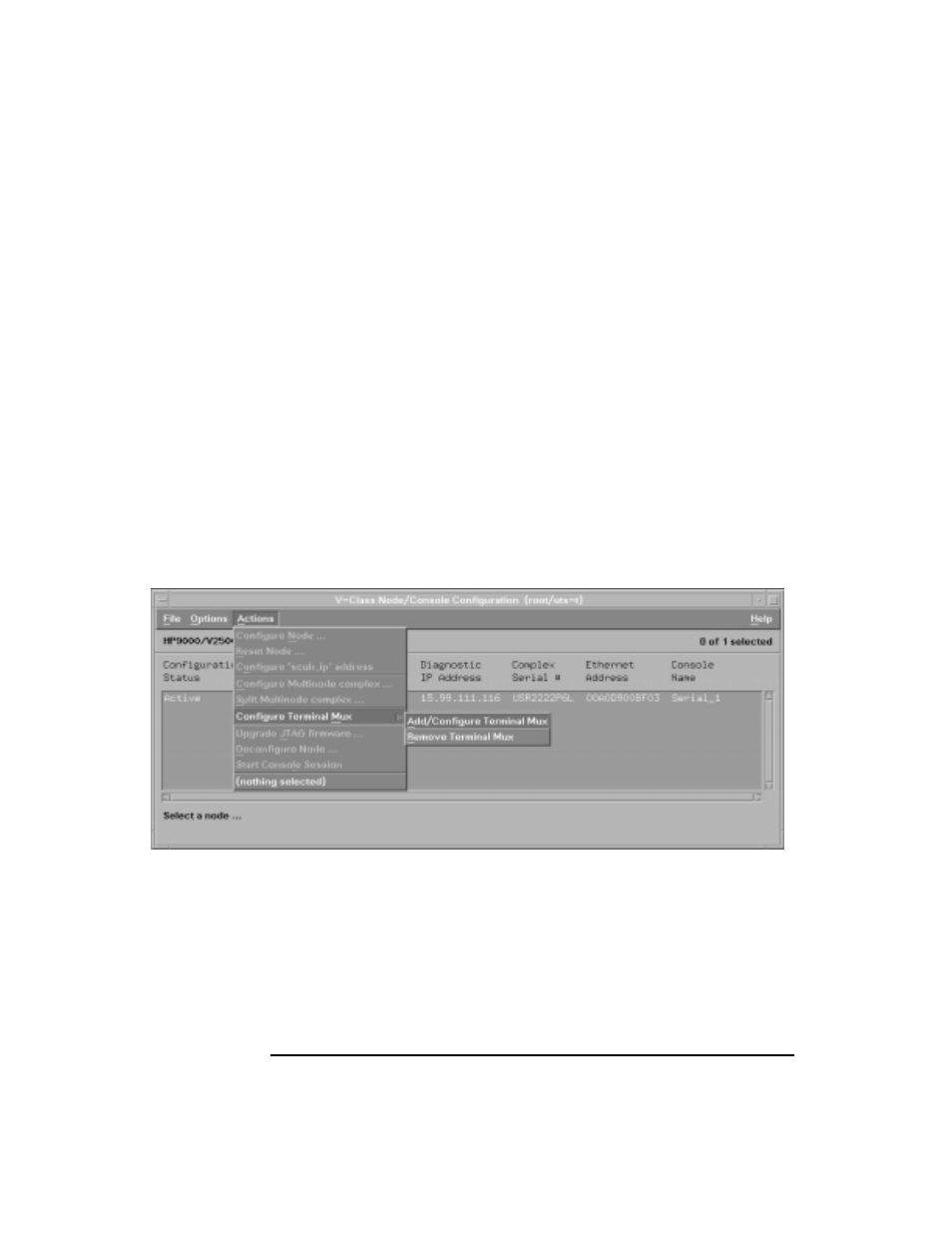
84
Chapter 5
Configuration utilities
ts_config
Deconfigure a Node
Deconfiguring a node removes the selected node from the SSP
configuration. The SSP will no longer monitor the environmental and
hard-error status of this node. Console access to the node is also be
disabled.
Step 1. Select the desired node from the list of available nodes.
Step 2. Select “Actions,” then “Deconfigure Node,” then click “Yes.”
Add/Configure the Terminal Mux
To add or reconfigure the terminal mux, perform the following procedure.
Step 1. In the
ts_config
display, select “Actions,” then “Configure Terminal
Mux.”
Select “Add/Configure Terminal Mux.” This is indicated in Figure 41.
Figure 41
ts_config
“Add/Configure Terminal Mux” selection
Step 2. Connect a serial cable from serial port 2 on the SSP to port 1 on the
terminal mux.
Step 3. A panel shown in Figure 42 display the IP address.
