Operator override options, The dump – HP 9000 V2600 SCA User Manual
Page 183
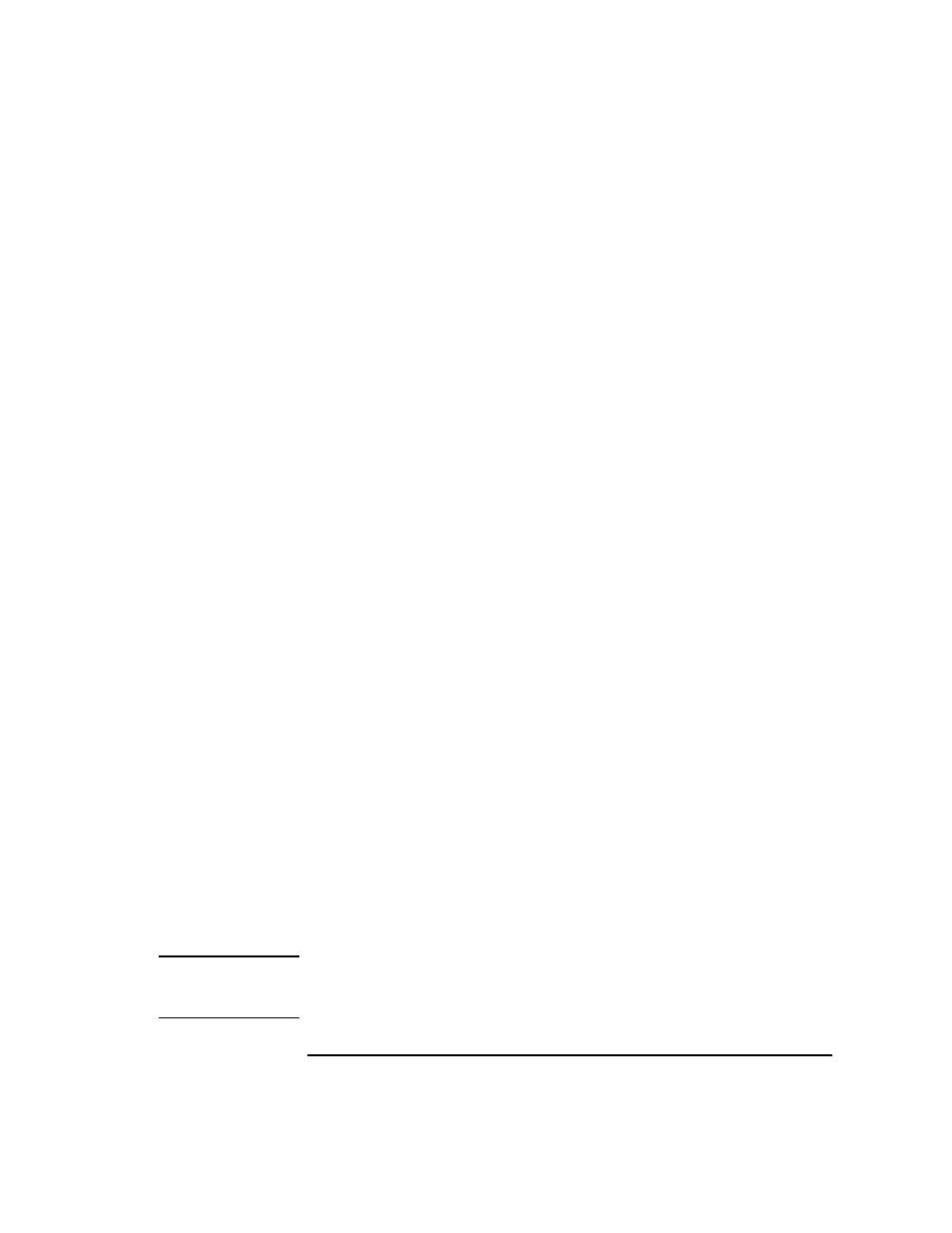
Chapter 7
161
Recovering from failures
Abnormal system shutdowns
Operator override options
When the system crashes, the system console displays a panic message
similar to the following:
*** A system crash has occurred. (See the above messages for details.)
*** The system is now preparing to dump physical memory to disk, for use
*** in debugging the crash.
*** The dump will be a SELECTIVE dump: 21 of 128 megabytes.
*** To change this dump type, press any key within 10 seconds.
*** Select one of the following dump types, by pressing the corresponding key:
N) There will be NO DUMP performed.
S) The dump will be a SELECTIVE dump: 21 of 128 megabytes.
F) The dump will be a FULL dump of 128 megabytes.
O) The dump will be an OLD-FORMAT dump of 128 megabytes.
*** Enter your selection now.
The operator can override any dump device definitions by entering N (for
no dump) at the system console within the 10-second override period.
If disk space is limited, but the operator feels that a dump is important,
the operator can enter S (for selective dump) regardless of the currently
defined dump level.
The dump
After the operator overrides the current dump level, or the 10-second
override period expires, HP-UX writes the physical memory contents to
the dump devices until one of the following conditions is true:
• The entire contents of memory are dumped (if a full dump was
configured or requested by the operator).
• The entire contents of selected memory pages are dumped (if a
selective dump was configured or requested by the operator).
• Configured dump device space is exhausted
Depending on the amount of memory being dumped, this process can
take from a few seconds to hours.
NOTE
During the dump, status messages on the system console indicate the
progress. Interrupt the dump at any time by pressing the
ESC
key.
However, if a dump is interrupted, all information is lost.
