Cde workspace menu – HP 9000 V2600 SCA User Manual
Page 63
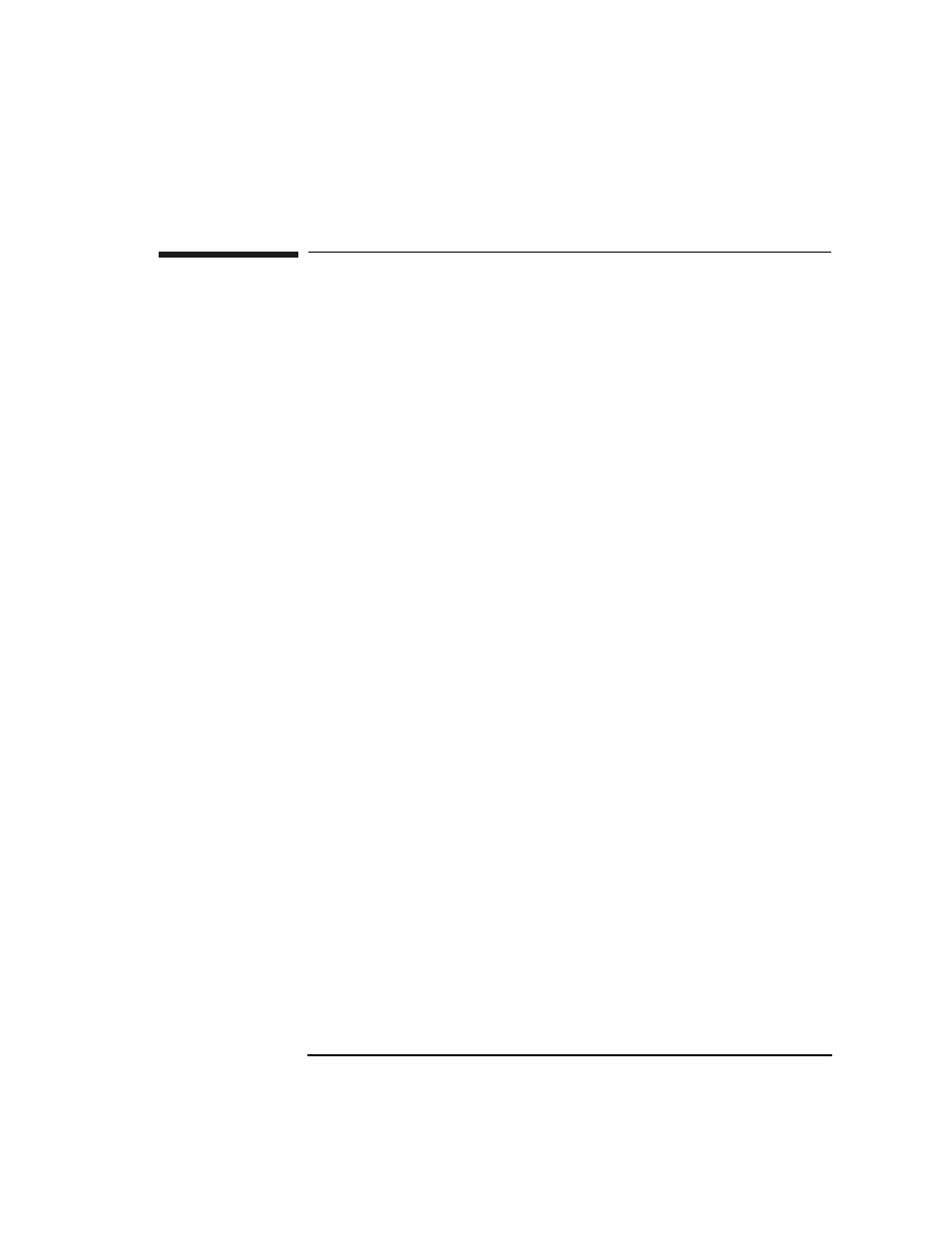
Chapter 3
41
SSP operation
Using the CDE (Common Desktop Environment) Workspace menu
Using the CDE (Common Desktop
Environment) Workspace menu
The SSP uses the CDE Workspace Manager to control the windows on
the screen. The Workspace menu is Workspace Manager main menu. The
Workspace menu selects create new windows, initiate diagnostic tools,
and perform other tasks.
CDE Workspace menu
The following section describes how to use the CDE Workspace menu on
V2500/V2600 servers:
Step 1. Move the pointer over the CDE workspace backdrop.
Step 2. Press and hold down any mouse button. The Workspace (root) menu
appears.
Step 3. Drag the mouse pointer to an option.
Step 4. Release the mouse button to select the option.
Figure 21 shows the V2500/V2600 SSP Workspace menu and Figure 22
shows the submenus.
