Changing a console connection, Accessing system logs, The set_complex command – HP 9000 V2600 SCA User Manual
Page 74
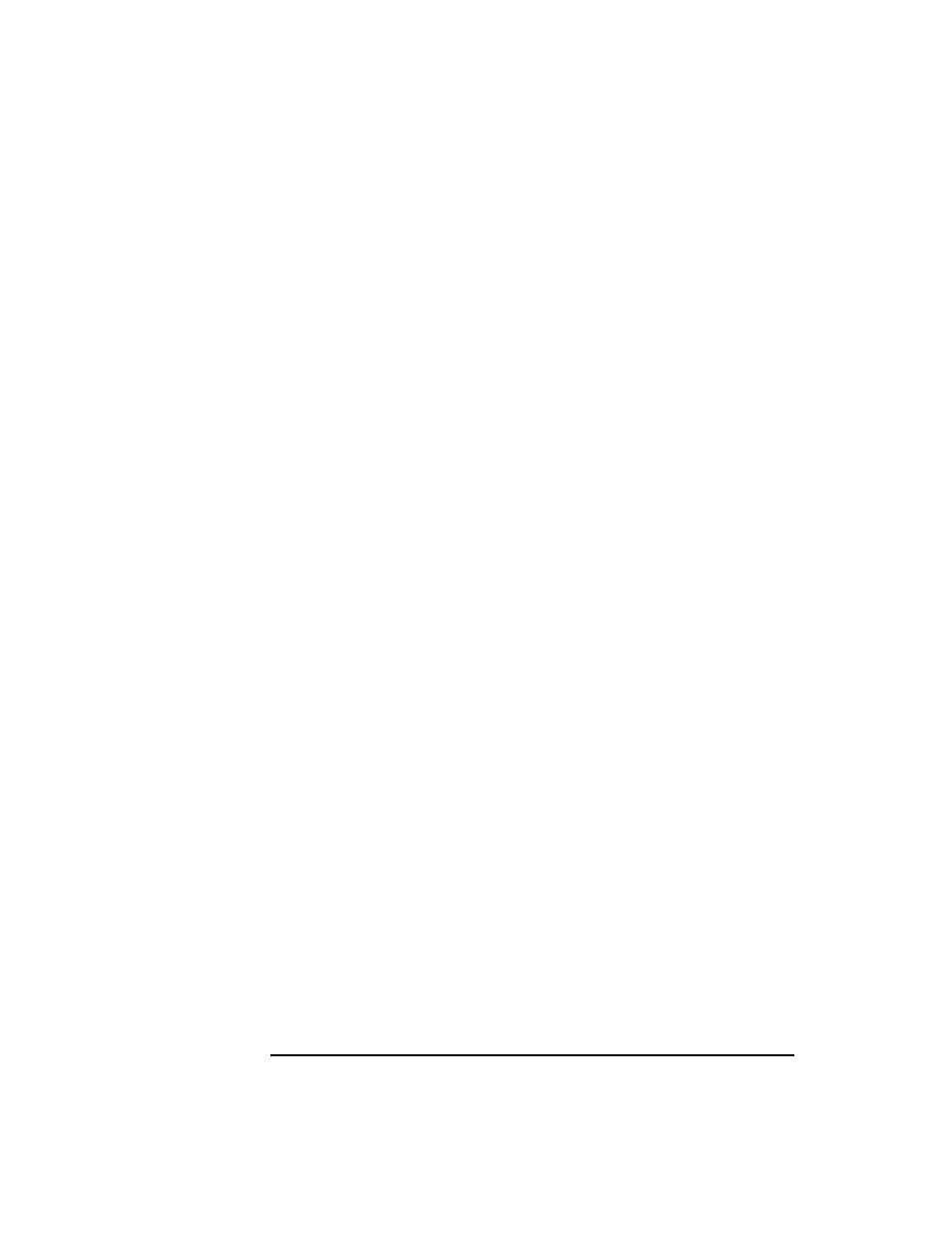
52
Chapter 3
SSP operation
Using the console
Changing a console connection
Once the console is started as a watch or a control connection, the
connection type can be changed with escape characters.
To change a watch window to an active console window, enter:
CTRL-
Ecf
To change an active console window to watch window, enter:
CTRL-
Ecs
Accessing system logs
Monitor system status via two logs,
event_log
and
consolelogX
(where
X
is the node_id), located in
/spp/data/
complex_name on the SSP.
The
event_log
file periodically logs system status. Once the file reaches
1 Mbyte, the system compresses it to
event_log.old.Z
and creates a
new
event_log
file.
The
consolelogX
files grow without bounds. These need to be
periodically checked by the system administrator.
The set_complex command
From an existing shell on the SSP, the user can set the “default complex”
for the shell by executing the
set_complex
command.
set_complex
complex name
The
set_complex
command lists the configured complex names and
prompts the user for a selection. After a complex has been selected, the
user can issue diagnostic, scan, and console commands against a
particular node ID (e.g. 0). The SSP software accesses the correct node by
combining the user-specified node ID with the complex name selected by
the last
set_complex
command run from the shell. The default complex
name is always visible. It is enclosed in parenthesis as part of the shell
prompt and included in the Window title if the shell is on the SSP
desktop.
set_complex
default
If there is only one complex configured on a SSP, there is no need to run
the
set_complex
command since there is only one complex (in fact,
set_complex
automatically assigns the default complex name without
