Shutting down the system – HP 9000 V2600 SCA User Manual
Page 155
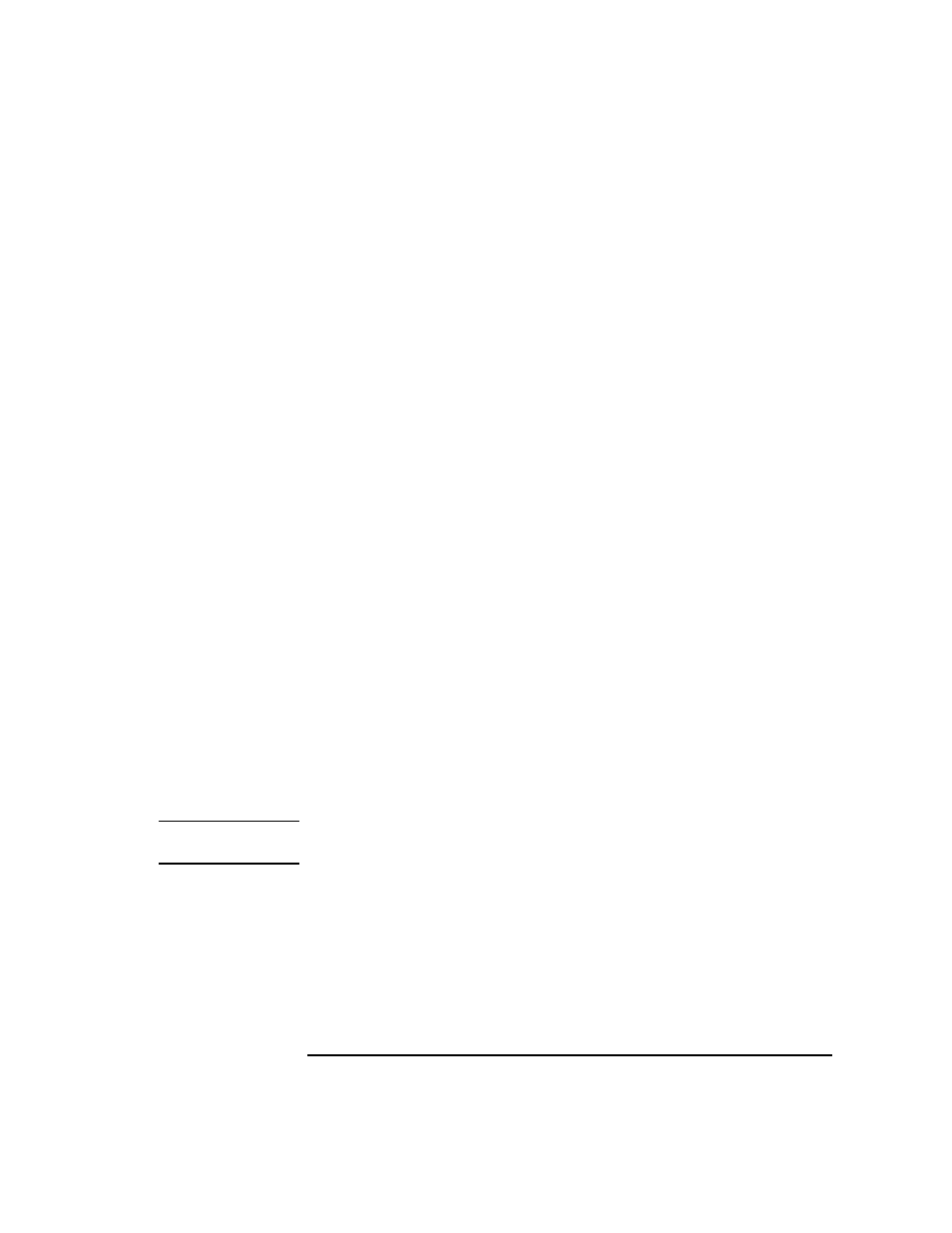
Chapter 6
133
HP-UX Operating System
Stopping HP-UX
Shutting down the system
To shut down the V-Class server, perform the following steps:
Step 1. Login to the server as root.
Step 2. Check activity on the server and warn users of the impending server
shutdown.
Step 3. Change to the root directory. Enter:
cd /
Step 4. Shut down the system using the
shutdown
or
reboot
command. Enter:
shutdown
Progress messages detailing system shutdown activities print to the
terminal. Upon reaching run-level 0, the system:
• Restarts in single-user mode
• Displays the root prompt
Step 5. Shut down and halt HP-UX using the
shutdown
or
reboot
command.
Enter:
shutdown -h
or
reboot -h
Progress messages detailing system shutdown activities print to the
terminal.
CAUTION
Turn power off to the cabinet only after the words
CPU halted
have
been displayed in the sppconsole window.
See the shutdown and reboot man pages for complete descriptions of the
commands and available options.
