Table 1 valid cti cache sizes 12, Table 2 indicator led operation 26, Table 3 processor initialization steps 29 – HP 9000 V2600 SCA User Manual
Page 11: Table 4 processor run-time status codes 29, Table 5 message display line 30, Table 6 commands for creating console windows 45, Table 7 sppconsole commands 49, Table 8 device file differences 57, Table 9 system log pathnames 58, Table 10 boot menu commands 65
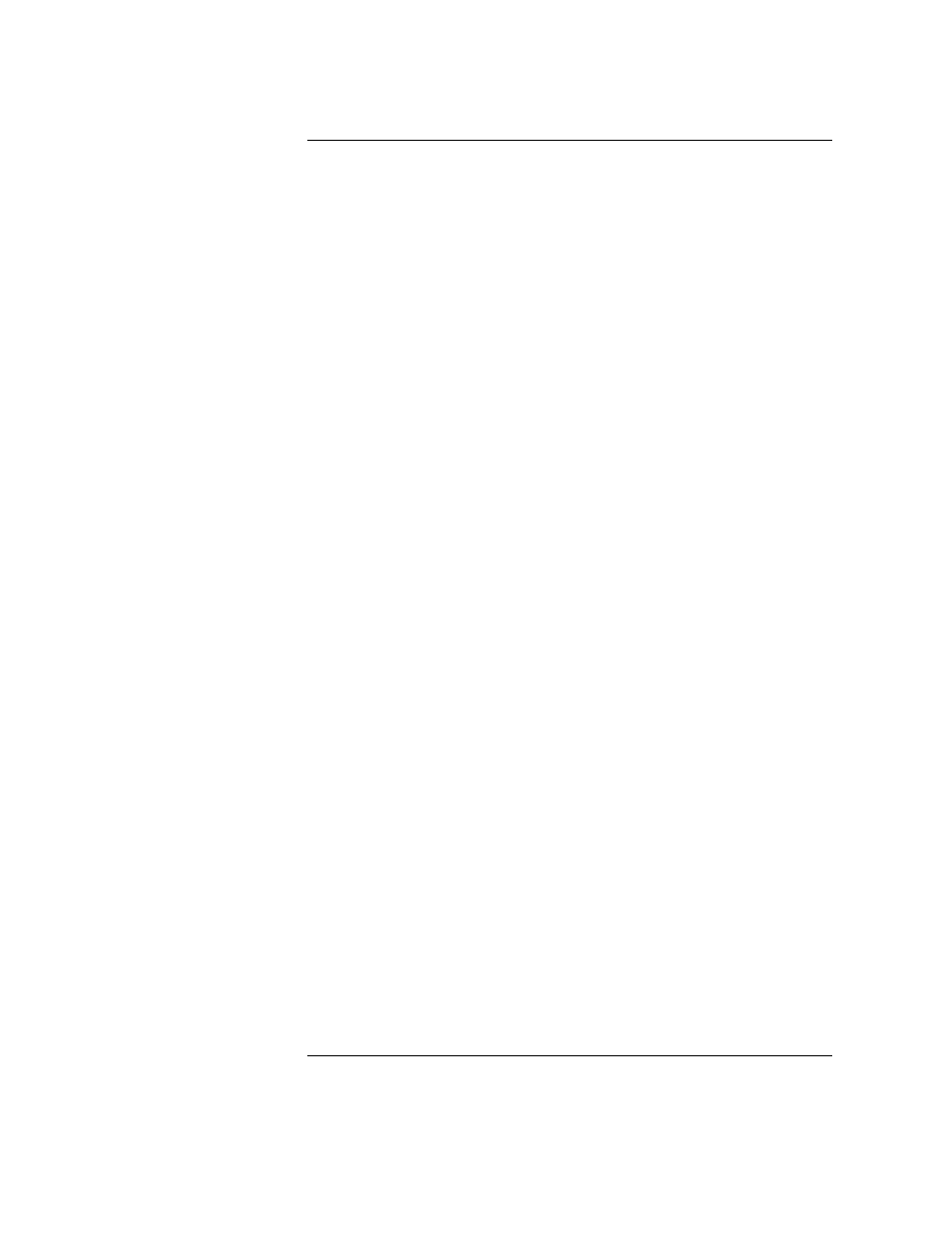
List of Tables
xi
Tables
Commands for creating console windows . . . . . . . . . . . . . . . . . . . . . . . . . . . . .45
ts_config
status values . . . . . . . . . . . . . . . . . . . . . . . . . . . . . . . . . . . . . . . . .74
report_cfg
options . . . . . . . . . . . . . . . . . . . . . . . . . . . . . . . . . . . . . . . . . . . .111
Hardware Path Numbering for V2500/V2600 Cabinets . . . . . . . . . . . . . . . .119
This manual is related to the following products:
